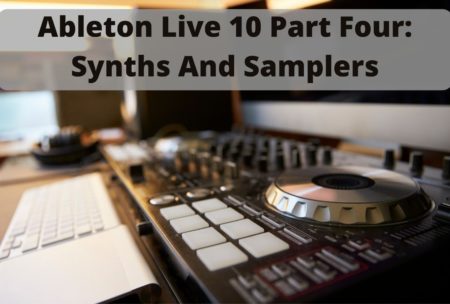This course is designed for those interested to learn the basics of Ableton Live 10, its instruments, the fundamentals of sound design, and how to create sounds from scratch using all of the Ableton Live instruments.
Read more.Instructor
Jason Allen is a PhD in music, and was recently named one of the semi-finalists for the Grammy Foundations "Music Educator" award.
Access all courses in our library for only $9/month with All Access Pass
Get Started with All Access PassBuy Only This CourseAbout This Course
Who this course is for:
- Anyone in any country who is ready to start their music production by learning everything they need to know about how to make music with Ableton Live 10
- Anyone interested in producing tracks, beats, synths, or any other music on their own
- Students looking to understand the deeper levels of Ableton Live
- Anyone interested in DJing and performing
What you’ll learn:
- At the end of this course, students will be able to produce music with Ableton Live and be on their way to being professional musicians
- Use drum samples to edit, arrange, and create unique drum beats on your own
- Work with Ableton’s powerful Racks interface
- Create sounds from scratching using all of the Ableton Live Instruments
- The fundamentals of recording in Live
- All possible ways of editing in Live
- The 10 fundamentals of audio recording
- The 6 fundamentals of MIDI recording
- The essential tools for Warping
- Editing and Producing in Arrangement view
- Session View editing and Producing
- Making Beats
- The 7 (and more!) methods to making beats in Ableton Live
- Producing with synths in Ableton Live
- The 12 Ableton Live Instruments
- The new Wavetable Synth
- The Ableton Live Samplers
- The 3 uses of Racks
- The 8 MIDI Effects
- The 10 Time-based audio effects
- The 17 frequency-based audio effects
- The 7 Dynamic-based audio effects
- Working with Controllers and DJ Tools
- Performing with Ableton Live
Requirements:
- Students should be ready to produce music, but do not need to be experienced musicians. No prior experience is needed in music theory or production.
- Access to Ableton Live will be required. Using the trial version which is free for 30 days would be a great way to start.
Welcome to Ableton Live 10 Part Four: Synths And Samplers!
In this course, we will use the real-world experiences of the award-winning instructor and university music business professor Dr. Jason Allen. But don’t be worried – Dr. Allen is best known around campus for keeping things simple, accessible, and useful.
Dr. Allen is a professional musician, top-rated instructor, and university professor. In 2017 the Star Tribune featured him as a “Mover and a Shaker,” and he is recognized by the Grammy Foundation for his music education classes.
He is also an Ableton Live certified trainer.
In this class we are going to focus on using Ableton Live 10, and every aspect of the program. We will focus on how to do everything possible in Ableton Live, and you will finish this course as an expert in Ableton Live 10. Whether you have experience already in music production or not, this is the ultimate class to learn how to use the Ableton Live 10 software for any genre of music.
This is a really deep class – tons of content, tricks, and tips. Go through all of the Ableton Live Instruments in this class, with considerable detail on each one. We will also talk about synthesis tricks and tips, getting most out of your samplers, and tons of production tips.
Our Promise to You
By the end of this course, you will have learned how to produce music using Ableton Live 10.
10 Day Money Back Guarantee. If you are unsatisfied for any reason, simply contact us and we’ll give you a full refund. No questions asked.
Get started today and learn more about Ableton Live 10.
Course Curriculum
| Section 1 - Introduction | |||
| Introduction | 00:00:00 | ||
| Course Resources for Ableton Live 10 Part Four: Synths And Samplers | 00:00:00 | ||
| Section 2 - Working With Live's Instruments | |||
| Workflow Tips | 00:00:00 | ||
| A Quick MIDI Refresher | 00:00:00 | ||
| MIDI Clips | 00:00:00 | ||
| Section 3 - Sound Design Basics | |||
| Synthesis Basics | 00:00:00 | ||
| Synthesis Types | 00:00:00 | ||
| Synthesis Elements | 00:00:00 | ||
| Section 4 - Live's Analog Instrument | |||
| Live’s Analog Instrument | 00:00:00 | ||
| Basic Outline | 00:00:00 | ||
| Programming Analog | 00:00:00 | ||
| Low Frequency Oscillator or LFO and Other Parameters | 00:00:00 | ||
| Section 5 - The Ableton Live Instruments | |||
| All Ableton Live Instruments | 00:00:00 | ||
| Live’s Collision Instrument | 00:00:00 | ||
| Programming Collision | 00:00:00 | ||
| Live’s Electric Synth | 00:00:00 | ||
| Electric Basic Outline | 00:00:00 | ||
| Electric Preset Study | 00:00:00 | ||
| Live’s Impulse Synth | 00:00:00 | ||
| Building Grooves with Impulse | 00:00:00 | ||
| Live’s Tension Instrument | 00:00:00 | ||
| Tension Preset Deconstruction | 00:00:00 | ||
| Live’s Operator Instrument | 00:00:00 | ||
| Operator Programming | 00:00:00 | ||
| Section 6 - The Wavetable Instrument | |||
| What is A Wavetable Synth? | 00:00:00 | ||
| The Wavetable Interface | 00:00:00 | ||
| Wavetable Sub Section | 00:00:00 | ||
| Wavetable Modulation | 00:00:00 | ||
| Section 7 - The Ableton Live Samplers | |||
| The Simpler and The Sampler | 00:00:00 | ||
| Using Simpler in Classic Mode | 00:00:00 | ||
| Simpler in 1-Shot Mode | 00:00:00 | ||
| Simpler in Slice Mode | 00:00:00 | ||
| Using Sampler | 00:00:00 | ||
| Multi-samples and Zones | 00:00:00 | ||
| An Orchestra Library Sample Example | 00:00:00 | ||
| Section 8 - Racks | |||
| Instrument Racks Overview | 00:00:00 | ||
| Chains And The Chain Selector | 00:00:00 | ||
| Macros | 00:00:00 | ||
| Rack Presets | 00:00:00 | ||
| Drum Racks (Review) | 00:00:00 | ||
| The Choke Setting in Drum Racks | 00:00:00 | ||
| Sends and Effects in Drum Racks | 00:00:00 | ||
| Section 9 - The External Instrument | |||
| External Instrument | 00:00:00 | ||
| Section 10 - Wrap Up | |||
| What Comes Next? | 00:00:00 | ||
| Thanks For Watching! | 00:00:00 | ||