This course is designed for those interested to learn the basics of Adobe Illustrator, as a toolset, its capabilities, its purpose, the concept of tools and how it will increase your knowledge whether you’re a beginner of professional on how to use the software.
Read more.Instructor
Hello, My name is Hans Fleurimont. I am an Author, educator, graphic designer and lover of all things creative.
Access all courses in our library for only $9/month with All Access Pass
Get Started with All Access PassBuy Only This CourseAbout This Course
Who this course is for:
- This course is for a designer who is new to Adobe Illustrator or who wants to learn about the functions and what are the available tools. This is a beginner course that tackles a hands-on view of Adobe Illustrator.
What you’ll learn:
- Tools in Illustrator and their functions
Requirements:
- No prior knowledge is required to take this course
You’ll understand the software capabilities and the power that this creative tool has to offer.
In this course, I will show how to use these tools and give an overview of Illustrator as a toolset, its functions, capabilities and power.
As a person who is trying to better themselves with knowledge and guidance, always have a plan, ideation is a process you must nurture, and learn as many tools, concepts as you can.
Our Promise to You
By the end of this course, you will have learned the uses and power of Adobe Illustrator tools.
10 Day Money Back Guarantee. If you are unsatisfied for any reason, simply contact us and we’ll give you a full refund. No questions asked.
Get started today and learn more about the power of Adobe Illustrator Basics.
Course Curriculum
| Section 1 - The Power Of Adobe Illustrator | |||
| Course Overview | 00:00:00 | ||
| Selection Tool | 00:00:00 | ||
| Direct Selection Tool | 00:00:00 | ||
| Magic Wand Tool | 00:00:00 | ||
| Lasso Tool | 00:00:00 | ||
| Pen Tool | 00:00:00 | ||
| Type Tools | 00:00:00 | ||
| Line Tools | 00:00:00 | ||
| Shape Tools | 00:00:00 | ||
| Paintbrush Tool | 00:00:00 | ||
| Eraser, Scissors And Knife Tools | 00:00:00 | ||
| Wrapping It Up | 00:00:00 | ||



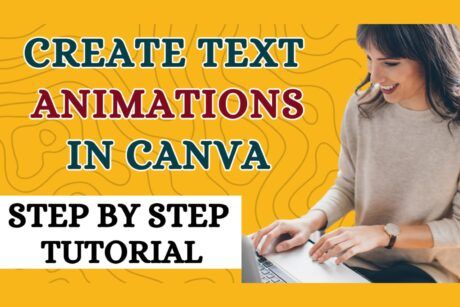

Hans Makes It Easy To Learn The Basic Tools of Adobe Illustrator
Thank you Hans for such an organized simple class that will get me started on my Adobe Illustrator journey! The explanations and examples are easy to follow and learn. If you want to learn Illustrator, this is a fantastic place to start! ~Donna
GREETINGS AND BLESSINGS... FROM THE AMERICA´S HEART!!! EL SALVADOR!!!
GREAT MASTER COURSE, SIR!
THANKS FOR YOUR FUNNY WAY TO TEACH.
IT IS INTERESTING TO LEARN FROM EXPERT LIKE YOU!
Good Overview
This course presented a high level of many of the tools that Adobe Illustrator has. It is a good overview however, I was hoping to have a little in-depth coverage of some of the tools, but I am happy I took the course.
Easy
Very easy basic course, outlines what each tool does first.
Well structured, well presented, a solid intro to basic tools and concepts.
An excellent introduction to Illustrator and even those familiar with the program might find a trick or two they didn’t know before (or had forgotten!)