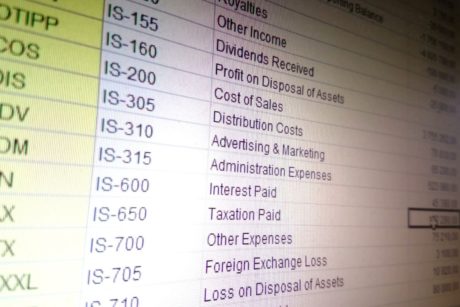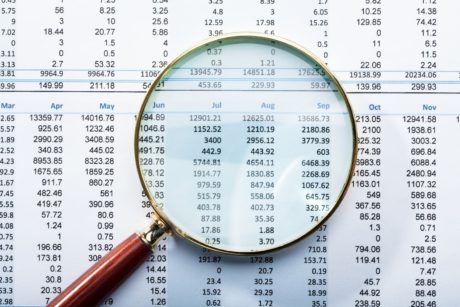This course is designed for those interested to understand crucial elements and skills in building a dashboard and ways of building inter-connected data models for Pivot Tables and Power Pivot.
Read more.Instructor
Lenny has over 15 years combined experience in financial planning and analysis (FP&A), financial reporting and modeling, and compliance auditing.
Access all courses in our library for only $9/month with All Access Pass
Get Started with All Access PassBuy Only This CourseAbout This Course
The course is presented in four parts.
First, the course illustrates where Pivot Tables stand in the Excel Techniques, and brings up the topic of when and when not to use a Pivot Table.
Second, the course illustrates how to build a self-service dashboard using:
- Pivot Tables
- Pivot Charts
- Slicers
- Timeline
Third, the course provides 5 extreme hacks for Pivot Tables including:
- How to collapse 12 months data into 1 field
- How to break free of Pivot Tables
- How to use Power Pivot without opening Power Pivot
- How to connect tables without using VLOOKUP
Last, the course explores best practices in building a dashboard. They include:
- Do follow data table naming convention
- Do fix changing column width
- Do keep column or bar charts sorted
- Do add a heat map for pivot tables
Prerequisites and Advanced Preparation
- Basic Excel knowledge
- Basic Pivot Table knowledge such as being able to build a simple Pivot Table from scratch in seconds, etc.
Our Promise to You
By the end of this course, you will have learned how to build a self-service dashboard.
10 Day Money Back Guarantee. If you are unsatisfied for any reason, simply contact us and we’ll give you a full refund. No questions asked.
Get started today and learn more about Pivot Tables.
Course Curriculum
| Section 1 - Introduction | |||
| Introduction | 00:00:00 | ||
| Course Resources | 00:00:00 | ||
| Hierarchy Of Excel Techniques | 00:00:00 | ||
| Learn More About The Author | 00:00:00 | ||
| How This Course Is Different | 00:00:00 | ||
| What You Will Get From This Course | 00:00:00 | ||
| Section 2 - Pivot Table And Self-Service Dashboard | |||
| Artificial Intelligence Function | 00:00:00 | ||
| Pivot chart | 00:00:00 | ||
| Top 10 List | 00:00:00 | ||
| Value Ranges | 00:00:00 | ||
| Slicer | 00:00:00 | ||
| Timeline | 00:00:00 | ||
| Control Multiple Pivot Tables | 00:00:00 | ||
| Section 3 - Extreme Pivot Table Hacks | |||
| Collapse 12 Months Data Into One Field | 00:00:00 | ||
| Use Power Pivot Without Opening Power Pivot | 00:00:00 | ||
| Connect Tables Without Using VLOOKUP | 00:00:00 | ||
| Build A Dynamic Financial Report On A Pivot Table | 00:00:00 | ||
| Break Free Of Pivot Tables | 00:00:00 | ||
| Section 4 - Best Practices - Pivot Tables In A Dashboard | |||
| Follow Data Table Naming Conventions | 00:00:00 | ||
| Use White Canvas | 00:00:00 | ||
| Fix Changing Column Width | 00:00:00 | ||
| Keep Column/Bar Charts Sorted | 00:00:00 | ||
| Display Pivot Tables In Outline Form | 00:00:00 | ||
| Add A Heat Map | 00:00:00 | ||
| Set Up Auto Refresh | 00:00:00 | ||
| Section 5 - Conclusion | |||
| Takeaways | 00:00:00 | ||
| Next Course | 00:00:00 | ||