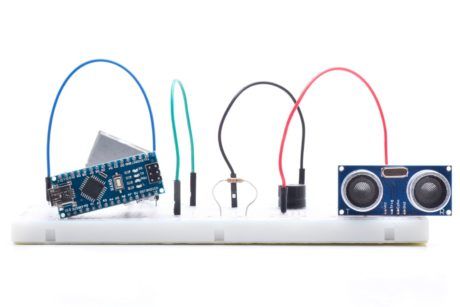Unlock the future with our JARVIS AI Course! Learn Python for a virtual assistant and Arduino for home automation. Enroll now!
Read more.Instructor
Hello, I am Arbaz Khan, a Computer Science Engineer. I have experience in IoT, Python, Data Science, and learning New Technologies. Also, I am good at C, C++, and JAVA. I love to Automate things like Home Automation and other tasks using Python Programming Language. I'm also running my own startup named GetSetCode where We are working on innovative real-time projects related to AI, ML, IOT, Automation, and Robotics.
Access all courses in our library for only $9/month with All Access Pass
Get Started with All Access PassBuy Only This CourseAbout This Course
Who this course is for:
- Beginner Python developers curious about Artificial Intelligence
- Beginner Arduino developers curious about IoT and Home Automation
- Beginners interested in personalized artificial intelligence assistant
- Python developers
What you’ll learn:
- Understand use of Python by developing Artificial Intelligence Assistant
- IoT, Home Automation, Artificial Intelligence, and Natural Language Processing
- Create the ultimate home automation using advanced AI assistant (JARVIS 2.0)
Requirements:
- No programming experience is needed. You will learn everything you need to know
In this course, we will create a Virtual Artificial Intelligence Assistant (JARVIS 2.0) using Python Programming Language and implement ultimate Home Automation using Arduino UNO Microcontroller, similar to JARVIS from Marvel’s Iron Man movie.
Our Promise to You
By the end of this course, you will have learned how to create your personal virtual assistant with Python and Arduino.
10 Day Money Back Guarantee. If you are unsatisfied for any reason, simply contact us and we’ll give you a full refund. No questions asked.
Get started today!
Course Curriculum
| Section 1 - Introduction And Development Setup | |||
| Introduction | 00:00:00 | ||
| Development Environment Setup | 00:00:00 | ||
| Section 2 - Text To Speech And Voices | |||
| Text To Speech Basics | 00:00:00 | ||
| Text To Speech With User Input (CMD) | 00:00:00 | ||
| Voices | 00:00:00 | ||
| Section 3 - Time And Date Function | |||
| Time Function | 00:00:00 | ||
| Date Function | 00:00:00 | ||
| Section 4 - Greeting And Wish Me Function | |||
| Greeting Function | 00:00:00 | ||
| Wish Me Function | 00:00:00 | ||
| Section 5 - User Input From Text And Audio Input | |||
| Take Command CMD Function | 00:00:00 | ||
| Take Command MIC Function | 00:00:00 | ||
| Section 6 - Switch Between JARVIS And Friday Mode | |||
| Switch Between JARVIS And Friday Mode | 00:00:00 | ||
| Section 7 - Send Email And WhatsApp Function | |||
| Send Email – 1 | 00:00:00 | ||
| Send Email – 2 | 00:00:00 | ||
| Send WhatsApp Messages Function | 00:00:00 | ||
| Section 8 - Search On Wikipedia, Google, And YouTube Function | |||
| Search On Wikipedia Function | 00:00:00 | ||
| Search On Google Function | 00:00:00 | ||
| Play Youtube Videos Function | 00:00:00 | ||
| Section 9 - Weather And News Updates Function | |||
| Weather Updates Function | 00:00:00 | ||
| News Updates Function | 00:00:00 | ||
| Section 10 - Read Selected Text Function | |||
| Read Selected Text Function | 00:00:00 | ||
| Section 11 - Covid-19 Updates Function | |||
| Covid-19 Updates Function | 00:00:00 | ||
| Section 12 - Open VS Code And My Documents | |||
| Open VS Code | 00:00:00 | ||
| Open My Documents | 00:00:00 | ||
| Section 13 - Jokes, Screenshot, And Remember Function | |||
| Jokes Function | 00:00:00 | ||
| Screen Shot Function | 00:00:00 | ||
| Remember Function | 00:00:00 | ||
| Section 14 - Password Generator | |||
| Password Generator | 00:00:00 | ||
| Section 15 - JARVIS UI And Add External JARVIS Voices | |||
| JARVIS UI | 00:00:00 | ||
| Add External JARVIS Voices | 00:00:00 | ||
| Section 16 - Flip A Coin And Roll A Die | |||
| Flip A Coin | 00:00:00 | ||
| Roll A Die | 00:00:00 | ||
| Section 17 - CPU And Battery Update | |||
| CPU And Battery Update | 00:00:00 | ||
| Section 18 - Wake Word Detection Using NLP (Natural Language Processing) | |||
| Wake Word Detection Using NLP | 00:00:00 | ||
| Section 19 - Introduction To Ultimate Home Automation Using Advance AI | |||
| Introduction To Ultimate Home Automation | 00:00:00 | ||
| Section 20 - Components Overview | |||
| Components Overview | 00:00:00 | ||
| Components List | 00:00:00 | ||
| Section 21 - Installing Arduino IDE | |||
| Installing Arduino IDE | 00:00:00 | ||
| What Is Arduino? | 00:00:00 | ||
| Section 22 - LED | |||
| Built-In LED Blinking | 00:00:00 | ||
| LED Blinking | 00:00:00 | ||
| Multiple LEDs Blinking | 00:00:00 | ||
| LED Brightness Control – I | 00:00:00 | ||
| LED Brightness Control – II | 00:00:00 | ||
| LED Push Button Control | 00:00:00 | ||
| Section 23 - User Input Control | |||
| User Input Control LED | 00:00:00 | ||
| User Input Relay Control | 00:00:00 | ||
| 4- Relay Control Using User Input | 00:00:00 | ||
| Smart Bulb | 00:00:00 | ||
| Smart Bulb 2-Way Switch | 00:00:00 | ||
| Blinking Bulb | 00:00:00 | ||
| Smart Socket | 00:00:00 | ||
| Timer Based Smart Socket | 00:00:00 | ||
| Section 24 - Smart Lamp | |||
| LDR Based Smart Lamp | 00:00:00 | ||
| Motion Based Smart Lamp | 00:00:00 | ||
| Ultrasonic Sensor | 00:00:00 | ||
| Ultrasonic Distance | 00:00:00 | ||
| Distance Based Smart Lamp | 00:00:00 | ||
| Section 25 - Smart Fan With Temperature Control | |||
| Smart Fan With Temperature Control | 00:00:00 | ||
| Section 26 - RGB LED Strip Control | |||
| RGB LED Strip Control | 00:00:00 | ||
| Section 27 - Telegram Bot Control | |||
| Telegram Bot Control – 1 | 00:00:00 | ||
| Telegram Bot Control – 2 | 00:00:00 | ||
| Telegram Bot Control – 3 | 00:00:00 | ||
| Section 28 - JARVIS AI Voice Control | |||
| LED Voice Control | 00:00:00 | ||
| Smart Socket Voice Control | 00:00:00 | ||
| Section 29 - What's Next? | |||
| Conclusion | 00:00:00 | ||