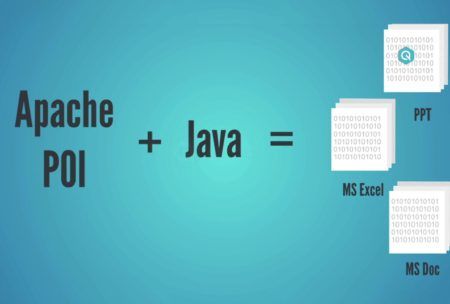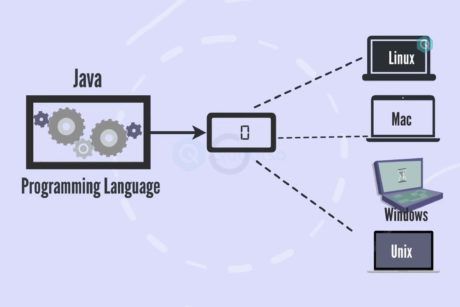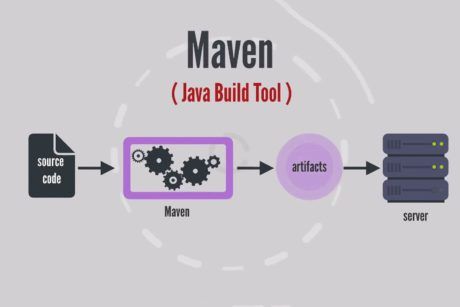Learn the use of Apache POI in handling MS Excel with Java—create and read sheets, understand styling, and update sheets via code.
Read more.Instructor
Quaatso provides services in the field of learning and talent development. It provides professional courses where all of the contents are explained with interactive animations and videos. It has revolutionised the teaching methodology by wrapping all contents in the form of stories and movies. Quaatso is an effort of highly learned individuals who believe in the availability of the right knowledge at one click.
Access all courses in our library for only $9/month with All Access Pass
Get Started with All Access PassBuy Only This CourseAbout This Course
Who this course is for:
- College students
- Freshers
- Experienced Professionals
- Manual Testers
- Automation Testers
- Developers
- Project Managers
What you’ll learn:
- Learn how to handle MS Excel using Java
- Create Excel sheet using POI
- Read existing MS Excel
- Understand excel styling and update via code
Requirements:
- A computer with any OS and Java
- Willingness to learn and build awesome software applications
Apache POI is an open source library to handle Microsoft Office Suite using Java programs. Learn this library and use the same in different applications.
It is the most usable, open-source library to handle MS Excel, create and read Excel sheets, understand Excel styling, and update sheets via code.
Our Promise to You
By the end of this course, you will have learned Apache POI.
10 Day Money Back Guarantee. If you are unsatisfied for any reason, simply contact us and we’ll give you a full refund. No questions asked.
Get started today and learn more about Apache POI in handling Excel data.
Course Curriculum
| Section 1 - Roadmap | |||
| What-Why-How | 00:00:00 | ||
| Roadmap | 00:00:00 | ||
| Section 2 - Installation | |||
| Introduction And Installation | 00:00:00 | ||
| Section 3 - Excel Creation | |||
| Excel Creation – Part 1 | 00:00:00 | ||
| Excel Creation – Part 2 | 00:00:00 | ||
| Section 4 - Excel Styling | |||
| Excel Styling – Part 1 | 00:00:00 | ||
| Excel Styling – Part 2 | 00:00:00 | ||
| Section 5 - Formula | |||
| Formula, Merging, And Hyperlink | 00:00:00 | ||
| Section 6 - Reading Excel | |||
| Reading Excel | 00:00:00 | ||
| Section 7 - Read And Update Excel | |||
| Read And Update Excel | 00:00:00 | ||
| Section 8 - Summary | |||
| Summary And Mindmap | 00:00:00 | ||