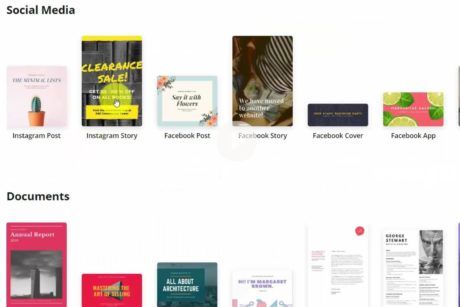Learn how to create stunning Instagram content with Canva. Our guide shows you how to make six types of posts. Elevate your social media game now.
Read more.Instructor
Dear Skill Success Learners, I'm Kartikay Ungrish, a UGC Net qualified Assistant Professor of Management, MBA (Marketing & IT), a Certified Content Strategist (Northwestern University, USA), and a seasoned corporate trainer. Teaching and training are both my passion and profession. I train people in Digital Content Writing, Content Strategy, Marketing, Web designing, and Entrepreneurship. I have trained hundreds of trainees and conducted over 1000 hours of virtual and classroom training w
Access all courses in our library for only $9/month with All Access Pass
Get Started with All Access PassBuy Only This CourseAbout This Course
Who this course is for:
- Social media managers
- Entrepreneurs
- Bloggers
- Influencers
- Anyone else looking to improve their Instagram marketing strategy
- Individuals or businesses looking to enhance their social media presence on Instagram by creating visually appealing content using Canva
What you’ll learn:
- How to create 6 different Instagram content in Canva
- How to use Canva Frames and Grids effectively
- How to add music and animation to Instagram Reels and Stories
- How to maintain brand colours and font consistency without using Canva brand kits
Requirements:
- No prior knowledge is required to take this course
Instagram has become a popular platform for businesses and individuals to showcase their products and services, and Canva has made it easier for everyone to design stunning graphics and videos for their profiles. However, not everyone is aware of the different Instagram content that can be created using Canva. This is where this class, “Canva for Instagram: A Guide to Create 6 Types of Instagram Content in Canva,” comes in handy. Let’s dive even deeper into the specifics of this course.
The first part of the course focuses on creating the three main types of Instagram posts. The Canva for Instagram class teaches you how to use Canva to design a single photo post and how to use the platform to create a carousel post that allows you to share up to 10 photos or videos in a single post.
The Canva for Instagram class further highlights how to edit and design your video posts for Instagram. You will learn to design Instagram posts from scratch as well as how to choose the right templates and how to edit them to create eye-catching graphics that will engage your followers.
The second part of the course is all about Instagram stories. This Canva tutorial teaches you how to create beautiful Instagram stories that will capture the attention of your followers. You will learn how to use Canva to create Instagram story templates and how to add text, images, and videos to make them more engaging.
This Canva tutorial also puts the spotlight on a lesser-discussed but very crucial topic of Canva frames and grids. It teaches you comprehensively the art of using frames and grids in Canva and how they are similar and different from each other.
This Canva for Instagram class further forays into the topics such as how to design custom story highlight covers to collect and organize your key stories. Aesthetically designed Instagram Story highlight covers will make your profile look more professional.
The latter part of the course focuses on Instagram reels, the newest feature on the platform. The Canva for Instagram class teaches you how to create engaging and creative reels that will keep your followers interested. You will learn how to use Canva to design custom templates for reels, how to add text and effects, and how to edit and export your reels for publishing on Instagram.
Finally, the course ends with details regarding a fascinating project that employs all the skills taught in the class, and the last video talks about how to keep brand consistency by imitating the functionality of the Canva Pro feature of Brand Kits in the Canva free account.
I can say with ample conviction that this is one of its kind course on Canva for Instagram and covers all major aspects of Instagram Content creation using the power of designing ace- Canva. This course is an excellent resource to be used as a tutorial to learn Canva for anyone who is new to this amazing graphic designing tool.
Although this class stands tall on its own shoulders and delivers what it promises, however, to get the maximum out of it, I advise you to check my other complementary course on this platform, Canva for Beginners too, which teaches you about Canva editing hacks and Canva Pro tips.
Project Description:
As a project for this class, you are required to create an Instagram Reel or Instagram story for any real or hypothetical business with a minimum of 3 slides/pages in it. Decorate your reel or story with animations, effects, and fancy backgrounds, and try to use frames or grids to add video clips or images to your content. As a reference, I have created and explained the step-by-step process of creating an Instagram reel in the project video of this course. Kindly watch that video carefully and check the uploaded reel and story samples in this course. I am confident you will find this project very interesting and fun to do. After completing the project work, I am sure you will feel more confident about the skills you have attained by watching this class.
Our Promise to You
By the end of this course, you will have the skillset to produce six unique types of Instagram content using Canva.
10 Day Money Back Guarantee. If you are unsatisfied for any reason, simply contact us and we’ll give you a full refund. No questions asked.
Get started today!
Course Curriculum
| Section 1 - Canva For Instagram: A Guide To Create 6 Types Of Instagram Content In Canva | |||
| Class Trailer | 00:00:00 | ||
| Canva For Instagram Introduction | 00:00:00 | ||
| 6 Types Of Instagram Content! | 00:00:00 | ||
| Design Single Photo Post From Scratch | 00:00:00 | ||
| Design Single Photo Post With A Template | 00:00:00 | ||
| Design Carousel Of Photo Post | 00:00:00 | ||
| Design A Video Post | 00:00:00 | ||
| How To Apply Frames And Grids In Canva | 00:00:00 | ||
| Create An Instagram Story | 00:00:00 | ||
| Art Of Applying Animations to Stories | 00:00:00 | ||
| How To Design Story Highlight Covers | 00:00:00 | ||
| How To Create Instagram Reels | 00:00:00 | ||
| Class Project – Create A Reel | 00:00:00 | ||
| Imitate Brand Kits In Free Canva Account | 00:00:00 | ||
| Additional Reference Materials | 00:00:00 | ||