This course is designed for those interested to learn the basics of Microsoft Excel with a focus on creating, managing, and formatting spreadsheets.
Read more.Instructor
Tom Fragale is a computer professional w/over 30 years of experience. He is a Microsoft Certified Trainer. Available for webinars and 1-on-1 training.
Access all courses in our library for only $9/month with All Access Pass
Get Started with All Access PassBuy Only This CourseAbout This Course
Microsoft Excel is the main program that people use to build spreadsheets on their computer, phone, or device. It is essential in many office jobs, and it is an invaluable skill to learn.
It can be confusing and overwhelming, as there are many things that it can be used for. This course will show you how to get started with Excel, and it will show you all of the important skills you need to build your first spreadsheet, and many spreadsheets after that.
There is a sample spreadsheet included with all of the finished examples, so you can use that as an excellent learning tool.
What you’ll learn:
- Tour of the screen
- Entering text
- Auto fill/ Speed fill
- Saving the spreadsheet
- AutoSum
- Basic formulas
- Relative formulas
- Formatting the spreadsheet
- Managing the sheets
- Linking the sheets
- Introduction to functions
- Absolute formulas
Our Promise to You
By the end of this course, you will have learned to build spreadsheets.
10 Day Money Back Guarantee. If you are unsatisfied for any reason, simply contact us and we’ll give you a full refund. No questions asked.
Get started today and learn more about the basics of Excel and creating spreadsheets.
Course Curriculum
| Section 1 - Excel Basics | |||
| Tour Of The Excel Screen | 00:00:00 | ||
| Entering Data | 00:00:00 | ||
| Autofill Speedfill | 00:00:00 | ||
| Saving The File | 00:00:00 | ||
| AutoSum | 00:00:00 | ||
| Formulas | 00:00:00 | ||
| Relative Formulas | 00:00:00 | ||
| Totals And Averages | 00:00:00 | ||
| Formatting The Spreadsheet | 00:00:00 | ||
| Managing The Sheets | 00:00:00 | ||
| Absolute Formulas | 00:00:00 | ||
| Linking The Sheets Together | 00:00:00 | ||
| Introduction To Functions | 00:00:00 | ||



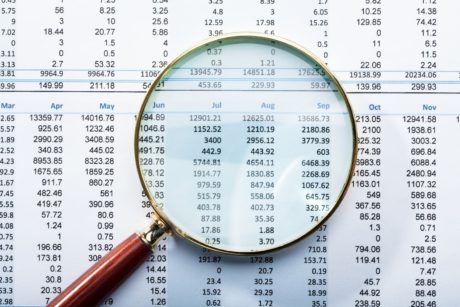

New to Excel
Very descriptive and very easy to follow.
Excellent Course and Instructor
Thomas is a great teacher. Explains everything very well and packs a lot of knowledge into an hour and a half, and it’s not really overwhelming either.
Build Your First Spreadsheet With Excel Basic
All I have to say is Excellent Instructor!!!!!
Very Good Beginners Course
Loved the course and the Trainer explained everything for a beginner walking you through each step. If I felt I missed something it was easy to stop the video and then click back to the part I was stuck. I now have a clear basic understanding of Excel! Now to practice a little more then move on to something a little more complex.
Thank you.
Thank you Mr.Thomas. Your lecture is the first one i picked. You explained the subject in simple and easy language.