This course is designed for those interested to learn the basics of spreadsheets, the basic and complex formulas, as well as learn in detail all of the basic functions of Excel, not only how to use it, but some powerful tools to allow you to understand how it works.
Read more.Instructor
Over 165,000 Happy Students, in 200 Countries Are Enrolled In My Courses... Hi, my name is Alan, and I have almost thirty years of experience in teaching various subjects and have held senior management positions at several blue chip and Times Top 100 companies. I now specialise in consultancy, interim work and teaching here on Udemy. My love for Excel began soon after the program was released. Back then, we really only used it for typing tables in our production planning department. If yo
Access all courses in our library for only $9/month with All Access Pass
Get Started with All Access PassBuy Only This CourseAbout This Course
Who this course is for:
- This course is aimed at complete beginners, or those who want to get a thorough knowledge of the basics
- Anyone looking to increase their chances of better paying jobs, through mastering MS Excel
What you’ll learn:
- All of the basic functions of Excel in details
- Some powerful tools to allow you understand how the functions work
Excel is the most commonly used and in demand tool for making sense of data. When you can harness that power, you will be a sought after employee. If you run a business, being proficient in Excel can help you see your business in a completely different light.
If you are a complete beginner looking to master Excel, or you just want to brush up on the basics, you’ve come to the right place. If you want to earn more money by developing a skill set that today’s employers demand, this is the course for you. Getting to grips with Excel will give you a distinct advantage in whatever work you currently do, and can open the door to new opportunities.
Many of my students have gone on to get better paying jobs, or even start their own businesses, using the very skills you will soon master. In this course we cover in detail all of the basic functions of Excel, and you will learn not only how to use it, but some powerful tools to allow you understand how it works. There is a difference between repeating something and understanding it.
Together we concentrate on building a single complete project from beginning to end, using all the basic functions and give you a thorough understanding. I know your time is valuable, so most lectures are between 3-5 minutes, allowing you to dip in and out when it’s convenient for you. This also maximizes your learning, and makes it easy if you ever need to go back to refresh your memory. There are screencasts, lots of quizzes, presentations, pdfs, downloadable files all designed to optimize your learning.
Our Promise to You
By the end of this course, you will have learned the basics of Excel.
10 Day Money Back Guarantee. If you are unsatisfied for any reason, simply contact us and we’ll give you a full refund. No questions asked.
Get started today and learn more about the essentials of Microsoft Excel.
Course Curriculum
| Section 1 - Introduction | |||
| Introduction | 00:00:00 | ||
| Downloadable Materials – Excel Essentials 1 | 00:00:00 | ||
| Section 2 - Start Here: All The Basics | |||
| Opening Excel, And Creating A Shortcut | 00:00:00 | ||
| The Anatomy Of A Workbook: Where Everything Is, And What It Does | 00:00:00 | ||
| A Quick Review Of What’s Where | 00:00:00 | ||
| Always Do This First – Save Your New Workbook | 00:00:00 | ||
| Let’s Enter Some Data | 00:00:00 | ||
| Editing Data | 00:00:00 | ||
| Ooops. I Made A Mistake – Undo And Redo | 00:00:00 | ||
| Changing Appearance Of Text With Formatting – Fonts | 00:00:00 | ||
| A Quick Word On Formatting | 00:00:00 | ||
| Formatting – Alignment | 00:00:00 | ||
| Saving Time With AutoFilling Sequences | 00:00:00 | ||
| Power User – Adding Your Own Lists To Autofill | 00:00:00 | ||
| Saving Time With Format Painter | 00:00:00 | ||
| Changing The Column Width | 00:00:00 | ||
| Tidy Large Titles With Merge And Centre | 00:00:00 | ||
| Entering Data – A Couple Of Shortcuts | 00:00:00 | ||
| Section 3 - Doing The Simple Math | |||
| Sums – The Old Fashioned Way | 00:00:00 | ||
| Sums – Using Autosum | 00:00:00 | ||
| Copying Formulas | 00:00:00 | ||
| SUMming Horizontally | 00:00:00 | ||
| Basic Formulas – Subtraction | 00:00:00 | ||
| Basic Formulas – Multiplication | 00:00:00 | ||
| Basic Formulas – Division | 00:00:00 | ||
| Average Function | 00:00:00 | ||
| The Order Of Mathematical Operation | 00:00:00 | ||
| Power User – Evaluate Formula Function | 00:00:00 | ||
| Section 4 - Rearranging Things | |||
| Inserting New Columns And Rows | 00:00:00 | ||
| Moving Existing Columns And Rows | 00:00:00 | ||
| Cutting, Copying, Inserting And Deleting | 00:00:00 | ||
| Hiding Columns And Rows | 00:00:00 | ||
| Section 5 - Formulas: Learning The Clever Stuff | |||
| ROUNDing Functions | 00:00:00 | ||
| Formatting Numbers | 00:00:00 | ||
| A Primer In Building Complex Formulas | 00:00:00 | ||
| Building A Complex Formula | 00:00:00 | ||
| Section 6 - A Few More Essentials | |||
| Sorting | 00:00:00 | ||
| Wrapping Text And Soft Enter | 00:00:00 | ||
| Adding A New Worksheet | 00:00:00 | ||
| Creating A Simple Chart | 00:00:00 | ||
| Adding Borders | 00:00:00 | ||
| Customizing The Quick Access Toolbar | 00:00:00 | ||
| Simple Printing | 00:00:00 | ||
| Freezing For An Easier View | 00:00:00 | ||
| Getting Help | 00:00:00 | ||
| Filters | 00:00:00 | ||
| Highlighting Cells | 00:00:00 | ||
| Closing | 00:00:00 | ||
| Section 7 - Bonus Section: The Keyboard Shortcuts | |||
| Whizzing Around Excel | 00:00:00 | ||
| The Keyboard Shortcuts | 00:00:00 | ||
| Section 8 - Bonus Section: Absolute And Relative Cell References | |||
| Relative Relative Style | 00:00:00 | ||
| Absolute Absolute Style | 00:00:00 | ||
| Absolute Relative Style | 00:00:00 | ||
| Relative Absolute Style | 00:00:00 | ||
| Section 9 - Bonus Section: Student Questions Answered | |||
| Reverse Engineering A Sample Spreadsheet | 00:00:00 | ||
| Casing And Text Functions | 00:00:00 | ||
| Level 1 SQA 03 – Charts From A Filtered List | 00:00:00 | ||

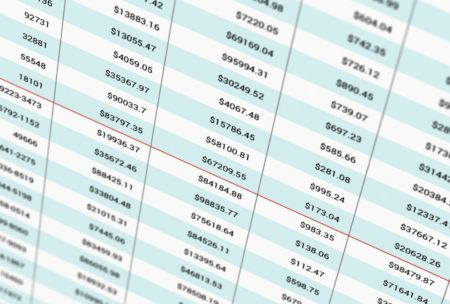



Excellent!
This is very valuable information and easy to understand the basics of Excel! Great Teacher!
Amazing lesson
I am in total aww of this course; the Excel Essentials-Level One course was very thorough and helpful with my challenges. I am very glad I took this course and completed the course with a better understanding working in Excel Worksheets.
Thanks Alan, you’re greatly appreciated from me!
Thorough for the Absolute Beginner
Rather lengthy but very thorough for the absolute beginner in Excel. I had some familiarity with it so was able to skip some sections, but even someone who has never heard of Excel could learn much from this course. Looking forward to future courses in Excel by ALAN.
Awesome class!
Microsoft Excel Essentials: Level One
Great Teacher and Wonderful Class!!! Have learned a lot, thank you!