Unlock Excel mastery! Learn how to write a formula in Excel effortlessly. Transform your skills in 40+ formulas. Enroll now for efficient spreadsheet creation.
Read more.Instructor
I'm an Internet Entrepreneur with a background in both the Management Consulting & Telecommunications industries. The skills that I have acquired during those stints and in previous years, in general, have unleashed my passion to teach. Until recently I never really envisioned myself starting my own business. In fact, it was quite the opposite - my dream was to work for a large Multinational Consulting company and enjoy the riches of the Corporate life… I soon found myself in what I
Access all courses in our library for only $9/month with All Access Pass
Get Started with All Access PassBuy Only This CourseAbout This Course
Who this course is for:
- Individuals using Excel
- Accountants
- Data analysts
What you’ll learn:
- Formula Bootcamp: Discover how to write a formula in Excel. Grasp fundamental formulas and IF clauses for a solid understanding of Excel.
- Excel Text Manipulator: Acquire the skills to manipulate any Excel text string. Enhance your capabilities in writing formulas in Excel.
- Excel Pro Formulas: Master more advanced Excel functionalities that will significantly elevate your efficiency in writing formulas in Excel.
Requirements:
- No prior knowledge is required to take this course.
What if you could transform your Excel usage from basic to creating Investment Banking-quality spreadsheets—efficient, automated, and easy to maintain?
Here’s the straightforward truth: there’s no magic pill for an overnight Excel mastery. However, I can guide you through the fastest route to mastering formulas. I will show you how to write a formula in Excel, provided you’re ready to take action.
Instead of enduring 8 tedious hours of cramming useless Excel theory, why not immediately apply the formulas crucial for your daily tasks, all while having the spreadsheets right in front of you?
This course unlocks over 40 Excel Formulas, empowering you to enhance your Excel skills effectively. Enroll today and elevate your proficiency in writing formulas in Excel.
Our Promise to You
By the end of this course, you will have learned how to improve your Excel skills.
10 Day Money Back Guarantee. If you are unsatisfied for any reason, simply contact us and we’ll give you a full refund. No questions asked.
Get started today and improve writing formulas in Excel!
Master PowerPoint and Excel fusion! Create stunning presentations effortlessly. Learn design, shortcuts, and more with this course PowerPoint And Excel Fusion: Learn How To Use Them Together.
Course Curriculum
| Section 1 - Introduction To This Course | |||
| Welcome To This Course! | 00:00:00 | ||
| Quick Win: The Excel Shortcuts You Need To Know | 00:00:00 | ||
| Downloadable Resources | 00:00:00 | ||
| Section 2 - Introduction To Formulas - Syntax Basics | |||
| Introduction | 00:00:00 | ||
| Beginner’s Guide: Writing Simple Formulas In Excel | 00:00:00 | ||
| Master These 2 Essential Excel Functionalities | 00:00:00 | ||
| Ultimate Guide To Absolute & Relative Referencing | 00:00:00 | ||
| How To Make Sense Of Unfamiliar Formulas | 00:00:00 | ||
| ACTION: Section 2 Class Test | 00:00:00 | ||
| XLS: Section 2 Solution | 00:00:00 | ||
| Section 3 - Beginners' Guide To Excel Formulas | |||
| Introduction | 00:00:00 | ||
| Fundamental Excel Formatting Principles You Need To Know | 00:00:00 | ||
| How To Count & Perform Averages In Excel | 00:00:00 | ||
| Why You Should Use These 2 Variations Of Count | 00:00:00 | ||
| Understanding Minimum & Maximum Values | 00:00:00 | ||
| ACTION: Section 3 Class Test | 00:00:00 | ||
| XLS: Section 3 Solution | 00:00:00 | ||
| Section 4 - IF Functions & Variations | |||
| Introduction | 00:00:00 | ||
| The IF Function Blueprint | 00:00:00 | ||
| Use These 3 Operators To Add Variety To Your IF Clauses | 00:00:00 | ||
| Hack: Write & Understand Formulas Better By Using This Nifty Trick | 00:00:00 | ||
| Ultimate Guide To Using Nested IFs | 00:00:00 | ||
| Formula Combo: The 3 Formulas That Use IF Clauses | 00:00:00 | ||
| ACTION: Section 4 Class Test | 00:00:00 | ||
| XLS: Section 4 Solution | 00:00:00 | ||
| Section 5 - Excel Text String Manipulator | |||
| Introduction | 00:00:00 | ||
| Ensure Proper Text Formatting | 00:00:00 | ||
| The 2 Approaches To Joining Text Strings Together | 00:00:00 | ||
| Use These 4 Formulas To Extract Any Piece Of Text | 00:00:00 | ||
| Here’s How To Ensure Text Accuracy | 00:00:00 | ||
| ACTION: Section 5 Class Test | 00:00:00 | ||
| XLS: Section 5 Solution | 00:00:00 | ||
| Section 6 - The Ultimate Guide To LOOKUP Formulas | |||
| Introduction | 00:00:00 | ||
| The 2 Formulas To Search Horizontally OR Vertically In A Spreadsheet | 00:00:00 | ||
| Avoid These Most Common Lookup Mistakes | 00:00:00 | ||
| Here’s How To Approach Nested Lookups | 00:00:00 | ||
| Formula Combo: Using VLookup & Choose | 00:00:00 | ||
| The MATCH Function & Why I Use It All The Time | 00:00:00 | ||
| ACTION: Section 6 Class Test | 00:00:00 | ||
| XLS: Section 6 Solution | 00:00:00 | ||
| Section 7 - Advanced Excel Formulas | |||
| Introduction | 00:00:00 | ||
| Match + Index: The Formula Combo That Changed The Way I Worked In Excel | 00:00:00 | ||
| Using Indirect + Address For Accurate Data | 00:00:00 | ||
| The Ultimate Guide To 2 Way Lookups | 00:00:00 | ||
| A Guide To The SumProduct Formula | 00:00:00 | ||
| Dealing With Errors In Excel | 00:00:00 | ||

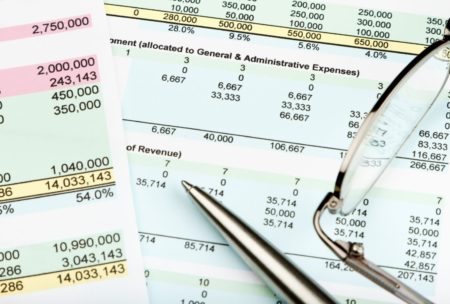



Great instruction!
The course is well structured, good pace, good test review at end of each session.
Excellent
This course was good in dealing with formulas and how to apply them.