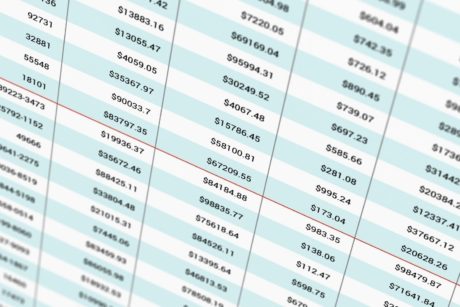This course is designed for those interested to learn the basics of Excel Visual Basic Applications or VBA together with fundamentals of automation with loops, formulas to speed up workflow, and different levels of looping.
Read more.Instructor
We are a collective of highly experienced professionals from the UK and North America who have packed decades of practical skills into top courses!
Access all courses in our library for only $9/month with All Access Pass
Get Started with All Access PassBuy Only This CourseAbout This Course
If you are regularly producing the same reports, doing the same data analysis and other repetitive work week after week in Excel, then we will show you how to get off the hamster wheel of repetitive work so you can focus on adding real value to your company. This is the only Excel Visual Basic Application or VBA and Macros course on the market purpose-built to teach Excel VBA and Macros skills to corporate professionals including Analysts, Accountants, Controllers, PMO’s, Project Managers, and Management Consultants. If that includes you, then keep reading and see how this course has changed the lives of our students. Yes, you read that correctly, this Excel VBA and Macros course is changing lives!
Our approach to teaching is firmly rooted in the human psychology of quick wins so we have you programming in the first few minutes. Just like each and every one of our students, you will gain massive confidence in your VBA skills right from the start.
This course will cover:
- VBA and Macros Introduction
- Fundamentals of Automation with loops and logic
- Automating Charts, Filters, and Formulas to speed up your workflow
- In depth break down of how to use loops by understanding the 5 levels of looping, which will make you very confident about automating your skills
What are the requirements?
- You will need access to any version of Excel (2007,2010,2013, 2016, 2019, 365)
Who is this course suitable for?
- Any Analytical professional who spends at least 20% of their time in Excel will greatly benefit from this course.
Our Promise to You
By the end of this course, you will have learned about Excel VBA.
10 Day Money Back Guarantee. If you are unsatisfied for any reason, simply contact us and we’ll give you a full refund. No questions asked.
Get started today and learn more about Excel VBA.
Course Curriculum
| Section 1 - VBA Fast-track Part Two | |||
| Introduction | 00:00:00 | ||
| Macro File Formats | 00:00:00 | ||
| Developer Tab And Macro Security | 00:00:00 | ||
| Modules, Macros And Relative References | 00:00:00 | ||
| A First Look At Buttons | 00:00:00 | ||
| Charting Driven By Macros | 00:00:00 | ||
| Why Macros Can Go Wrong And What To Do About It | 00:00:00 | ||
| Handling Errors And Sheet Issues | 00:00:00 | ||
| Dynamic Charting: Part One | 00:00:00 | ||
| Dynamic Charting: Part Two | 00:00:00 | ||
| Dynamic Charting: Part Three | 00:00:00 | ||
| End With | 00:00:00 | ||
| Controlling Autofilters | 00:00:00 | ||
| Controlling Formulas | 00:00:00 | ||
| Section 2- Automation Part One | |||
| Five Levels Of Looping Part One | 00:00:00 | ||
| Five Levels Of Looping Part Two | 00:00:00 | ||
| Five Levels Of Looping Part Three | 00:00:00 | ||
| Five Levels Of Looping Part Four | 00:00:00 | ||
| Five Levels Of Looping Part Five | 00:00:00 | ||
| Section 3 - Automation Part Two | |||
| Introduction To Information Gathering | 00:00:00 | ||
| Creating An Input Sheet Template | 00:00:00 | ||
| Mass Producing Input Sheets One: Set The Scene | 00:00:00 | ||
| Mass Producing Input Sheets Two: Worksheet Variables | 00:00:00 | ||
| Mass Producing Input Sheets Three: Autofilter Revisited and Pastespecial | 00:00:00 | ||
| Mass Producing Input Sheets Four: Manipulating Filter Criteria | 00:00:00 | ||
| Mass Producing Input Sheets FourB: Simplifying And Bringing Together | 00:00:00 | ||
| Mass Producing Input Sheets FourC: Creating A Worksheet | 00:00:00 | ||
| Mass Producing Input Sheets Five Creating A Unique List To Prepare For Looping | 00:00:00 | ||
| Mass Producing Input Sheets Six Instantly Creating 25 unique input Excel files | 00:00:00 | ||
| Section 4 - Automation Part Three | |||
| Collating Data From Input Sheets One Starting The New Process | 00:00:00 | ||
| Collating Data from Input Sheets Two Open Up One File And Copy Data | 00:00:00 | ||
| Introduction To The DO WHILE LOOP | 00:00:00 | ||
| Collating Data from Input Sheets Three Looping Through All Files In a Folder And Copying Data | 00:00:00 | ||
| Collating Data from Input Sheets Four Setting Up New Data Before We Bring Into Our Long Boring List | 00:00:00 | ||
| Collating Data from Input Sheets Five Looking Up Latest Data MANUALLY Into Our Long Boring List | 00:00:00 | ||
| Collating Data from Input Sheets Six Looking Up Latest Data AUTOMATICALLY Into Our Long Boring List | 00:00:00 | ||
| Collating Data from Input Sheets Seven Putting it all together | 00:00:00 | ||