This course is designed for those interested to learn the basics of important Excel formulas and functions, together with linking sheets and workbooks and tracking formulas.
Read more.Instructor
Tom Fragale is a computer professional w/over 30 years of experience. He is a Microsoft Certified Trainer. Available for webinars and 1-on-1 training.
Access all courses in our library for only $9/month with All Access Pass
Get Started with All Access PassBuy Only This CourseAbout This Course
Who this course is for:
- Anyone who wants to become Excel proficient and improve productivity
What you’ll learn:
- Better ways to accomplish things in Excel
- The most popular functions and formulas in Excel and how to use them very efficiently
Requirements:
- No prior knowledge is required to take this course
More and more, your company is asking you to do some things with Excel spreadsheets that may leave you challenged or even overwhelmed. Maybe someone else worked on a spreadsheet, and then they moved on, and now you are in charge of that spreadsheet.
That is called inheriting a spreadsheet. That is what it is actually called. But inheriting a spreadsheet is not as fun as inheriting a million dollars. Maybe there are some formulas in the spreadsheet that you don’t understand. Or maybe your company is asking you to do certain tasks, and you know there must be a way to get those tasks done, but you don’t know how to actually do it.
Do you struggle with Excel formulas? Do calculations take a long time, and you know there must be a better way to accomplish things in Excel, but you don’t know where to turn? Then this course is for you. This course will show you the most popular functions and formulas in Excel and how to use them very efficiently. This course will make you more productive in Excel.
Our Promise to You
By the end of this course, you will have learned the important functions and formulas in Excel.
10 Day Money Back Guarantee. If you are unsatisfied for any reason, simply contact us and we’ll give you a full refund. No questions asked.
Get started today and learn more about functions and formulas.
Course Curriculum
| Section 1 - Excel Formulas And Functions | |||
| Downloadable Materials | 00:00:00 | ||
| Building Basic Math Formulas | 00:00:00 | ||
| AutoSum And Relative References | 00:00:00 | ||
| Absolute References | 00:00:00 | ||
| Named Ranges | 00:00:00 | ||
| Linking Sheets And Workbooks | 00:00:00 | ||
| If, And, Or, And The Nested If functions | 00:00:00 | ||
| Countif, Sumif, AverageIf, SumIfs, And Countifs functions | 00:00:00 | ||
| Vlookup and Hlookup Functions | 00:00:00 | ||
| Match And Index Functions | 00:00:00 | ||
| Date And Time Formulas And Functions | 00:00:00 | ||
| Text Functions | 00:00:00 | ||
| Tracing Formulas | 00:00:00 | ||




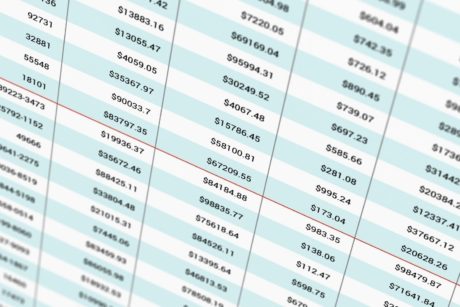
Great Next Steps
Excellent course for someone looking for a skills refresh or is looking to start more advanced use of Excel. Exactly what I was looking for.
Great course for beginners or to refresh yourself!
The information in this course was so clear and precise. Thomas did a great job thoroughly explaining the formulas and functions step-by-step! There was a few things I didn’t even know about so it kept me engaged throughout the entire course. Great job!!
Must-Know Formulas in Excel
Excellent course for reviewing “Key” formulas in using Excel Spreadsheets. The instructor was exceptionally good in providing detailed methods to construct each formula and good examples of each.
The practice set and workbook are excellent sources to look back at and review the formulas when needed for working on spreadsheets—a Very Good and Worthwhile endeavor for a student of Excel.
Richard Adams –Hendersonville, NC
Excellent & Easy To Follow.
Very helpful spreadsheets, ease of use. Two thumbs up.
All the basics you will need to get started
I am in the process of upgrading my Excel knowledge and wanted to start with a basic course to make sure I was familiar with things I had already learned ages ago. This was perfect! Not quite entry-level, but certainly beginner.