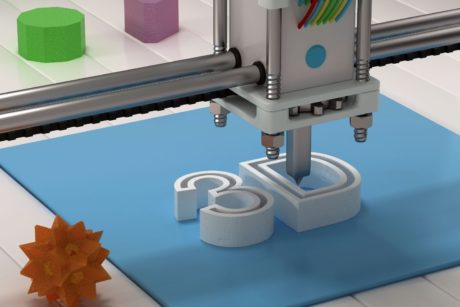Learn the assembly making process and create amazing assemblies in no time in Fusion 360.
Read more.Instructor
The Learning hub aims at providing classes which are useful for everyone. We have best in class instructors to teach you some of the most trending and must have skills in the market. Most of the classes are in English (India) language and are very meticulously prepared for the students,creators,enthusiasts and professionals. The curated classes include areas as such graphic design,audio and video editing,science,technology,2D & 3D Design software and the list goes on and on. Our faith
Access all courses in our library for only $9/month with All Access Pass
Get Started with All Access PassBuy Only This CourseAbout This Course
Who this course is for:
- Engineering students, hobbyists, woodworkers, 3d printing enthusiasts
- Fusion 360 users Wishing to Learn Assembly making process
- People that practice Bottom Up Assembly practice wishing to switch to Top Down approach
- AutoDesk Inventor, Solidworks and other equivalent CAD software users
What you’ll learn:
- How to get Fusion 360 for personal and educational usage for FREE
- Top down design approach, Joint creation and Component Assembly
- Basic Assembly – Universal Joint, Knuckle Joint, Carden Joint, Plummer Block, Geneva Wheel Mechanism, etc.
- Intermediate Assembly – C-Clamp assembly,Pin Slot and Planar Joints,Contact Sets
- Advance Assembly – Ball Joint,Motion Link, Tangent relationship, Rigid group, Motion study
Requirements:
- Fundamental knowledge of 2D Sketching and 3D Modelling in Fusion 360
- The most important trait – “A Keen and Curious Mind”
Welcome to the course of “Fusion 360 Component Assembly“. In this course, you will get to know the in and outs of the assembly making process in Fusion 360 in a very comprehensive way. This course is taught by a Fusion 360 certified user and AutoDesk certified professional having 10+ years of industrial experience especially in the design field.
Creating assemblies was never this easy. With Fusion 360 at your command, you can create amazing assemblies in no time. This course covers basic to advanced assemblies in a very detailed manner with practical applications and real time usage. The theoretical explanation of various assemblies is what makes this course different from others.
The course starts with a brief revision of commands that are going to be frequently used followed by a clear cut comparison between bottom up and Top down design approach and why Fusion 360 stands tall above all the 3D CAD software.
Our Promise to You
By the end of this course, you will have learned the assembly making process in Fusion 360.
10 Day Money Back Guarantee. If you are unsatisfied for any reason, simply contact us and we’ll give you a full refund. No questions asked.
Get started today!
Course Curriculum
| Downloadable Materials | |||
| Dowloadable Materials | 00:00:00 | ||
| Section 1 - Introduction | |||
| Introduction | 00:00:00 | ||
| How To Download Fusion 360 For Free | 00:00:00 | ||
| A Brief Revision Of Commands | 00:00:00 | ||
| Top Down Design Concept | 00:00:00 | ||
| Bodies Vs Components | 00:00:00 | ||
| How To Create Joints | 00:00:00 | ||
| A Very Simple Assembly | 00:00:00 | ||
| Section 2 - Basic Assembly | |||
| Universal Joint | 00:00:00 | ||
| Knuckle Joint | 00:00:00 | ||
| Carden Joint | 00:00:00 | ||
| Plummer Block | 00:00:00 | ||
| Geneva Wheel Mechanism | 00:00:00 | ||
| 4 Bar Linkage Mechanism | 00:00:00 | ||
| Slider Crank Mechanism | 00:00:00 | ||
| Section 3 - Intermediate Assembly | |||
| C-Clamp | 00:00:00 | ||
| Pin Slot Joint | 00:00:00 | ||
| Creating A Curved Slot | 00:00:00 | ||
| Section 4 - Advanced Assembly | |||
| The Ball Joint | 00:00:00 | ||
| As Built Joint | 00:00:00 | ||
| Motion Links | 00:00:00 | ||
| Tangent Relationship | 00:00:00 | ||
| Rigid Groups | 00:00:00 | ||
| Motion Study | 00:00:00 | ||