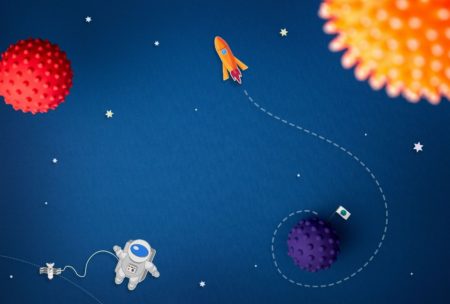This course is designed for those interested to learn how to make a game background with Adobe Illustrator.
Read more.Instructor
John Bura has been programming games since 1997 and teaching since 2002. John is the owner of the game development studio Mammoth Interactive. This company produces XBOX 360, iPhone, iPad, Android, HTML 5, ad-games and more. Mammoth Interactive recently sold a game to Nickelodeon! John has been contracted by many different companies to provide game design, audio, programming, level design and project management. To this day, John has 40 commercial games that he has contributed to. Sev
Access all courses in our library for only $9/month with All Access Pass
Get Started with All Access PassBuy Only This CourseAbout This Course
In this course, digital creator John Bura will teach you how to use Adobe Illustrator CC 2017 to design a 2D background for games. We will draw an outdoor park scene for use in games, apps, and other digital media of your choice.
What is a Compact Course?
A Compact Course is designed to maximize efficiency and teach you a specific skill in an afternoon. Rather than going through a long course for a long amount of time, this course gives you a visible accomplishment and new skill in a matter of hours.
Why take a Compact Course?
If you prefer a teaching style that is akin to a bootcamp but with less cramming and more focus on a clear learning goal, try this Compact Course.
When you have a free afternoon, spend it efficiently by learning a new skill that you can put on your resume, with a finished project you can add to your portfolio. Before you know it, your showcase will grow with all the projects that will have built up over time.
We’re not trying to teach you the entirety of Illustrator but rather a specific project that you will have completed by the end.
Taking daily steps to grow your toolkit will ensure that you remain a lifelong learner. As they say, there’s no such thing as a small step. Every action you take will impact the rest of your career.
Who is the target audience?
- Beginners who want to learn Adobe Illustrator CC 2017.
- Game developers who need a background scene for their game.
- Artists who want to learn digital drawing.
Requirements
- A computer onto which you can install Adobe Illustrator CC 2017.
- Please note that this course was recorded on a Mac.
Our Promise to You
By the end of this course, you will have learned how to create a game background using Adobe Illustrator.
10 Day Money Back Guarantee. If you are unsatisfied for any reason, simply contact us and we’ll give you a full refund. No questions asked.
Get started today and learn more about creating game backgrounds using Adobe Illustrator.
Course Curriculum
| Section 1 - What Is A Compact Course And How To Download Adobe Illustrator | |||
| Trailer | 00:00:00 | ||
| What Is A Compact Course | 00:00:00 | ||
| How To Download Adobe Illustrator | 00:00:00 | ||
| 20 Minute Crash Course For Adobe Illustrator | 00:00:00 | ||
| Section 2 - Make A simple Flat Design Game Scene In Adobe Illustrator | |||
| Making Ground Tiles | 00:00:00 | ||
| Adding In The Bushes | 00:00:00 | ||
| Adding Clouds And Finishing The Scene | 00:00:00 | ||
| Section 3 - Source File | |||
| Source File | 00:00:00 | ||