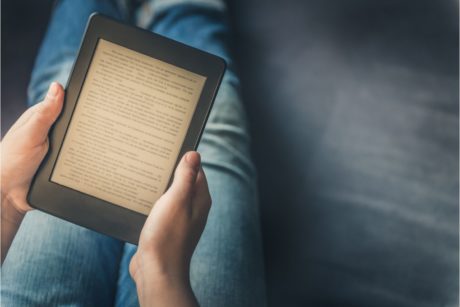Learn the basics of InDesign CC to create modern magazine pages and spreads quickly and effectively.
Read more.Instructor
Digital arts instructor, Adobe products instructor, professional book designer, photographer, and polar explorer.
Access all courses in our library for only $9/month with All Access Pass
Get Started with All Access PassBuy Only This CourseAbout This Course
Who this course is for:
- Beginners who want to learn magazine layout using Adobe InDesign
- Anyone wanting to create great magazines
- Anyone with no InDesign CC experience. No previous knowledge is required.
What you’ll learn:
- Fundamentals of magazine layout using Adobe InDesign CC
- Creating magazine layouts
- Terminology and techniques
- Font and text management
- Creating product catalogs
Requirements:
- You only need basic computer skills to succeed.
Software version used in the course:
- Adobe InDesign CC
Learn to create professional magazine and catalog layouts using Adobe InDesign CC.
This class shows you how to use InDesign CC to create modern magazine pages and spreads quickly and effectively. The techniques I teach will make you faster and your designs better.
This course will allow you to create your own layouts and prepare them for printing. It’s for people who want to learn how to make great magazines quickly with InDesign CC.
This course helps you avoid these mistakes:
– Poor font choices
– Low-reader feedback
– Color mistakes
– Printing issues
This course includes:
– How to plan your layouts
– How to quickly extract images for pages
– Ideas for creating effective designs
– How to merge text and graphics
This course aims to teach you how to make your own layouts and not look like an amateur doing it. You’ll learn the necessary skills to get the job done.
Manuscript software formatting guidelines include:
– Adobe InDesign CC
Save time with this course over long masterclasses that cover much of what you don’t need. This course gives you exactly what you need to get the job done. You won’t wade through endless discussions and stories that aren’t relevant to your thumbnail creation. Save time and get the job done faster with this class.
I look forward to seeing you inside the lessons!
Our Promise to You
By the end of this course, you will have learned how to create your own magazine, catalog, or flyer layouts and prepare them for printing using InDesign CC.
10 Day Money Back Guarantee. If you are unsatisfied for any reason, simply contact us and we’ll give you a full refund. No questions asked.
Get started today!
Course Curriculum
| Section 1 - Starting With InDesign | |||
| Mouse Clicks And Keyboard Shortcuts | 00:00:00 | ||
| Setting Up Preferences In InDesign | 00:00:00 | ||
| Creating Files | 00:00:00 | ||
| Customizing The InDesign Workspace For Your Needs | 00:00:00 | ||
| Zoom And Interface | 00:00:00 | ||
| Grids Snaps Hidden Characters | 00:00:00 | ||
| Section 2 - Text Creation And Management | |||
| Creating Text Boxes | 00:00:00 | ||
| Placing And Linking Documents | 00:00:00 | ||
| Horizontal Text Alignment | 00:00:00 | ||
| Vertical Text Alignment | 00:00:00 | ||
| Text Frame Management | 00:00:00 | ||
| Text Columns | 00:00:00 | ||
| Text Frame Stroke And Color | 00:00:00 | ||
| Indents Margins Gutters | 00:00:00 | ||
| Optical Margin Alignment | 00:00:00 | ||
| Leading Tracking Capitalization | 00:00:00 | ||
| Vertical And Path Text | 00:00:00 | ||
| Threading Text | 00:00:00 | ||
| Section 3 - All About Fonts | |||
| Font Types And Families | 00:00:00 | ||
| Fonts On Your Computer | 00:00:00 | ||
| Fonts In Documents | 00:00:00 | ||
| Font Case | 00:00:00 | ||
| Section 4 - Master Pages | |||
| Setting Up Master Pages | 00:00:00 | ||
| Creating Running Headers And Footers | 00:00:00 | ||
| Page Numbering | 00:00:00 | ||
| Section 5 - Paragraph And Character Styles | |||
| Hyphenation And Overrides | 00:00:00 | ||
| Character Styles | 00:00:00 | ||
| Drop Caps | 00:00:00 | ||
| Bullets And Numbered Lists | 00:00:00 | ||
| Section 6 - Images And Pictures | |||
| Placing, Scaling, Rotating Images | 00:00:00 | ||
| Linking Vs Embedding | 00:00:00 | ||
| Opacity And Effects | 00:00:00 | ||
| Create Stroked Borders | 00:00:00 | ||
| Text Wrap | 00:00:00 | ||
| Layers And Grouping | 00:00:00 | ||
| Image Bleed | 00:00:00 | ||
| PPI Vs DPI And RGB Vs CMYK | 00:00:00 | ||
| Section 7 - Tables | |||
| Adding Tables | 00:00:00 | ||
| Section 8 - Colors And Graphics | |||
| Color Swatches Color Text | 00:00:00 | ||
| Boxes Circles Lines | 00:00:00 | ||
| Text Inside Shapes | 00:00:00 | ||
| Gradients And Effects | 00:00:00 | ||
| Ink Density Checks | 00:00:00 | ||
| Section 9 - Magazine Structures | |||
| Pull Quotes | 00:00:00 | ||
| Table Of Contents | 00:00:00 | ||
| Section 10 - Preparing For Printing | |||
| Spell Check | 00:00:00 | ||
| Preflight Check And Packaging | 00:00:00 | ||
| Exporting PDF | 00:00:00 | ||