Learn the basics of QuickBooks Online without any Accounting background for your day-to-day business transactions.
Read more.Instructor
I completed a Bachelor and Master degrees in Accounting then a doctorate in business. I have both the CPA and CGMA with 15 years experience.
Access all courses in our library for only $9/month with All Access Pass
Get Started with All Access PassBuy Only This CourseAbout This Course
Who this course is for:
- Business owners
- Entrepreneurs
- Anyone interested in learning how to use QuickBooks Online
What you’ll learn:
- Track bills and other expenses
- Produce purchase orders and stay on top of your payables
- Manage your checking account and credit card accounts
- Track your invoices
- And many more!
Requirements:
- There are no prerequisites to take this course. A basic understanding of business will do.
Small business owners and entrepreneurs can benefit immensely from using QuickBooks Online. QuickBooks Online is the most widely used business software in the world. However, many people are not interested in learning accounting. While this is understandable, QuickBooks Online is a business software and not a tool only for accountants. As a small business owner, you can use QuickBooks and you do NOT need to know any accounting.
This is not to say you won’t ever need an accountant. Most business owners or managers do need to get accounting help for taxes and to help finalize the financial statements. But that doesn’t mean you need accountants to do everything.
You can use QuickBooks Online for your day-to-day business transactions. For example:
- You can use QuickBooks Online to complete your sales.
- You can both invoice customers and collect on your sales.
- Also, you can track inventory and generate reports to follow your open invoices.
For those tasks, you don’t need an accountant!
If you run a business, you can use QuickBooks Online to manage expenses on your own.
- You can track bills and other expenses.
- You can produce your purchase orders. You can stay on top of your payables.
- You can manage your checking account and credit card accounts.
You really don’t need an accountant for any of those tasks! You can do even more on your own!
- You can track your invoices!
- You can keep up with collecting your receivables from customers that still have not paid!
Why not save money by reducing the need for an accountant by doing some of the work AND getting information faster on how your business is performing!
This is NOT a spectator course. You will be given assignments that let you start using QuickBooks Online from the start.
By the way, you do NOT even need to purchase a QuickBooks subscription to do the homework. You will use the Sample Company that QuickBooks Online provides to the public. In other words, you don’t need to pay anything extra to do the homework! You get to learn by doing!
I’m Dr Eric Knight, I am a CPA with over 20 years experience in business and academics.
I’ve used my experience to design a course that makes QuickBooks Online simple to learn and easily applicable to most small businesses.
QuickBooks Online is the go-to software for business professionals. The software is a powerful tool that can help you manage the organization.
Learn to use QuickBooks Online quickly and easily without learning accounting with this course!
Make QuickBooks Online a powerful skill you use to forge ahead of your competition!
Our Promise to You
By the end of this course, you will have learned how to use QuickBooks even without any knowledge of Accounting.
10 Day Money Back Guarantee. If you are unsatisfied for any reason, simply contact us and we’ll give you a full refund. No questions asked.
Get started today and learn more about QuickBooks Online.
Course Curriculum
| Section 1 - Overview | |||
| Introduction | 00:00:00 | ||
| Overview Of QBO | 00:00:00 | ||
| Sample Company | 00:00:00 | ||
| Navigating QuickBooks Online | 00:00:00 | ||
| Company Settings | 00:00:00 | ||
| QuickBooks Mobile App | 00:00:00 | ||
| Section 2 - Operations | |||
| Products And Services | 00:00:00 | ||
| Sales Receipt | 00:00:00 | ||
| Invoices | 00:00:00 | ||
| Receive Payment On Invoices | 00:00:00 | ||
| Bank Deposit | 00:00:00 | ||
| Sales Using The Mobile App | 00:00:00 | ||
| Vendors | 00:00:00 | ||
| Purchase Order | 00:00:00 | ||
| Bills | 00:00:00 | ||
| Expenses | 00:00:00 | ||
| Using The App For Expenses | 00:00:00 | ||
| Mileage | 00:00:00 | ||
| Reports | 00:00:00 | ||
| Section 3 - Conclusion | |||
| Conclusion | 00:00:00 | ||


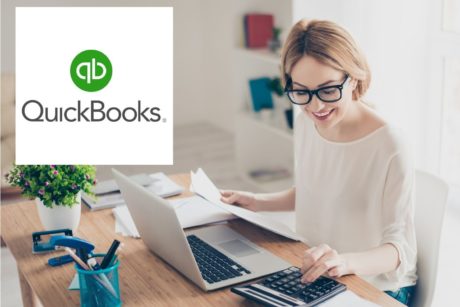


informative
great for beginners