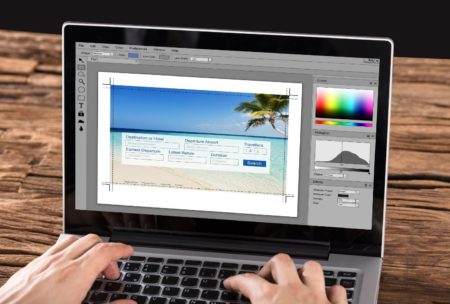This course is designed for those interested to learn the basics of Photoshop and learn how to professionally use Photoshop to repurpose your designs across multiple media and formats.
Read more.Instructor
Access all courses in our library for only $9/month with All Access Pass
Get Started with All Access PassBuy Only This CourseAbout This Course
Who this course is for:
- This course is for people with basic or intermediate Photoshop knowledge
- Perfect for people who work on large, multipurpose projects
- Perfect for people who work in large organizations
What you’ll learn:
- You’ll be able to create large multipurpose projects.
- Work on designs that span across many documents sizes e.g. different sized paper for print or different sized image for banner ad or social media sizes.
- Create consistent branding across lots of different designs and graphics.
- You’ll be able to keep brand guidelines consistent through out a large organization or agency.
- You’ll be able to work on lots of different artboards at the same time.
- You’ll learn lots of time saving tips and tricks.
- You’ll learn the best practices for using Photoshop efficiently like a professional.
Requirements:
- You should be comfortable with the basics of Photoshop. E.g. You should be able to create and rearrange layers, make basic selections.
- You should have a copy of Photoshop CC 2019 or above.
- You should have a current Adobe CC license and access to the internet.
Software version used in the course:
- Photoshop CC 2019
If you’ve ever struggled to maintain a consistent look and feel across all the touchpoints of your content marketing, this lab is for you. Beautiful design is only half the battle when you’re designing for an integrated campaign in which you have to deliver, repurpose, and repeat design elements consistently and efficiently. In this fun, fast-paced, hands-on lab with Adobe Certified Instructor Daniel Scott, learn how to professionally use Photoshop to repurpose your designs across multiple media and formats.
While becoming a design implementation wizard, you’ll learn:
- How to structure content for multisize social imagery
- The best workflows for social, print, ad banners, and video
- The top tools for non-destructive design
- How to master layers, artboards, Smart Objects, and libraries
- How to become the master of productivity in your office
Our Promise to You
By the end of this course, you will have learned about Photoshop.
10 Day Money Back Guarantee. If you are unsatisfied for any reason, simply contact us and we’ll give you a full refund. No questions asked.
Get started today and learn more about Photoshop.
Course Curriculum
| Section 1 - Overview | |||
| Introduction To Photoshop To Save Your Life Course | 00:00:00 | ||
| Downloadable Materials | 00:00:00 | ||
| Before You Get Started With The Photoshop To Save Your Life Course | 00:00:00 | ||
| Adding More Sky Background Using Content Aware In Photoshop | 00:00:00 | ||
| Using Photoshop CC Libraries For Consistency On Large Projects | 00:00:00 | ||
| Updating Library Graphics Across Multiple Documents In Photoshop | 00:00:00 | ||
| Consistent Brand Colors Across Departments And Projects In Photoshop | 00:00:00 | ||
| Tips And Tricks To Take The Pain Out Of Working With Photoshop Artboards | 00:00:00 | ||
| Consistent Font Size Color And Leading Using Library Character Styles In Photoshop | 00:00:00 | ||
| Masking A Person In One Easy Step With Photoshop Select Subject | 00:00:00 | ||
| Updating Smart Objects Across Multiple Artboards In Photoshop | 00:00:00 | ||
| Increase Workplace Productivity Using Adobe Stock Tricks In Photoshop | 00:00:00 | ||
| Exporting Photoshop PDF And JPEG Artboards For Clients | 00:00:00 | ||
| Exporting Photoshop Files For Colleagues | 00:00:00 | ||
| Exporting Your Photoshop File For Developers | 00:00:00 | ||
| How To Use Adobe Generate In Photoshop | 00:00:00 | ||
| Quick Mockups Using Adobe Market And Smart Objects In Photoshop | 00:00:00 | ||
| What Next Photoshop To Save Your Life Course | 00:00:00 | ||