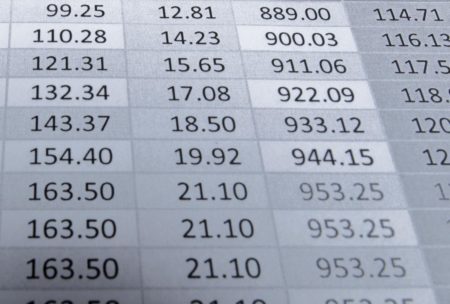This course is designed for those interested to learn more about Power Query in reports automation, files consolidation in an accounting environment, as well as self-service reporting.
Read more.Instructor
Lenny has over 15 years combined experience in financial planning and analysis (FP&A), financial reporting and modeling, and compliance auditing.
Access all courses in our library for only $9/month with All Access Pass
Get Started with All Access PassBuy Only This CourseAbout This Course
Who this course is for:
- Accountants
- Those who want to learn more about power query
What you’ll learn:
- Brief introduction to Power Query
- 7 intermediate formulas in data transformation
- 6 advanced functions that dramatically increase our productivity
Requirements:
- Basic Excel and Power Query knowledge
- Example: be able to open one Excel file and connect to external data files, etc.
- Recommended prerequisite: Power Query – Part 1: Ultimate Data Transformation
The course is presented in four parts.
First, brief introduction to Power Query and discuss reasons it has become very popular in Finance and Accounting:
- Consolidate various types of data source files;
- Instant consolidation allows accountants to consolidate files in seconds;
- Facilitate self-service reporting by using Macro and Timeline.
- No more need to request for ad-hoc reports from report builders!
Second part demonstrates 7 intermediate formulas in data transformation with Power Query:
- 5 Text Formulas
- Date Formula
- Conditional formula
Third, we accelerate our learning with 6 advanced functions that dramatically increase our productivity. They relate to:
- How to consolidate files from same sources / file types,
- How to consolidate files from different sources / file types,
- How to fill gaps in rows,
- How to SUM without using Pivot Table,
- How to filter rows using a changing value, and
- How to quickly change folder
Last, the course culminates through introducing the concept of “Instant Consolidation” and “Self-service Reporting”, and teaches the expert level of automating the whole data refresh cycle through controlled period selection from a Timeline!
Prerequisites and Advanced Preparation
- Basic Excel and Power Query knowledge
- Example: be able to open one Excel file and connect to external data files, etc.
- Recommended prerequisite: Power Query – Part 1: Ultimate Data Transformation
Our Promise to You
By the end of this course, you will have learned instant consolidation using Power Query.
10 Day Money Back Guarantee. If you are unsatisfied for any reason, simply contact us and we’ll give you a full refund. No questions asked.
Get started today and learn more about automation and self-service reporting in Power Query.
Course Curriculum
| Section 1 - Introduction | |||
| Introduction To Power Query 2 | 00:00:00 | ||
| What You Will Get From This Course | 00:00:00 | ||
| Your Instructor | 00:00:00 | ||
| This Course Compared With Other Courses | 00:00:00 | ||
| Instant Consolidation | 00:00:00 | ||
| Quick Refresher To Power Query 1 | 00:00:00 | ||
| Refresher Excel Example | 00:00:00 | ||
| Course Resources – Power Query 2: Building Instant Consolidation | 00:00:00 | ||
| Section 2 - Intermediate: Essential Formulas In Data Transformation | |||
| Essential Formula – Part 1 | 00:00:00 | ||
| Essential Formula – Part 2 | 00:00:00 | ||
| Essential Formula – Part 3 | 00:00:00 | ||
| Essential Formula – Part 4 | 00:00:00 | ||
| Section 3 - Advanced: Functions That Dramatically Increase Productivity | |||
| Connect To Data – From Folder | 00:00:00 | ||
| Connect To Data – Append Query | 00:00:00 | ||
| Transform Data – Fill Down | 00:00:00 | ||
| Transform Data – Group By | 00:00:00 | ||
| Transform Data – Parameters Query 1 | 00:00:00 | ||
| Transform Data – Parameters Query 2 | 00:00:00 | ||
| Transform Data – Reference | 00:00:00 | ||
| Section 4 - Advanced: Instant Consolidation And Self-Service Reporting | |||
| MTD And YTD: Month-To-Date And Year-To-Date | 00:00:00 | ||
| Consolidate | 00:00:00 | ||
| Dashboard | 00:00:00 | ||
| Timeline | 00:00:00 | ||
| Automate To Refresh | 00:00:00 | ||
| Takeaways | 00:00:00 | ||
| Next Course | 00:00:00 | ||