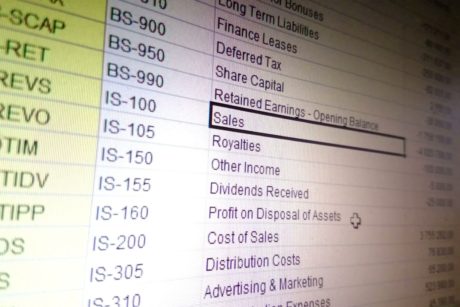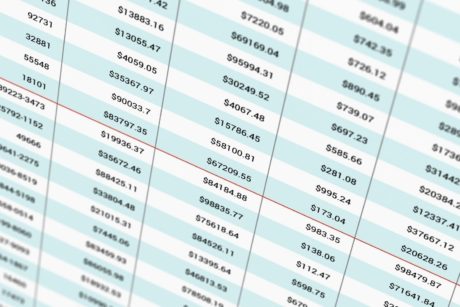This course is designed for those interested to learn the basics of power query in Excel and discover state-of-the art data transformation, explore Artificial Intelligence, data processing and identify the advanced functions in Power Query that will enable easy modeling in pivot tables.
Read more.Instructor
Lenny has over 15 years combined experience in financial planning and analysis (FP&A), financial reporting and modeling, and compliance auditing.
Access all courses in our library for only $9/month with All Access Pass
Get Started with All Access PassBuy Only This CourseAbout This Course
The course will be presented in four parts.
First, brief introduction to Power Query and discuss reasons it has become very popular in Finance and Accounting:
- No more copy and paste of data
- No more links to source files
- No more repetitive and manual data processing
- No VLOOKUP needed
- Brings AI in data transformation
- Fill the gap in Excel that cannot perform instant consolidation before, as can most cloud-based systems
- Feed into Pivot table and pivot chart to allow for self-service reporting
Second part is to demonstrate 6 basic skills in data transformation with Power Query:
- Remove columns
- Remove rows
- Promote headers
- Advanced query editor
- Query from Folder
- Data Type
Third, we will accelerate our learning with 3 bonus functions that will dramatically increase our productivity. They are:
- Merge to replace VLOOKUP()
- Unpivot
- Exploration of AI and machine learning enabled in Power Query
Last, the course will culminate through the concept of “Instant Consolidation”, which has never been around in MS Excel until Power Query. Instant consolidation is prevalent in cloud-based accounting software.
Learning Objectives
- Discover state-of-the art data transformation skills
- Explore the AI (Artificial Intelligence) that Power Query brings to us
- Discover Power Query’s basic steps in data processing
- Identify 3 advanced functions in Power Query that will enable easy modeling in Pivot Tables
Prerequisites and Advanced Preparation
- Basic Excel knowledge
Our Promise to You
By the end of this course, you will have learned Power Query in Excel.
10 Day Money Back Guarantee. If you are unsatisfied for any reason, simply contact us and we’ll give you a full refund. No questions asked.
Get started today and learn more about the data transformation using power query function in Excel.
Course Curriculum
| Section 1 - Introduction | |||
| Introduction | 00:00:00 | ||
| Your Instructor | 00:00:00 | ||
| Course Background | 00:00:00 | ||
| Power Query To The Help | 00:00:00 | ||
| The Purpose Of This Course | 00:00:00 | ||
| Section 2 - Intermediate And Advanced | |||
| Introduction To Power Query | 00:00:00 | ||
| Intermediate: Six Essential Functions In Power Query | 00:00:00 | ||
| Six Essential Functions In Power Query – Part 1 | 00:00:00 | ||
| Six Essential Functions In Power Query – Part 2 | 00:00:00 | ||
| Advanced: Three More Functions In Power Query | 00:00:00 | ||
| Excel Unpivot | 00:00:00 | ||
| Excel Merge | 00:00:00 | ||
| Artificial Intelligence And Machine Learning | 00:00:00 | ||
| Instant Consolidation | 00:00:00 | ||
| Course Recap | 00:00:00 | ||
| Q And A | 00:00:00 | ||
| Downloadable Resources – Power Query | 00:00:00 | ||