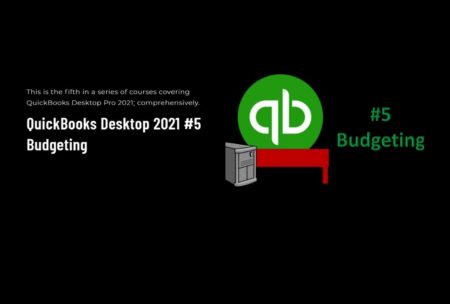This course is designed for those interested to learn the basics of QuickBooks Desktop 2021 software in accounting, how to enter budget data, facilitate future projections, and extract reports for comparison purposes.
Read more.Instructor
Robert (Bob) Steele CPA, CGMA, M.S. Tax, CPI
Access all courses in our library for only $9/month with All Access Pass
Get Started with All Access PassBuy Only This CourseAbout This Course
Who this course is for:
- Accountants
- Bookkeepers
- Business owners
What you’ll learn:
- Budgeting process
- How to export reports to Excel to help format future projections for income statement and balance sheet
- Generate budget reports and comparison data (actual vs budget)
Software version used in the course:
- QuickBooks Desktop Pro 2021
This is the fifth in a series of courses covering QuickBooks Desktop Pro 2021, comprehensively.
We will discuss the budgeting process in general, how QuickBooks fits into it, and how to enter a budget into QuickBooks.
The course will discuss how prior period reports can be exported to Excel to help format future projections. We will consider future projections for both the income statement and the balance sheet.
We will enter the budgeted data into QuickBooks to generate both a budgeted balance sheet and budgeted income statements.
The course will demonstrate how to generate budget reports, including reports that compare budgeted data to actual data.
Our Promise to You
By the end of this course, you will have learned budget entry and reports in QuickBooks.
10 Day Money Back Guarantee. If you are unsatisfied for any reason, simply contact us and we’ll give you a full refund. No questions asked.
Get started today and learn more about using QuickBooks Desktop 2021.
Course Curriculum
| Section 1 - Overview | |||
| Data Files To Download | 00:00:00 | ||
| Budgeting Overview | 00:00:00 | ||
| Section 2 - Budgeted Income Statement Or Profit And Loss | |||
| Budgeted Income Statement Excel | 00:00:00 | ||
| Budgeted Income Statement Data Input | 00:00:00 | ||
| Budgeted Income Statement Reports | 00:00:00 | ||
| Section 3 - Budgeted Balance Sheet | |||
| Budgeted Balance Sheet Excel | 00:00:00 | ||
| Budgeted Balance Sheet Data Input | 00:00:00 | ||
| Budgeted Balance Sheet Reports | 00:00:00 | ||
| Section 4 - Cash Flow Projector | |||
| Cash Flow Projector | 00:00:00 | ||