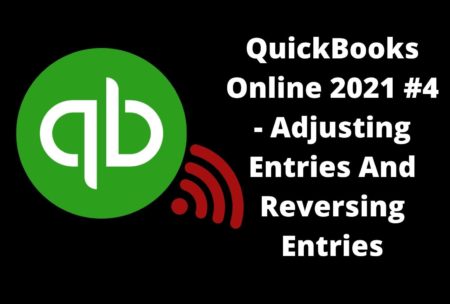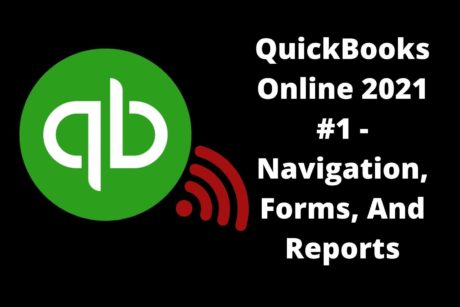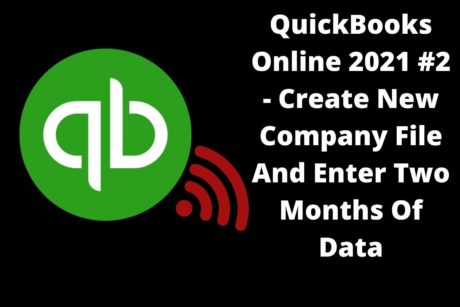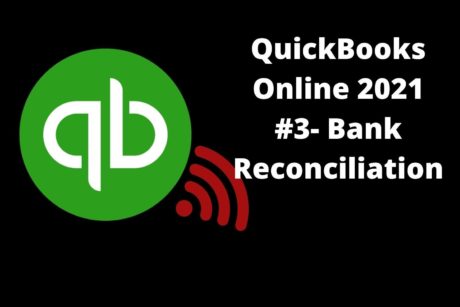Learn the basics of adjusting and reversing entries, why and how to do them, and how to generate reports to show them.
Read more.Instructor
Robert (Bob) Steele CPA, CGMA, M.S. Tax, CPI
Access all courses in our library for only $9/month with All Access Pass
Get Started with All Access PassBuy Only This CourseAbout This Course
Who this course is for:
- Accountants
- Bookkeepers
- Small business owners
What you’ll learn:
- The process of adjusting entries
- How to make the transition from the accounting data input to the adjusting process
- Reversing entries
- Which entries should be reversed and why
- Generation of reports, using the filtering options, to show the adjusting and reversing entries
Requirements:
- No prior knowledge is required to take this course
- Access to the software
- Completed QuickBooks Online 2021 #1-#3
Software version used in the course:
- QuickBooks Online 2021
This is the fourth in a series of courses covering QuickBooks Online 2021 comprehensively.
We will enter period end, typically month or year end, adjusting entries.
Learners will understand the process of adjusting entries as well as how, and why, adjusting entries is a separate process from the general data input process.
We will learn how to make the transition from the accounting data input, to the adjusting process, and back to data input for the following month, as smoothly as possible.
Part of making the transitions between the accounting data input and adjusting entries smooth includes using reversing entries.
We will discuss which entries should be reversed and why. Learners will understand how to enter reversing entries.
The course will also cover the generation of reports, using the filtering options, to show the adjusting and reversing entries.
Our Promise to You
By the end of this course, you will have learned how to adjust and reverse entries.
10 Day Money Back Guarantee. If you are unsatisfied for any reason, simply contact us and we’ll give you a full refund. No questions asked.
Get started today and learn more about QuickBooks.
Course Curriculum
| Section 1 - Introduction | |||
| Data Files To Use For Reference | 00:00:00 | ||
| Adjusting Entries And Reversing Entries Introduction | 00:00:00 | ||
| Transfer Data From QuickBooks Desktop Backup File | 00:00:00 | ||
| Adjusting Entry Worksheet Creation | 00:00:00 | ||
| Section 2 - Accrued Interest Adjusting And Reversing Entries | |||
| Adjusting Entry Accrued Interest Excel | 00:00:00 | ||
| Adjusting Entry Accrued Interest QB | 00:00:00 | ||
| Reversing Entry Accrued Interest Excel | 00:00:00 | ||
| Reversing Entry Accrued Interest | 00:00:00 | ||
| Section 3 - Accounts Receivable Or Revenue Adjusting And Reversing Entries | |||
| Adjusting Entry Accounts Receivable Sales Excel | 00:00:00 | ||
| Adjusting Entry Accounts Receivable Sales QB | 00:00:00 | ||
| Reversing Entry Accounts Receivable Sales Excel | 00:00:00 | ||
| Reversing Entry Accounts Receivable Sales QB | 00:00:00 | ||
| Section 4 - Insurance Adjusting Entry | |||
| Adjusting Entry Prepaid Insurance Excel | 00:00:00 | ||
| Adjusting Entry Prepaid Insurance | 00:00:00 | ||
| Section 5 - Depreciation Adjusting Entry | |||
| Adjusting Entry Depreciation Excel | 00:00:00 | ||
| Adjusting Entry Depreciation | 00:00:00 | ||
| Section 6 - Unearned Revenue Adjusting And Reversing Entries | |||
| Adjusting Entry Unearned Revenue Customer Deposit Excel | 00:00:00 | ||
| Adjusting Entry Unearned Revenue Customer Deposit | 00:00:00 | ||
| Reversing Entry Unearned Revenue Customer Deposit Excel | 00:00:00 | ||
| Reversing Entry Unearned Revenue Customer Deposit QB | 00:00:00 | ||
| Adjusting Entry And Reversing Entry Journal Reports | 00:00:00 | ||