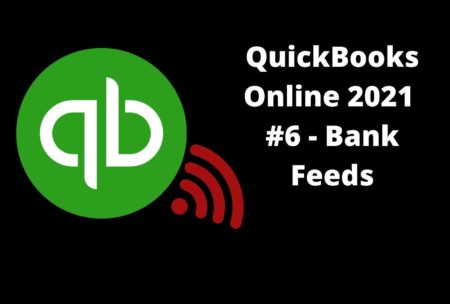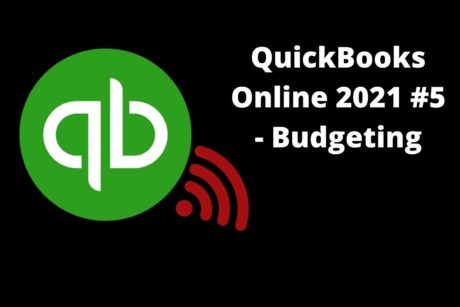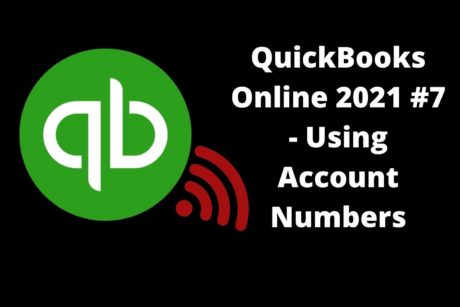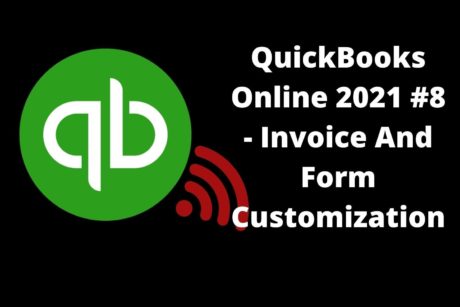Learn how to add bank feed data to your financial statement, breaking the process out into cash increase transactions and cash decrease transactions.
Read more.Instructor
Robert (Bob) Steele CPA, CGMA, M.S. Tax, CPI
Access all courses in our library for only $9/month with All Access Pass
Get Started with All Access PassBuy Only This CourseAbout This Course
Who this course is for:
- Business owners
- Accountants
- Students
What you’ll learn:
- How to access QuickBooks Online using a Free – Day trial period often offered by Intuit, owners of QuickBooks Online
- How to setup a company file
- How to link bank and credit card accounts for automatic bank feed data
- How to download bank data from your financial institution and upload it to QuickBooks Online
- How to create financial report data from the bank feed information
- How to create and use bank rules
Requirements:
- No prior knowledge is required to take this course
Software version used in the course:
- QuickBooks Online 2021
This is the Sixth in a series of courses covering QuickBooks Online 2021; comprehensively.
We will discuss how bank feeds can fit into an accounting system, how to set up bank feeds, and how to construct financial statements using bank feed data.
We will import bank feed data into our QuickBooks system.
The course will add bank feed data to the financial statement, breaking the process out into cash increase transactions and cash decrease transactions.
Learners will understand how to generate bank rules to make the data input process faster as time passes, the first month of data input often being the most difficult due to not having prior transactions to refer back to.
As we construct bank feed transactions we will consider the difference between a cash method and an accrual method, the difference between an accounting system that is created from the bank data and an accounting system that uses bank data to verify data input.
The course will cover how bank feed data can be matched to transactions such as invoices, sales receipt forms, receive payment forms, deposit forms, bills, and checks. The matching of bank feed data to data impute forms can help with the bank reconciliation process, as we match up what has been entered into QuickBooks with what has cleared the bank.
Our Promise to You
By the end of this course, you will have learned how to make bank feeds fit into an accounting system.
10 Day Money Back Guarantee. If you are unsatisfied for any reason, simply contact us and we’ll give you a full refund. No questions asked.
Get started today and learn more about QuickBooks Online.
Course Curriculum
| Section 1 - Introduction | |||
| Free QuickBooks Bank Feed Practice File | 00:00:00 | ||
| How Do Bank Feeds Fit Into My Accounting System | 00:00:00 | ||
| How To Setup Bank Feeds | 00:00:00 | ||
| Section 2 - Bank Data - Download And Import Into QuickBooks | |||
| Download Transactions From Bank | 00:00:00 | ||
| Import Bank Transactions Into QuickBooks | 00:00:00 | ||
| Bank Feed Center Navigation | 00:00:00 | ||
| Section 3 - Add Bank Feed Transactions For Cash Decreases | |||
| Add Normal Expenses To Books From Bank Feed Limbo | 00:00:00 | ||
| Enter Transaction Purchasing Equipment Using Bank Feeds | 00:00:00 | ||
| Enter Transaction Purchasing Inventory Using Bank Feeds | 00:00:00 | ||
| Enter Transaction Purchasing Investments Using Bank Feeds | 00:00:00 | ||
| Enter Transaction For Owner Withdrawal Or Personal Payment Using Bank Feeds | 00:00:00 | ||
| Enter Transaction For Income Deposit For Online Cash Basis Business | 00:00:00 | ||
| Enter Transaction For Owner Deposit Or Loan Deposit Using Bank Feeds | 00:00:00 | ||
| Section 4 - Payroll And Sales Tax Transactions | |||
| Enter Transaction For Payroll Using Bank Feeds | 00:00:00 | ||
| Sales Tax And Bank Feed Overview | 00:00:00 | ||
| Section 5 - Matching Bank Feed Deposits To Invoice, Sales Receipt, And Deposit | |||
| Bank Feeds Matching Invoice To Deposit | 00:00:00 | ||
| Bank Feeds Matching Receive Payment Form To Deposit | 00:00:00 | ||
| Bank Feeds Matching Deposit From Customer | 00:00:00 | ||
| Bank Feeds Matching Sales Receipt | 00:00:00 | ||
| Section 6 - Credit Card Bank Feeds | |||
| Bank Feeds Credit Card Data Setup | 00:00:00 | ||
| Credit Card Bank Feed Add Data | 00:00:00 | ||
| Bank Feed To Bank Feed Transaction | 00:00:00 | ||
| Credit Card Reconciliation After First Month | 00:00:00 | ||
| Credit Card Reconciliation Second Month | 00:00:00 | ||
| Section 7 - Bank Rules | |||
| Bank Rules – Same Customer Different Income Accounts | 00:00:00 | ||
| Bank Rules – Same Vendor Filter By Amount | 00:00:00 | ||
| Bank Rules Split Into Two Accounts | 00:00:00 | ||
| Bank Feeds Add Remaining Transactions And Bank Rules | 00:00:00 | ||
| Bank Reconciliation Bank Feeds First Month | 00:00:00 | ||
| Bank Reconciliation Bank Feeds Second Month | 00:00:00 | ||