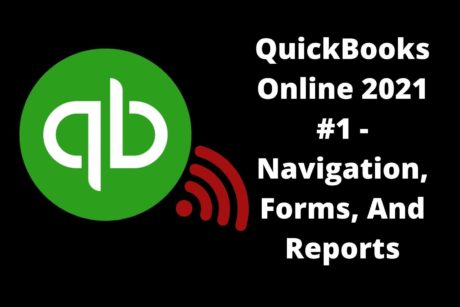Learn how to set up the chart of accounts, enter beginning balances, and how to add service items and inventory items.
Read more.Instructor
Robert (Bob) Steele CPA, CGMA, M.S. Tax, CPI
Access all courses in our library for only $9/month with All Access Pass
Get Started with All Access PassBuy Only This CourseAbout This Course
Who this course is for:
- Accountants
- Bookkeepers
- Small business owners
What you’ll learn:
- How to set up the chart of accounts and enter beginning balances
- How to add service items and inventory items
- How to set up sales tax, add customers, and add vendors
- How the Opening Balance Equity account is used by QuickBooks and how to make adjustments to it at the end of the initial set up process
- How to analyze the impact on the financial statements
Requirements:
- No prior knowledge is required to take this course
- Access to the software
- Completed QuickBooks Online 2021 #1
Software version used in the course:
- QuickBooks Online 2021
Learners will set up a new company file and enter two months of data input.
We will understand how to get access to QuickBooks Online, including access to a trial version, often offered for free. The trial version of the software will provide us with a clean file to work with.
Learners will set up the chart of accounts and enter beginning balances. We will add service items and inventory items.
The course will show how to set up sales tax, add customers, and add vendors.
We will know how the Opening Balance Equity account is used by QuickBooks and how to make adjustments to it at the end of the initial set up process.
Learners will then enter two months of data input, getting practice entering most normal transactions in the accounting cycle.
After entering each transaction, we will analyze the impact on the financial statements because the financial statements are our end product.
The first month of data input is usually more difficult because we need to add new customers, vendors, and accounts as we go. The second month of data impute will provide us with a better idea of the normal data input process after the set up is done. QuickBooks will memorize transactions and help autofill information, making the second month easier.
Our Promise to You
By the end of this course, you will have learned how to set up the chart of accounts and enter beginning balances.
10 Day Money Back Guarantee. If you are unsatisfied for any reason, simply contact us and we’ll give you a full refund. No questions asked.
Get started today and learn more about QuickBooks Online.
Course Curriculum
| Section 1 - Setup New Company | |||
| QuickBooks Online Comprehensive Problem Introduction | 00:00:00 | ||
| 30 – Day Free Trial Setup | 00:00:00 | ||
| Data Files To Use For Reference | 00:00:00 | ||
| Section 2 - Company Preferences And Beginning Balances | |||
| Account And Settings Company Tab | 00:00:00 | ||
| Account And Settings – Billing And Subscription, Usage, And Sales Tabs | 00:00:00 | ||
| Account And Settings – Expenses, Payments, And Advanced Tabs | 00:00:00 | ||
| Managing Users | 00:00:00 | ||
| Dark Mode QuickBooks Labs | 00:00:00 | ||
| Beginning Balances, Customers, Vendors, And Products And Services | 00:00:00 | ||
| Section 3 - Adding Service Items And Inventory Items | |||
| Enter Service Items | 00:00:00 | ||
| Inventory Tracking Options | 00:00:00 | ||
| Add Inventory Items And Opening Balance | 00:00:00 | ||
| Section 4 - Sales Tax Setup, Add Customers, And Add Vendors | |||
| Setup Sales Tax | 00:00:00 | ||
| Accounts Receivable Beginning Balance And New Customers | 00:00:00 | ||
| Accounts Payable Beginning Balance And New Vendors | 00:00:00 | ||
| Section 5 - Opening Balances, Adjustments To Equity Section, And Manual Payroll Setup | |||
| Opening Balances And Add Accounts To Chart Of Accounts | 00:00:00 | ||
| Adjust Opening Balance Equity Accounts | 00:00:00 | ||
| Payroll Setup | 00:00:00 | ||
| Section 6 - Month 1 - Record Owner Investment, Purchase Of Fixed Asset And Investment | |||
| Deposits From Owner And Loan | 00:00:00 | ||
| Purchase Depreciable Asset And Make Investment In Securities | 00:00:00 | ||
| Check Entry Correction | 00:00:00 | ||
| Section 7 - Month 1 - Enter Purchase Order And Enter Check Or Expense Form From Po | |||
| Enter Purchase Order P.O. | 00:00:00 | ||
| Use Purchase Order To Make Check Or Expense Form | 00:00:00 | ||
| Section 8 - Month 1 - Enter Invoice, Sales Receipt, And Deposits | |||
| Create Invoice Sale Of Inventory Item | 00:00:00 | ||
| Receive Payment On Invoices | 00:00:00 | ||
| Sales Receipt Payment Received At Point Of Sale | 00:00:00 | ||
| Deposit From Sales Receipt And Receive Payment Forms | 00:00:00 | ||
| Section 9 - Month 1 - Enter Invoice, Receive Payment, Bill | |||
| Invoices Created From Check Created From P.O. | 00:00:00 | ||
| Receive Payment And Make Deposit | 00:00:00 | ||
| Write Checks For Expenses And Prepaid Assets | 00:00:00 | ||
| Pay Bill Form | 00:00:00 | ||
| Section 10 - Month 1 - Create Customer Job, Pay Employees, And Create Sales Receipt For Job | |||
| Job, Sub Customer, And Project | 00:00:00 | ||
| Pay Employees | 00:00:00 | ||
| Correct A Sales Receipt | 00:00:00 | ||
| Generate Reports After One Month Of Data Input | 00:00:00 | ||
| Section 11 - Month 2 – Enter Loan Payments And Create Amortization Tables | |||
| Make Loan Amortization Table | 00:00:00 | ||
| Make Loan Payments Using An Amortization Table | 00:00:00 | ||
| Short-Term Investment Sale Record Gain Or Loss | 00:00:00 | ||
| Section 12 - Month 2 – Enter Purchase Order, Bill, Sales Receipt, And Deposit | |||
| Purchase Order And New Inventory Item | 00:00:00 | ||
| Receipt Of Inventory Create Bill From Purchase Order | 00:00:00 | ||
| Record Sales Receipt And Make Deposit | 00:00:00 | ||
| Section 13 - Month 2 – Advanced Customer Deposit – Unearned Revenue | |||
| Advanced Customer Deposit Payment | 00:00:00 | ||
| Apply Customer Deposit (Credit) To Invoice | 00:00:00 | ||
| Populate Invoice From Billable Item On Bill Form | 00:00:00 | ||
| Customer Prepayment Unearned Revenue Two Methods | 00:00:00 | ||
| Section 14 - Month 2 – Pay Bill For Inventory, Pay Sales Tax, And Pay Payroll Tax | |||
| Pay Bill That Was Created From P.O. | 00:00:00 | ||
| Track And Pay Invoices From Customer Center | 00:00:00 | ||
| Pay Sales Tax | 00:00:00 | ||
| Pay Payroll Tax | 00:00:00 | ||
| Bills – Enter, Sort, And Pay | 00:00:00 | ||
| Section 15 - Month 2 – Add Service Items, Record Rental Income, And Purchase Equipment | |||
| Add Service Items And Enter Invoices In Service Job Cost System | 00:00:00 | ||
| Rental Income – Customer Deposit, Invoice, And Payment | 00:00:00 | ||
| Purchase And Finance Equipment Add Sub-Accounts | 00:00:00 | ||
| Section 16 - Month 2 – Enter Payroll And Create Reports | |||
| Enter Payroll For Second Month | 00:00:00 | ||
| Create Reports After Second Month Including Comparative Financial Statements | 00:00:00 | ||