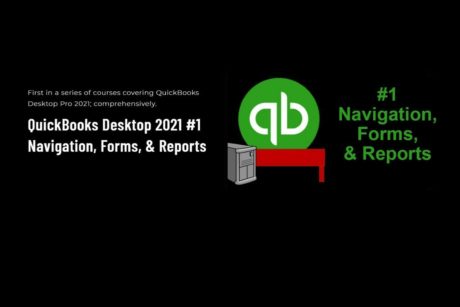This course is designed for those interested to learn the basics of QuickBooks Self-Employed for expense and income tracking, invoicing, transaction categorization, and tax preparation.
Read more.Instructor
Accounting Instructor with more than 5 years of experience in management and financial accounting, financial planning and reporting, database administration, and QuickBooks.
Access all courses in our library for only $9/month with All Access Pass
Get Started with All Access PassBuy Only This CourseAbout This Course
Who this course is for:
- Start ups
- Freelancers
- Sole proprietors
- Students
- Bookkeepers
- Accountants
What you’ll learn:
- Expense and income tracking
- Invoicing
- Transaction categorization
- Tax preparation
Requirements:
- No prior knowledge is required to take this course
Software version used in the course:
- QBSE Test Driver
In this course, you will learn how to organize, manage and track your business income and expenses using QuickBooks Self-Employed. You will become familiar with the main features, advantages, and disadvantages of the software. And you will understand the differences between QuickBooks Self-Employed and QuickBooks Online Simple Start. This way, you will be able to decide which QuickBooks version fits your business needs.
The course looks at how to enter your tax, vehicle, and health insurance info. After that, you will see how to add a bank or credit card account, create and manage invoices, and add expense receipts. Secondly, you will be taught how to add and manage transactions and categorize them. Next, you will understand the main transaction categories and why it is important to group transactions into categories. You will see how to track your business miles driven and use them to reduce taxes.
By the end of the course, you will have a strong understanding of QuickBooks Self-Employed. The course will give you much more confidence to track and manage your income and expenses and file your taxes even if you don’t have financial or accounting skills. So get started today and start your QuickBooks Self-Employed journey.
Our Promise to You
By the end of this course, you will have learned how to use QuickBooks Self-Employed.
10 Day Money Back Guarantee. If you are unsatisfied for any reason, simply contact us and we’ll give you a full refund. No questions asked.
Get started today and learn more about QBSE for your accounting and bookkeeping tasks.
Course Curriculum
| Section 1 - Introduction To QuickBooks Self-Employed | |||
| Who Can Benefit From QuickBooks Self-Employed | 00:00:00 | ||
| What QuickBooks Self-Employed Can Do For You | 00:00:00 | ||
| Advantages Of QuickBooks Self-Employed | 00:00:00 | ||
| Disadvantages Of QuickBooks Self-Employed | 00:00:00 | ||
| Comparison Between QuickBooks Self-Employed And QuickBooks Online Simple Start | 00:00:00 | ||
| Section 2 - How To Set Up Your QuickBooks Self-Employed Account | |||
| Tax Profile | 00:00:00 | ||
| Vehicle Info | 00:00:00 | ||
| Health Insurance Info | 00:00:00 | ||
| Section 3 - Bank And Invoicing | |||
| Bank Account | 00:00:00 | ||
| Create An Invoice | 00:00:00 | ||
| Manage An Invoice | 00:00:00 | ||
| Expense Receipts | 00:00:00 | ||
| Section 4 - Transactions | |||
| How To Add Transactions | 00:00:00 | ||
| How To Import Transaction Manually | 00:00:00 | ||
| How To Treat Duplicate Transactions | 00:00:00 | ||
| How To Export Transactions | 00:00:00 | ||
| Section 5 - Categorization | |||
| Categorization | 00:00:00 | ||
| Income And Expense Categories | 00:00:00 | ||
| Transfers | 00:00:00 | ||
| Rules | 00:00:00 | ||
| Split A Transaction | 00:00:00 | ||
| Miles Driven | 00:00:00 | ||
| Section 6 - Basic Reports | |||
| Profit And Loss Report | 00:00:00 | ||
| Tax Summary | 00:00:00 | ||