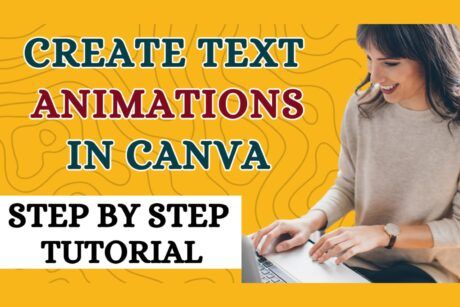This course is designed for those interested to learn the basics of website design using Adobe Xd, how to work with different libraries, and what responsive design is and why it matters.
Read more.Instructor
My mission is to improve the lives of others and to pass on my knowledge back to the community and to all those who want to learn about design.
Access all courses in our library for only $9/month with All Access Pass
Get Started with All Access PassBuy Only This CourseAbout This Course
Who this course is for:
- Anyone interested in UI / UX design
- Anyone interested in Adobe Xd and it’s lightning speed
- Beginners and newbies but also for mediors, looking to expand their knowledge
- Designers looking to switch to UI / UX
- For anyone who needs a UI / UX design experience in their portfolio
- Designers who want to make user focused designs
What you’ll learn:
- What responsive design is and why it matters
- How to design using columns and content
- How to work with different libraries
- What are break points and how to deal with them
- How to create a design in Adobe Xd
- Then make it responsive for different sizes
- And how to properly send those files to developers and clients
Requirements:
- Adobe Xd. You can download it from Adobe’s website.
- For Windows users Windows 10. Adobe Xd does not work in Windows 7 or 8.
- No previous Adobe XD experience required.
- There is no coding in this course. If you are looking to code, please avoid this course.
Creating responsive design is an essential part to any designers skill set, especially in today’s market where more and more traffic is coming from mobile devices and tablets. Adobe Xd makes this process really easy because it has some great tools inside to help you speed up the responsive part of your design.
And it also has great exporting options which means it’s going to make the developers happy because you are going to deliver files on time and in proper file formats.
This course is for everybody interested in responsive design in Adobe Xd and you don’t have to know how to use Adobe Xd as we are going to cover it all in this course.
Our Promise to You
By the end of this course, you will have learned how to create responsive design across all devices using Adobe Xd.
10 Day Money Back Guarantee. If you are unsatisfied for any reason, simply contact us and we’ll give you a full refund. No questions asked.
Get started today and learn more about responsive website design in Adobe Xd.
Course Curriculum
| Section 1 - Introduction | |||
| Course Introduction | 00:00:00 | ||
| What Is Responsive Design | 00:00:00 | ||
| Columns And Content | 00:00:00 | ||
| Mobile First Approach | 00:00:00 | ||
| Different Libraries | 00:00:00 | ||
| Device Support And Break Points | 00:00:00 | ||
| Design For Phones | 00:00:00 | ||
| Time Management | 00:00:00 | ||
| Section 2 - Creating Responsive Design | |||
| Responsive Design Introduction | 00:00:00 | ||
| Page Anatomy | 00:00:00 | ||
| How Responsive Resize Works | 00:00:00 | ||
| Create Responsive Design 1 | 00:00:00 | ||
| Create Responsive Design 2 | 00:00:00 | ||
| Create Responsive Design 3 | 00:00:00 | ||
| Create Responsive Design 4 | 00:00:00 | ||
| Section 3 - Exporting The Assets | |||
| Folder Structure | 00:00:00 | ||
| Exporting Assets | 00:00:00 | ||
| Sending The Files | 00:00:00 | ||
| Section 4 - Conclusion And Thank You | |||
| Thank You | 00:00:00 | ||
| Responsive Website Design – Project Resources | 00:00:00 | ||