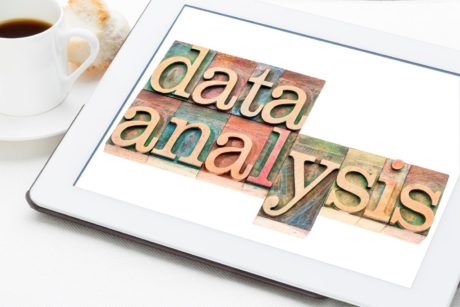Learn to use C# and SQL in building applications, understand, and be comfortable with the concepts to prepare you for software development.
Read more.Instructor
An online courses community for people interested in creating a meaningful life through learning things you care about.
Access all courses in our library for only $9/month with All Access Pass
Get Started with All Access PassBuy Only This CourseAbout This Course
Last updated on July.2022
Who this course is for:
- Software developers
What you’ll learn:
- How to put multiple technologies together while solving real-life problems
Requirements:
- Basic knowledge of C# or other programming languages
- Basic knowledge of SQL Server and T-SQL or any SQL
This course is designed with the primary goal of challengeing you to integrate various technologies to address real-life challenges. All the applications developed in this course, with little enhancements, may be used for real-world scenarios.
Now is the time for you to master C# and SQL together and build web applications with real-life uses. Becoming good knows no shortcuts or magic potions. Dedicate your time to take the course learn all of the information to be one.
The course is not just how to write simple console applications. On top of that, we will build and move to WPF forms using XAML, and learn MVVM best practices in building applications.
Each application is going to be a combination of SQL and C#. Build SQL tables, SQL views, SQL stored procedures, SQL user defined data types and much more. Then, use SQL explorer to connect to SQL Server from Visual Studio.
Learn how to put SQL data into Excel worksheets and workbooks and email them as an attachment all through C#. Learn how to build WPF forms with data coming from the database and using Dapper; make the communication between C# code and SQL Server seamless.
I made this course interesting and flowing so you don’t have have fun learning through it. You will enjoy it and even more so, will want to watch it again.
After taking this course, you will have a thorough understanding of the concepts and feel comfortable with them that you are well-prepared to enter the real world of software development. There will always be challenges, but your new found knowledge will equip you with enough skill to handle the complexities and find optimal and practical solutions.
Our Promise to You
By the end of this course, you will have learned building applications using C# and SQL.
10 Day Money Back Guarantee. If you are unsatisfied for any reason, simply contact us and we’ll give you a full refund. No questions asked.
Get started today and learn more about programming in C#.
Course Curriculum
| Section 1 - Welcome And Setup | |||
| What To Expect | 00:00:00 | ||
| Self-Troubleshooting | 00:00:00 | ||
| Download And Install Visual Studio 2022 Community | 00:00:00 | ||
| A Few Words About The Recent Updates | 00:00:00 | ||
| Download And Install SQL Server 2019 | 00:00:00 | ||
| Download And Install SSMS 18 | 00:00:00 | ||
| Section 2 - Customer Order Viewer | |||
| Customer Requirements | 00:00:00 | ||
| SQL Server Database Objects | 00:00:00 | ||
| Create Application Database And Tables | 00:00:00 | ||
| Give Values To Our Tables | 00:00:00 | ||
| Quick Side Note | 00:00:00 | ||
| SQL Views | 00:00:00 | ||
| Create Application View | 00:00:00 | ||
| Explore Server Explorer | 00:00:00 | ||
| What Is SQL Connection? | 00:00:00 | ||
| What Is SQL Command? | 00:00:00 | ||
| What Is SQL DataReader? | 00:00:00 | ||
| Create Application Models | 00:00:00 | ||
| Create Application Commands | 00:00:00 | ||
| Put All Together And Test | 00:00:00 | ||
| Section 3 - Customer Order Viewer 2.0 | |||
| Customer Requirements | 00:00:00 | ||
| SQL Alter | 00:00:00 | ||
| Alter Our Table | 00:00:00 | ||
| SQL UDDT And SPROCs | 00:00:00 | ||
| Create Application UDDT And SPROCs | 00:00:00 | ||
| Create More SPROCs | 00:00:00 | ||
| What Is Dapper? | 00:00:00 | ||
| Create Application Models | 00:00:00 | ||
| Create Application Commands | 00:00:00 | ||
| Put All Together And Test | 00:00:00 | ||
| Section 4 - Course Report Emailer | |||
| Customer Requirements | 00:00:00 | ||
| Create Application Database And Tables | 00:00:00 | ||
| Give Values To Our Tables | 00:00:00 | ||
| Create Application View | 00:00:00 | ||
| Create Application SPROC | 00:00:00 | ||
| Create Application Models | 00:00:00 | ||
| Create Application Commands | 00:00:00 | ||
| What Is JSON? | 00:00:00 | ||
| What Is DataTable? | 00:00:00 | ||
| What Is Open XML SDK? | 00:00:00 | ||
| Create WorkSheet Creator – Part 1 | 00:00:00 | ||
| Create WorkSheet Creator – Part 2 | 00:00:00 | ||
| Create Emailer | 00:00:00 | ||
| Put All Together And Test | 00:00:00 | ||
| Section 5 - Course Manager | |||
| Customer Requirements | 00:00:00 | ||
| Alter Needed Table | 00:00:00 | ||
| Create Application SPROCs | 00:00:00 | ||
| What Is WPF And XAML? | 00:00:00 | ||
| What Is MVVM? | 00:00:00 | ||
| Cleanup And Create Startup | 00:00:00 | ||
| Create Application Models | 00:00:00 | ||
| Create Application Commands | 00:00:00 | ||
| Use Mockup To Create View | 00:00:00 | ||
| Enhance Our ViewModel – Part 1 | 00:00:00 | ||
| Enhance Our ViewModel – Part 2 | 00:00:00 | ||
| Put All Together And Test | 00:00:00 | ||
| Section 6 - Application Code | |||
| Download Application Code Here | 00:00:00 | ||