This course is designed for those interested to learn the basics of using Excel in the workplace for reports automation, financial reports consolidation, building your own robot generating reports using macro and learning how to use pivot table and discover its benefits.
Read more.Instructor
Lenny has over 15 years combined experience in financial planning and analysis (FP&A), financial reporting and modeling, and compliance auditing.
Access all courses in our library for only $9/month with All Access Pass
Get Started with All Access PassBuy Only This CourseAbout This Course
The course will be presented as a case study course.
First, we start from building a short version Profit and Loss report based on system data. In this case, we will teach students how to avoid hard-coded numbers and hard-linked sources in the report. Instead, we will deploy some advanced formulas that make the report dynamic.
Second skill is about using pivot tables in reporting. It makes reporting much easier by slicing and dicing. This skill will differentiate rookies and gurus.
Third, we will fine-tune the model by upgrading it into a dynamic model by including the assumption page, data page, reporting page, dashboard, and proof check.
Fourth, once reports are completed, we need to generate region-specific reports to distribute to regional managers. We can automate the whole report generating process through a programming language in Excel called VBA or Visual Basic Application.
Last, once we receive revised reports from regional managers, we need to consolidate them into the corporate P&L report. We will teach methods at all levels: basic, intermediate and advanced.
Prerequisites and Advanced Preparation
- Basic Excel knowledge
Learning Objectives
- Recognize importance of building robust models by using dynamic formulas instead of hard-links
- Discover benefits of using Pivot Tables in financial modeling
- Identify 5 crucial elements in financial modeling
- Discover how to build your own “robot” generating set reports by using macro
- Explore multiple ways of consolidate financial reports: from basic, to intermediate to advanced methods
Our Promise to You
By the end of this course, you will have learned the advanced features of Excel.
10 Day Money Back Guarantee. If you are unsatisfied for any reason, simply contact us and we’ll give you a full refund. No questions asked.
Get started today and learn more about the top five Excel skills you need to break the vicious cycle.
Course Curriculum
| Section 1 - Introduction | |||
| Introduction | 00:00:00 | ||
| Your Instructor | 00:00:00 | ||
| The Vicious Cycle And How To Break It | 00:00:00 | ||
| The Virtuous Cycle | 00:00:00 | ||
| Course Overview | 00:00:00 | ||
| Downloadable Resources – Top Five Excel Skills | 00:00:00 | ||
| Section 2 - The Top Five Skills | |||
| Skill 1 – Dynamic Formulas: No Hard Links | 00:00:00 | ||
| Skill 2 – Beyond Formulas: Pivot Table | 00:00:00 | ||
| Skill 3 – The Five Magic Pages Of Modeling | 00:00:00 | ||
| Skill 4 – Distribute Reports: Intro To Macro | 00:00:00 | ||
| Skill 5 – Consolidate Reports – Part 1 | 00:00:00 | ||
| Skill 5 – Consolidate Reports – Part 2 | 00:00:00 | ||
| Skill 5 – Consolidate Reports – Part 3 | 00:00:00 | ||
| Skill 5 – Consolidate Reports – Part 4 | 00:00:00 | ||
| Section 3 - Conclusion | |||
| Course Recap | 00:00:00 | ||
| Q And A | 00:00:00 | ||


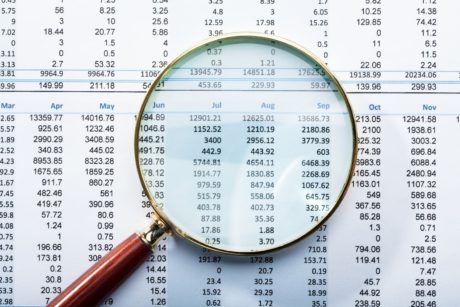
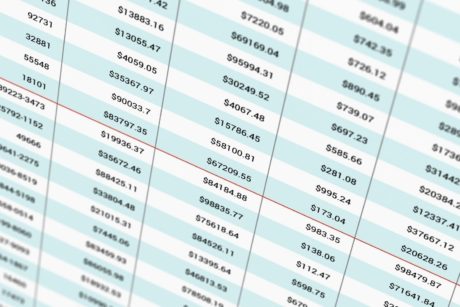
Excellent Course
Great beginner course; I even learned something as a fairly experienced user. I look forward to learning more!