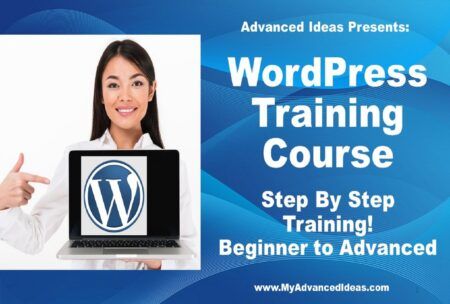Learn to set up a full-fledged, professional-looking website with WordPress.
Read more.Instructor
Prof. Paul - Serial Entrepreneur - Business, Psychology & Health/Fitness Expert. CEO at Advanced Ideas, Inc, Award Winning University Professor
Access all courses in our library for only $9/month with All Access Pass
Get Started with All Access PassBuy Only This CourseAbout This Course
Who this course is for:
- Anyone who wants to build a personal or business website.
What you’ll learn:
- Set up a full-fledged, professional-looking website
- WordPress themes, customization options, plugins, and settings
Requirements:
- No prior knowledge is required to take this course
What Makes WordPress Such a Great and Popular Website Builder?
The popularity of WordPress is majorly attributed to not only its relatively low costs and simplicity, but also by factors like a wide choice of plugins and themes, availability of language packs, security, and SEO-friendliness.
WordPress takes care of 80-90% of the mechanics of SEO (“Search Engine Optimization” AKA “Google Ranking”). This statement was made by Matt Cutts, the then head of Google’s webspam team.
Plus, you have a bunch of plugins that can assist you in getting your site’s SEO right.
Another important factor in WordPress’s immense popularity is that it automates many of the time-consuming tasks involved in web publishing.
The Famous 5 Minute Install lets you launch a WordPress site with just a few clicks allowing you to say good-bye to expensive developers and frustrating coding stuff.
Although, there’s no need to have coding knowledge while creating your own website with WordPress, it’s a little bit intimidating to operate if you are not tech savvy.
Well, we have put together all the resources you need to get started with WordPress quickly and easily. Just grab our comprehensive, step-by-step ‘WordPress Training Course’ Video Training.
This course will explain everything you need to know about WordPress and website creation. From how to buy domain and hosting, to installing WordPress, creating pages and posts, selecting themes, installing and using essential plugins and inserting media.. We have included every single thing.
Discover the best resource to take your WordPress website to the next level!
With more than one-third of all websites powered by WordPress, there’s no doubt that it’s the most popular and widely used content management system around!
You can create many different kinds of websites with WordPress:
- Start a blogging site
- Build a business website
- Run a membership website
- Start an online store
- Sell online courses
Sure WordPress is making the entire process of making websites easy, without having to have coding skills … But it’s not a Cakewalk!
Setting up a full-fledged, professional-looking website with WordPress is a little bit overwhelming with so many themes, customization options, plugins, and settings.
Though you don’t need any technical knowledge or coding skills, setting up your own website with WordPress can get really frustrating and you can get lost in its enormity if you don’t know your way around.
To help you get started, on the right foot, we have put together everything with step-by-step instructions in our WordPress Training Course – Beginner Through Advanced Video Course that will show you exactly what you need to do to maximize your results on WordPress.
Our Promise to You
By the end of this course, you will have learned about website creation with WordPress.
10 Day Money Back Guarantee. If you are unsatisfied for any reason, simply contact us and we’ll give you a full refund. No questions asked.
Get started today!
Course Curriculum
| Section 1 - WordPress Training Kit | |||
| BONUS – WordPress Training Guide | 00:00:00 | ||
| BONUS – WordPress Cheatsheet | 00:00:00 | ||
| Buy A Domain Name Part 1 | 00:00:00 | ||
| Buy A Domain Name Part 2 | 00:00:00 | ||
| Buy Hosting | 00:00:00 | ||
| Perform Site Redirection | 00:00:00 | ||
| Change Your Nameserver | 00:00:00 | ||
| cPanel Introduction | 00:00:00 | ||
| Creating Email Account From cPanel | 00:00:00 | ||
| Installing WordPress Manually | 00:00:00 | ||
| Installing WordPress In cPanel | 00:00:00 | ||
| Create And Edit Post With New WordPress Editor | 00:00:00 | ||
| Create And Edit Content With WordPress Classic Editor | 00:00:00 | ||
| WordPress Dashboard Overview | 00:00:00 | ||
| Add Categories And Tags In Your Posts | 00:00:00 | ||
| Add Media To The Library And In Your Posts | 00:00:00 | ||
| Add New Pages And Edit Existing Pages | 00:00:00 | ||
| Edit And Delete Comments | 00:00:00 | ||
| Search And Insert WordPress Themes | 00:00:00 | ||
| Customize Themes | 00:00:00 | ||
| WordPress Theme Editor | 00:00:00 | ||
| WordPress Plug Ins | 00:00:00 | ||
| How To Set Menus | 00:00:00 | ||
| Edit And Set Widgets | 00:00:00 | ||
| Edit User’s Profile And Add New Users | 00:00:00 | ||
| How To Use WordPress Tools | 00:00:00 | ||
| Change Settings In WordPress | 00:00:00 | ||
| Create A Contact Form | 00:00:00 | ||
| How To Use Gravatar | 00:00:00 | ||
| Add Videos And Images To Your Blog Posts | 00:00:00 | ||
| Static Pages | 00:00:00 | ||
| Favicon | 00:00:00 | ||
| How To Install Google Analytics | 00:00:00 | ||