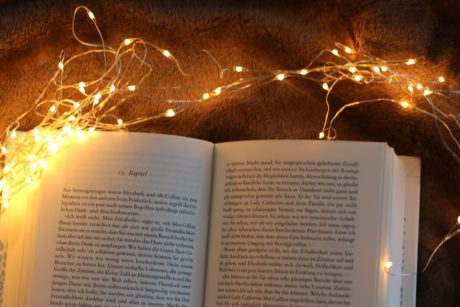This course is designed for those interested to learn how to use Adobe InDesign much faster and more accurately with the best shortcuts, tips, and tricks. Also, learn how to set up InDesign for a faster, more intuitive workflow.
Read more.Instructor
Access all courses in our library for only $9/month with All Access Pass
Get Started with All Access PassBuy Only This CourseAbout This Course
Who this course is for:
- InDesign users craving enhanced confidence and speed in their work
- Those seeking heightened productivity in InDesign projects
- Enthusiasts of keyboard shortcuts eager to optimize their workflow
- Individuals striving for maximum ease of use in InDesign
- Graphic designers reliant on InDesign for their creative endeavors
- Marketers harnessing InDesign for their promotional materials
What you’ll learn:
- Over 100 top-notch shortcuts, tips, and tricks to turbocharge your workflow
- Techniques to enhance your efficiency, accuracy, and confidence in InDesign
- Strategies for setting up InDesign for maximum ease of use
Requirements:
- Basic familiarity with Adobe InDesign
Software version used in the course:
- InDesign 2020
Do you find yourself wishing you could breeze through your projects in InDesign with lightning speed? Yearning for a deeper understanding of its features? Look no further! This InDesign course is the culmination of over 20 years of experience using and teaching InDesign to thousands of eager learners just like you.
Ready to elevate your InDesign game? Enroll now in our training for InDesign and take the first step towards mastery!
Our Promise to You
By the end of this InDesign online course, you will have learned how to use InDesign much faster and more accurately.
10 Day Money Back Guarantee. If you are unsatisfied for any reason, simply contact us and we’ll give you a full refund. No questions asked.
Get started today and learn more about InDesign.
Course Curriculum
| Section 1 - Introduction | |||
| Introduction | 00:00:00 | ||
| Section 2 - Navigating InDesign Faster | |||
| Zooming In And Out – Images | 00:00:00 | ||
| Zooming In And Out – Text | 00:00:00 | ||
| Switching Between Selection And Type Tools | 00:00:00 | ||
| Hiding And Showing Guides | 00:00:00 | ||
| Intuitive Screen Scrolling | 00:00:00 | ||
| Navigating Within Presentation Mode | 00:00:00 | ||
| Section 3 - Working Faster With Panels And Menus | |||
| Quickly Hiding And Showing Panels | 00:00:00 | ||
| Workspaces 1: Switching And Resetting | 00:00:00 | ||
| Workspaces 2: About Custom Workspaces | 00:00:00 | ||
| Workspaces 3: Creating A Custom Workspace | 00:00:00 | ||
| Workspaces 4: Save And Amend A Custom Workspace | 00:00:00 | ||
| Alphabetical Menus And Quick Apply | 00:00:00 | ||
| Finding More Shortcuts | 00:00:00 | ||
| Create New Shortcuts | 00:00:00 | ||
| Section 4 - Working Faster With Images | |||
| Placing Multiple Images And Fill Frame Proportionally | 00:00:00 | ||
| Using Gridify And The Content Collector | 00:00:00 | ||
| Quickly Sorting Images With Bridge | 00:00:00 | ||
| Pre-Emptively Choosing Fill Frame Proportionally | 00:00:00 | ||
| Making Fill Frame Proportionally A Default | 00:00:00 | ||
| Scaling Images With Shortcut Keys | 00:00:00 | ||
| Selecting Underneath Something And Scaling Image Vs Frame | 00:00:00 | ||
| Scale A Logo By Dragging | 00:00:00 | ||
| Scale A Logo To A Specific Size | 00:00:00 | ||
| Section 5 - Working Faster With Text 1: General | |||
| Quickly Select A Word / Line / Paragraph / Story | 00:00:00 | ||
| Navigating Within Text | 00:00:00 | ||
| Quickly Selecting To The End Of A Story | 00:00:00 | ||
| Text Shortcuts: Size / Tracking / Kerning | 00:00:00 | ||
| Text Shortcuts And Preferences | 00:00:00 | ||
| Quick Control Panel Access | 00:00:00 | ||
| Control Panel: Swapping Text Modes | 00:00:00 | ||
| The Two Most Useful Text Shortcuts | 00:00:00 | ||
| Section 6 - Working Faster With Swatches | |||
| Quickly Sampling Colours From An Image | 00:00:00 | ||
| Selecting Swatches With Keyboard Shortcuts | 00:00:00 | ||
| Previewing Text Colours | 00:00:00 | ||
| Section 7 - Working Faster With Pages | |||
| New Document Dialogue Box Shortcuts | 00:00:00 | ||
| Using Colours And Prefixes To Identify Pages | 00:00:00 | ||
| Making The Pages Panel More Useful | 00:00:00 | ||
| Section 8 - Working Faster With Text 2: Editorial | |||
| Quickly Removing Multiple Returns And Spaces | 00:00:00 | ||
| Quickly Changing Dashes To Em Dashes | 00:00:00 | ||
| Using An Additional Window When Removing Overset Text | 00:00:00 | ||
| Section 9 - Working Faster With Text 3: Paragraph Styles | |||
| Why You Should Use Paragraph Styles | 00:00:00 | ||
| How To Make A Paragraph Style | 00:00:00 | ||
| Making Text Consistent Quickly | 00:00:00 | ||
| Quickly Adjusting A Paragraph Style | 00:00:00 | ||
| Applying Paragraph Styles With Shortcuts | 00:00:00 | ||
| Applying Paragraph Styles With Shortcuts [On A Laptop] | 00:00:00 | ||
| Save Hours With Apply Next Style | 00:00:00 | ||
| Section 10 - Preparing For Print Faster | |||
| Find Low Resolution Images Faster | 00:00:00 | ||
| See At A Glance Where Your Images Reside | 00:00:00 | ||
| Quickly Copy And Re-Link All Your Images | 00:00:00 | ||
| Save Time With A Preflight Profile | 00:00:00 | ||
| Export Your Files Faster | 00:00:00 | ||
| Section 11 - Working Faster With Layouts | |||
| Changing Grid Gaps Quickly | 00:00:00 | ||
| Adjusting The Scaling And Space Between Multiple Objects | 00:00:00 | ||
| Automatically Placing An Object In The Right Location | 00:00:00 | ||