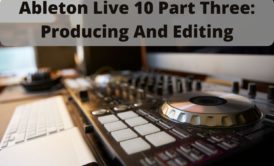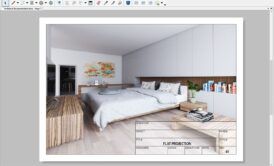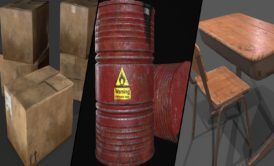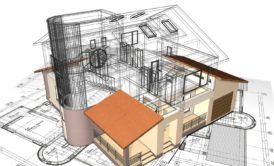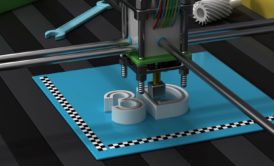8147 students have accelerated their skills with this course
Software Tutorials
Other Software Tutorials Courses

Filters
Courses to get you started
Discover More In Other Software Tutorials Courses
Filters