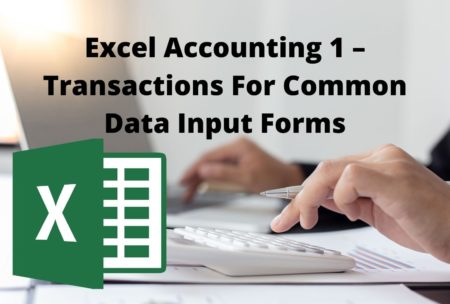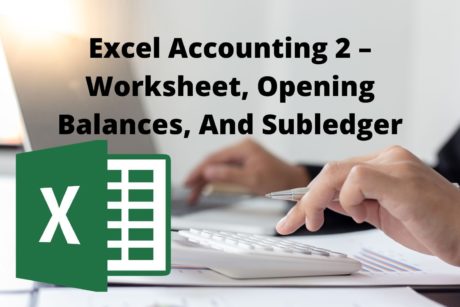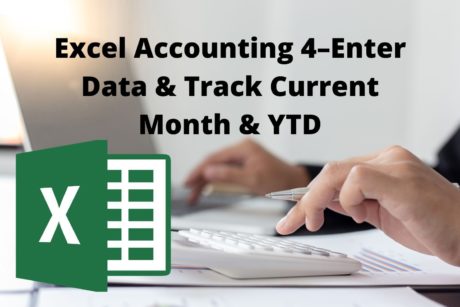Learn the basics of how to create an accounting system using Excel, starting from a blank worksheet. Read more.
Robert (Bob) Steele CPA, CGMA, M.S. Tax, CPI
Access all courses in our library for only $9/month with All Access Pass
Get Started with All Access PassBuy Only This CourseAbout This Course
Who this course is for:
- Accounting professionals
- Anyone who wants to learn Excel
- Students
- Business professionals
What you’ll learn:
- How to create an accounting system using Excel, starting from a blank worksheet
- How to navigate and format Excel worksheets
- How to create a general journal, general ledger, trial balance, and subsidiary ledgers
- How to create financial statements, including a balance sheet and income statement
- How to enter transactions related to the vendor cycle, customer cycle, employee cycle – including the impact on subsidiary ledgers and financial statements
Requirements:
- None. If you do not have Excel, you may use Google Sheets or some other spreadsheet program
In this course, we will build an accounting system starting with a blank Excel worksheet, creating a general journal, a general ledger, a trial balance, subledgers, and financial statements.
For each new step in the process, you will have access to a downloadable Excel Workbook, containing at least two tabs, one with the answer, the new steps having been completed, the other starting out where the prior presentation left off.
Once we have created our accounting system worksheet, we will use it to record common transactions, entering the journal entries into the general journal, posting to the general ledger, creating the trial balance, adjusting the subsidiary ledgers, and constructing the financial statements.
As we enter each transaction, we will consider the data input often used in accounting software like QuickBooks. We will use data input forms like bills, invoices, credit memos, checks, sales receipts, and more, to simplify the data input process, allowing users with little accounting experience to learn data input.
Accountants are generally more valuable when they understand both the accounting theory, the impact on financial statements of each transaction, as well as how an accounting database program like QuickBooks works, including the data input forms used to enter normal financial transactions.
Because spreadsheets are so transparent, they are the perfect tool to gain an understanding of both accounting theory and accounting software.
Conversely, building an accounting system in Excel is a great way, one of the best ways, to improve your Excel skills.
Our Promise to You
By the end of this course, you will have learned how to create an accounting system using Excel.
10 Day Money Back Guarantee. If you are unsatisfied for any reason, simply contact us and we’ll give you a full refund. No questions asked.
Get started today!
Course Curriculum
| Section 1 - Create Excel Worksheet | |||
| Excel Accounting 1 - Excel Worksheets | 00:00:00 | ||
| 1025 Create Accounting Worksheet Part 1 | 00:00:00 | ||
| 1028 Create Accounting Worksheet Part 2 | 00:00:00 | ||
| 1031 Create Accounting Worksheet Part 3 | 00:00:00 | ||
| 1034 Create Accounting Worksheet Part 4 | 00:00:00 | ||
| 1037 Create Accounting Worksheet Part 5 | 00:00:00 | ||
| 1040 Create Accounting Worksheet Part 6 | 00:00:00 | ||
| 1043 Create Accounting Worksheet Part 7 | 00:00:00 | ||
| 1046 Create Accounting Worksheet Part 8 | 00:00:00 | ||
| 1049 Create Accounting Worksheet Part 9 | 00:00:00 | ||
| 1052 Create Accounting Worksheet Part 10 | 00:00:00 | ||
| 1055 Create Accounting Worksheet Part 11 | 00:00:00 | ||
| Section 2 - Vendor Cycle, Purchases Cycle, Or Accounts Payable Cycle Transactions | |||
| 1180 Bill Form | 00:00:00 | ||
| 1200 Pay Bills Form Check | 00:00:00 | ||
| 1260 Check Form | 00:00:00 | ||
| 1280 Void Check Prior Period Adjustment | 00:00:00 | ||
| Section 3 - Customer Cycle, Sales Cycle, Or Accounts Receivable Cycle Transactions | |||
| 1340 Invoice Form | 00:00:00 | ||
| 1360 Receive Payment Form | 00:00:00 | ||
| 1380 Deposit Form | 00:00:00 | ||
| 1400 Sales Receipts Form | 00:00:00 | ||
| 1420 Credit Memo Refund Form And Bad Debt Expense Service Item | 00:00:00 | ||
| 1488 Credit Memo With Inventory | 00:00:00 | ||
| Section 4 - Employee Cycle - Payroll Cycle Transactions | |||
| 1520 Pay Employees Form | 00:00:00 | ||
| 1522 Pay Employees Form Part 2 | 00:00:00 | ||
About This Course
Who this course is for:
- Accounting professionals
- Anyone who wants to learn Excel
- Students
- Business professionals
What you’ll learn:
- How to create an accounting system using Excel, starting from a blank worksheet
- How to navigate and format Excel worksheets
- How to create a general journal, general ledger, trial balance, and subsidiary ledgers
- How to create financial statements, including a balance sheet and income statement
- How to enter transactions related to the vendor cycle, customer cycle, employee cycle – including the impact on subsidiary ledgers and financial statements
Requirements:
- None. If you do not have Excel, you may use Google Sheets or some other spreadsheet program
In this course, we will build an accounting system starting with a blank Excel worksheet, creating a general journal, a general ledger, a trial balance, subledgers, and financial statements.
For each new step in the process, you will have access to a downloadable Excel Workbook, containing at least two tabs, one with the answer, the new steps having been completed, the other starting out where the prior presentation left off.
Once we have created our accounting system worksheet, we will use it to record common transactions, entering the journal entries into the general journal, posting to the general ledger, creating the trial balance, adjusting the subsidiary ledgers, and constructing the financial statements.
As we enter each transaction, we will consider the data input often used in accounting software like QuickBooks. We will use data input forms like bills, invoices, credit memos, checks, sales receipts, and more, to simplify the data input process, allowing users with little accounting experience to learn data input.
Accountants are generally more valuable when they understand both the accounting theory, the impact on financial statements of each transaction, as well as how an accounting database program like QuickBooks works, including the data input forms used to enter normal financial transactions.
Because spreadsheets are so transparent, they are the perfect tool to gain an understanding of both accounting theory and accounting software.
Conversely, building an accounting system in Excel is a great way, one of the best ways, to improve your Excel skills.
Our Promise to You
By the end of this course, you will have learned how to create an accounting system using Excel.
10 Day Money Back Guarantee. If you are unsatisfied for any reason, simply contact us and we’ll give you a full refund. No questions asked.
Get started today!
Course Curriculum
| Section 1 - Create Excel Worksheet | |||
| Excel Accounting 1 - Excel Worksheets | 00:00:00 | ||
| 1025 Create Accounting Worksheet Part 1 | 00:00:00 | ||
| 1028 Create Accounting Worksheet Part 2 | 00:00:00 | ||
| 1031 Create Accounting Worksheet Part 3 | 00:00:00 | ||
| 1034 Create Accounting Worksheet Part 4 | 00:00:00 | ||
| 1037 Create Accounting Worksheet Part 5 | 00:00:00 | ||
| 1040 Create Accounting Worksheet Part 6 | 00:00:00 | ||
| 1043 Create Accounting Worksheet Part 7 | 00:00:00 | ||
| 1046 Create Accounting Worksheet Part 8 | 00:00:00 | ||
| 1049 Create Accounting Worksheet Part 9 | 00:00:00 | ||
| 1052 Create Accounting Worksheet Part 10 | 00:00:00 | ||
| 1055 Create Accounting Worksheet Part 11 | 00:00:00 | ||
| Section 2 - Vendor Cycle, Purchases Cycle, Or Accounts Payable Cycle Transactions | |||
| 1180 Bill Form | 00:00:00 | ||
| 1200 Pay Bills Form Check | 00:00:00 | ||
| 1260 Check Form | 00:00:00 | ||
| 1280 Void Check Prior Period Adjustment | 00:00:00 | ||
| Section 3 - Customer Cycle, Sales Cycle, Or Accounts Receivable Cycle Transactions | |||
| 1340 Invoice Form | 00:00:00 | ||
| 1360 Receive Payment Form | 00:00:00 | ||
| 1380 Deposit Form | 00:00:00 | ||
| 1400 Sales Receipts Form | 00:00:00 | ||
| 1420 Credit Memo Refund Form And Bad Debt Expense Service Item | 00:00:00 | ||
| 1488 Credit Memo With Inventory | 00:00:00 | ||
| Section 4 - Employee Cycle - Payroll Cycle Transactions | |||
| 1520 Pay Employees Form | 00:00:00 | ||
| 1522 Pay Employees Form Part 2 | 00:00:00 | ||