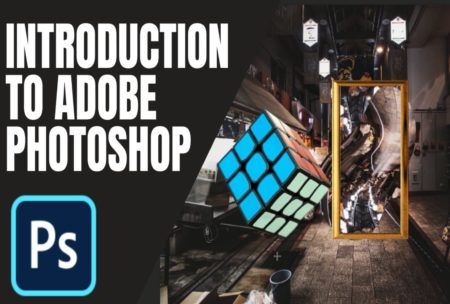Learn how to navigate Adobe Photoshop’s interface, use its tools and how to properly edit photos.
Read more.Instructor
Access all courses in our library for only $9/month with All Access Pass
Get Started with All Access PassBuy Only This CourseAbout This Course
Who this course is for:
- Anyone interested in getting started with Adobe Photoshop
What you’ll learn:
- Acquire the knowledge of Adobe Photoshop’s interface and its main tools
- Learn the basics of image size, resolution, and transformations
- Become competent in retouching tools to reconstruct, clean up and improve images
- Master the brush tool (create your own set of brushes and export them)
- Gain an understanding of how to properly apply adjustment layers (Light, shadows and color)
Requirements:
- Adobe Photoshop
- A graphic tablet is recommended, although it’s not essential
- Laptop or desktop that can run both
Hi, my name is Adam Chraibi. I’m a Professional graphic designer and animator.
In this course, you will master Adobe Photoshop, the number one tool in the world for image processing and digital retouching from scratch, through a series of practical and easy to digest lessons!
The topics that we will cover in this class are everything you need as a beginner to discover the magical world of Photoshop and the limitless possibilities that this software allows you to achieve.
Our Promise to You
By the end of this course, you will have learned how to edit photos in Adobe Photoshop.
10 Day Money Back Guarantee. If you are unsatisfied for any reason, simply contact us and we’ll give you a full refund. No questions asked.
Get started today!
Course Curriculum
| Section 1 - Part 1: Selections And Mask | |||
| Adobe Photoshop Course Introduction | 00:00:00 | ||
| The User Interface | 00:00:00 | ||
| Navigating The Image In Photoshop | 00:00:00 | ||
| Managing Documents Create New And Save Files | 00:00:00 | ||
| Different Ways To Save A Document | 00:00:00 | ||
| The Move Tool In Photoshop | 00:00:00 | ||
| Layers Are Everything In Photoshop | 00:00:00 | ||
| Simple And Easy Selection Tools In Photoshop (Lasso Tool And Shape Marquee Tools) | 00:00:00 | ||
| Explaining Advanced Selection Tools | 00:00:00 | ||
| Using Advanced Selection Tools | 00:00:00 | ||
| Using More Than One Selection Tool | 00:00:00 | ||
| Working With Masks In Photoshop | 00:00:00 | ||
| One Click Sky Replacement In Photoshop Cc 2021 | 00:00:00 | ||
| Class Project: Recreate A Composition Using The Selection Tools And Masking | 00:00:00 | ||
| Part 1 Resource Files | 00:00:00 | ||
| Section 2 - Part 2: One And A Million Way To Do Transformations | |||
| Understanding Resolution | 00:00:00 | ||
| Upscaling And Downscaling In Photoshop The Resolution Of An Image | 00:00:00 | ||
| Basic Transformation Tools | 00:00:00 | ||
| Distortion And Perspective | 00:00:00 | ||
| Content-Aware Tool And Puppet Warp Tool | 00:00:00 | ||
| The Crop Tool And Canvas Size | 00:00:00 | ||
| The Crop Tool And Straighten Option | 00:00:00 | ||
| The Perspective Crop Tool | 00:00:00 | ||
| Class Project: Creative Transformation | 00:00:00 | ||
| Part 2 Course Files | 00:00:00 | ||
| Section 3 - Part 3: The Brush Master | |||
| Graphic Tablet VS Mouse | 00:00:00 | ||
| Learn About Your Brush Tool | 00:00:00 | ||
| Using Pressure With The Brush Tool | 00:00:00 | ||
| The Difference Between The Brush The Pencil And The Eraser | 00:00:00 | ||
| General Brush Concepts Explained | 00:00:00 | ||
| Working With Colors And The Brush Tool | 00:00:00 | ||
| The Paint Bucket Tool And The Fill | 00:00:00 | ||
| Understanding The Gradient Tool In Photoshop CC | 00:00:00 | ||
| Import, Export And Organize Brushes In Photoshop CC | 00:00:00 | ||
| The Mixer Brush Tool Explained | 00:00:00 | ||
| Create Your Own Brushes From Images In Photoshop | 00:00:00 | ||
| Customize Your Brushes In The Brush Settings | 00:00:00 | ||
| Class Project: Add Depth To The Drawing | 00:00:00 | ||
| Part 3 Course Files | 00:00:00 | ||
| Section 4 - Part 4: Retouching Tools | |||
| Retouching With The Spot Healing Brush Tool (Section 4: Retouching Wizard) | 00:00:00 | ||
| Retouching Images With The Patch Tool | 00:00:00 | ||
| The Clone Stamp For More Complex Retouching | 00:00:00 | ||
| The Healing Brush Tool | 00:00:00 | ||
| Photoshop’s Content Aware Fill | 00:00:00 | ||
| Photoshop’s Content Aware Move Tool | 00:00:00 | ||
| Red Eye Retouching Tool | 00:00:00 | ||
| The Dodge And Burn Tools In Photoshop | 00:00:00 | ||
| Class Project: Skin Retouching | 00:00:00 | ||
| Part 4 Course Files | 00:00:00 | ||
| Section 5 - Part 5: Lights, Shadows And Colors | |||
| Adjustments VS Adjustments Layers | 00:00:00 | ||
| Brightness And Contrast Adjustment In Photoshop | 00:00:00 | ||
| Levels Adjustment To Correct The Tonal Range And Color Balance | 00:00:00 | ||
| The Curves Adjustment Layer In Photoshop | 00:00:00 | ||
| Adjust The Shadows And Highlights Details In Photoshop | 00:00:00 | ||
| Vibrance Adjustment Layer | 00:00:00 | ||
| Hue And Saturation Adjustment Layer For Treating Colors | 00:00:00 | ||
| Achieving The Perfect Black And White | 00:00:00 | ||
| Final Class Project: Working With Multiple Adjustment Layers | 00:00:00 | ||
| Part 5 Course Files | 00:00:00 | ||