This course is designed for those interested to learn the basics of creating a professional eBook and how to plan and structure it to generate real results for you and your audience. Read more.
Today, as a digital nomad, I develop projects in the area of content creation, digital marketing and entrepreneurship.
Access all courses in our library for only $9/month with All Access Pass
Get Started with All Access PassBuy Only This CourseAbout This Course
Who this course is for:
- Anyone who wants to learn how to create an eBook.
- Professionals and entrepreneurs who want to learn how to create eBooks.
- Professionals who need to reinvent and position themselves strategically on the Internet.
- Entrepreneurs who want to build an email list of their customers offering them something of value in return.
- Anyone who wants to up their game on the Internet.
What you’ll learn:
- Raise and validate ideas for your eBook
- Define the structure
- Create the visual identity of your eBook even if you don’t know anything about design
- Create the cover
- Create the content master page
- Create the table of contents
- Create a breakpage
- Create the bio page
- Find free, high-resolution images
- Insert images to the eBook
- Add external hyperlinks
- Export the final project and save as a PDF
- How to create a landing page to distribute your eBook
- Build an email list of people interested in your content
- Learn to use Canva, a friendly tool for those who are not designers
Requirements:
- Canva
Learn how to create your first eBook from planning to execution – hands on! Together, we will create your first digital book from the conception of the topic to the writing, layout and distribution.
With an eBook, you can:
- Increase your authority on the chosen topic
- Generate leads and business opportunities
- Create a bridge of direct contact with your customer without relying exclusively on social media
- Better understand your audience or customers
- Market your content for your company or services
Our Promise to You
By the end of this course, you will have learned how to use Canva to create an eBook.
10 Day Money Back Guarantee. If you are unsatisfied for any reason, simply contact us and we’ll give you a full refund. No questions asked.
Get started today and learn more about eBook creation.
Course Curriculum
| Section 1 - Introduction | |||
| Welcome To The Course | 00:00:00 | ||
| Step By Step To Create An eBook PDF | 00:00:00 | ||
| Step By Step To Create An eBook | 00:00:00 | ||
| What Is An eBook And Why To Create One | 00:00:00 | ||
| My First eBook | 00:00:00 | ||
| Section 2 - Planning Your eBook | |||
| The Main Idea | 00:00:00 | ||
| eBook Creation Process | 00:00:00 | ||
| Tools To Create Your eBook | 00:00:00 | ||
| Writing It Down | 00:00:00 | ||
| The eBook Content | 00:00:00 | ||
| Research | 00:00:00 | ||
| Section 3 - Where To Write, Find Images And Layout | |||
| Where To Write Your Text | 00:00:00 | ||
| Overcoming The Fear Of The Blank Page | 00:00:00 | ||
| Developing The Content | 00:00:00 | ||
| Keeping It Safe And Organized | 00:00:00 | ||
| Text Revision | 00:00:00 | ||
| Where To Find Images And Illustrations | 00:00:00 | ||
| Importance Of The Images For Your eBook | 00:00:00 | ||
| Searching For Images | 00:00:00 | ||
| Choosing The Layout | 00:00:00 | ||
| Section 4 - Layout Hands On | |||
| Formatting Tools | 00:00:00 | ||
| Welcome To Canva | 00:00:00 | ||
| Canva Registration | 00:00:00 | ||
| Getting To Know Canva | 00:00:00 | ||
| Useful Templates In Canva | 00:00:00 | ||
| Section 5 - Creating Your eBook Hands On | |||
| Useful Templates For The Parts Of An eBook | 00:00:00 | ||
| How To Use Canva | 00:00:00 | ||
| Creating The eBook Cover | 00:00:00 | ||
| Creating An eBook Cover Part 2 | 00:00:00 | ||
| Saving Your Work In Canva | 00:00:00 | ||
| Creating The Text Page | 00:00:00 | ||
| Creating A Break Page | 00:00:00 | ||
| How To Create Bio Page And Add Hyperlinks To Your eBook | 00:00:00 | ||
| Creating A Table Of Content And Saving Your eBook | 00:00:00 | ||
| Crediting The Author And Source Of Images | 00:00:00 | ||
| Section 6 - Setting Up The eBook Distribution | |||
| Saving Your eBook In The Cloud | 00:00:00 | ||
| Tools To Distribute Your eBook | 00:00:00 | ||
| What Is A Landing Page | 00:00:00 | ||
| Landing Page Creation Tools | 00:00:00 | ||
| Creating A Landing Page | 00:00:00 | ||
| Testing Our Landing Page | 00:00:00 | ||
| Personalize Your Landing Page URL | 00:00:00 | ||
About This Course
Who this course is for:
- Anyone who wants to learn how to create an eBook.
- Professionals and entrepreneurs who want to learn how to create eBooks.
- Professionals who need to reinvent and position themselves strategically on the Internet.
- Entrepreneurs who want to build an email list of their customers offering them something of value in return.
- Anyone who wants to up their game on the Internet.
What you’ll learn:
- Raise and validate ideas for your eBook
- Define the structure
- Create the visual identity of your eBook even if you don’t know anything about design
- Create the cover
- Create the content master page
- Create the table of contents
- Create a breakpage
- Create the bio page
- Find free, high-resolution images
- Insert images to the eBook
- Add external hyperlinks
- Export the final project and save as a PDF
- How to create a landing page to distribute your eBook
- Build an email list of people interested in your content
- Learn to use Canva, a friendly tool for those who are not designers
Requirements:
- Canva
Learn how to create your first eBook from planning to execution – hands on! Together, we will create your first digital book from the conception of the topic to the writing, layout and distribution.
With an eBook, you can:
- Increase your authority on the chosen topic
- Generate leads and business opportunities
- Create a bridge of direct contact with your customer without relying exclusively on social media
- Better understand your audience or customers
- Market your content for your company or services
Our Promise to You
By the end of this course, you will have learned how to use Canva to create an eBook.
10 Day Money Back Guarantee. If you are unsatisfied for any reason, simply contact us and we’ll give you a full refund. No questions asked.
Get started today and learn more about eBook creation.
Course Curriculum
| Section 1 - Introduction | |||
| Welcome To The Course | 00:00:00 | ||
| Step By Step To Create An eBook PDF | 00:00:00 | ||
| Step By Step To Create An eBook | 00:00:00 | ||
| What Is An eBook And Why To Create One | 00:00:00 | ||
| My First eBook | 00:00:00 | ||
| Section 2 - Planning Your eBook | |||
| The Main Idea | 00:00:00 | ||
| eBook Creation Process | 00:00:00 | ||
| Tools To Create Your eBook | 00:00:00 | ||
| Writing It Down | 00:00:00 | ||
| The eBook Content | 00:00:00 | ||
| Research | 00:00:00 | ||
| Section 3 - Where To Write, Find Images And Layout | |||
| Where To Write Your Text | 00:00:00 | ||
| Overcoming The Fear Of The Blank Page | 00:00:00 | ||
| Developing The Content | 00:00:00 | ||
| Keeping It Safe And Organized | 00:00:00 | ||
| Text Revision | 00:00:00 | ||
| Where To Find Images And Illustrations | 00:00:00 | ||
| Importance Of The Images For Your eBook | 00:00:00 | ||
| Searching For Images | 00:00:00 | ||
| Choosing The Layout | 00:00:00 | ||
| Section 4 - Layout Hands On | |||
| Formatting Tools | 00:00:00 | ||
| Welcome To Canva | 00:00:00 | ||
| Canva Registration | 00:00:00 | ||
| Getting To Know Canva | 00:00:00 | ||
| Useful Templates In Canva | 00:00:00 | ||
| Section 5 - Creating Your eBook Hands On | |||
| Useful Templates For The Parts Of An eBook | 00:00:00 | ||
| How To Use Canva | 00:00:00 | ||
| Creating The eBook Cover | 00:00:00 | ||
| Creating An eBook Cover Part 2 | 00:00:00 | ||
| Saving Your Work In Canva | 00:00:00 | ||
| Creating The Text Page | 00:00:00 | ||
| Creating A Break Page | 00:00:00 | ||
| How To Create Bio Page And Add Hyperlinks To Your eBook | 00:00:00 | ||
| Creating A Table Of Content And Saving Your eBook | 00:00:00 | ||
| Crediting The Author And Source Of Images | 00:00:00 | ||
| Section 6 - Setting Up The eBook Distribution | |||
| Saving Your eBook In The Cloud | 00:00:00 | ||
| Tools To Distribute Your eBook | 00:00:00 | ||
| What Is A Landing Page | 00:00:00 | ||
| Landing Page Creation Tools | 00:00:00 | ||
| Creating A Landing Page | 00:00:00 | ||
| Testing Our Landing Page | 00:00:00 | ||
| Personalize Your Landing Page URL | 00:00:00 | ||



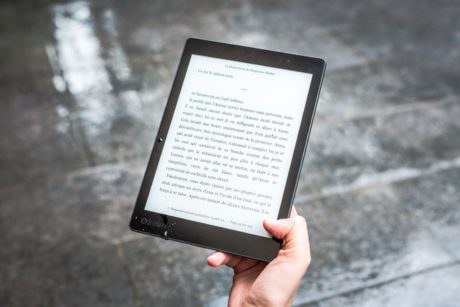

Good introduction to e-book creation
I found the course to be a good introduction on how to create an e-book. Even though I’m an avid Canva user, I still learnt some new tips and tricks.
The last section, on creating a landing page to promote your book, was particularly useful. All in all, a great introduction on how to create an e-book without having to spend money.
Wonderful Content
She did an awesome job making the content easy for probably just about anyone to be able to understand and implement! I will certainly be starting on my first eBook thanks to this content!
GREETINGS AND BLESSINGS... FROM THE AMERICA´S HEART!!! EL SALVADOR!!!
GREAT MASTER COURSE!
IT WAS INTERESTING TO LEARN HOW TO Create An eBook For Free Using Canva!
ALL OF YOUR SUGGESTIONS AND RECOMMENDATIONS MUST BE TAKEN INTO ACCOUNT.
Easy Step By Step Tutorial!
I found this course to be an easy, five star – step by step tutorial.
Thank you, Maiza!
eBook using Canva
This is a very detailed course easy to follow and I now know how to get my eBook out there I had no idea how the process work before I took this course, so thank you very much!!!