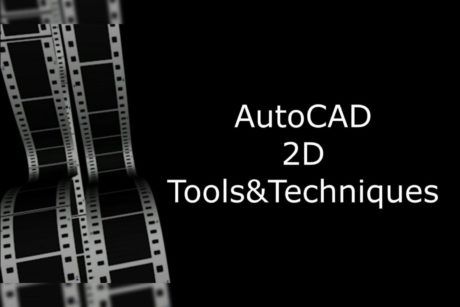Master basic static simulation in SOLIDWORKS and ace the CSWSA-FEA exam. A great introduction to finite element analysis. Join today! Read more.
My first experience with Solidworks was in high school when I was taught different 3D CAD softwares including Solidworks. After high school I continued to develop my skills at University where I earned Master degree in Mechanical Engineering. At University I was already working part time as a Solidworks designer. After University I started working as a full-time Solidworks designer, designing welding resistance machines. After 3 years designing welding machines I started freelancing and
Buy this course for $199 $10
and keep lifetime access.
Access all courses in our library for only $9/month with All Access Pass
About This Course
Who this course is for:
- Students who want to learn basic static simulation in SOLIDWORKS.
- Students who want to take the CSWSA-FEA exam.
What you’ll learn:
- Setting up a simulation, how to prepare a model, how to define fixtures and loads, how to create a mesh, how to run simulation and how to analyze results of Stress, Displacement and Strain of the Solid body.
- How to define your own mesh, how to run multiple simulations, how to calculate stresses and strains at specific points of the model, how to create XY plots, how to re-modify models depending on the simulation results and how to create reports of the simulation study.
- How to analyze planar symmetrical and circular symmetrical models using advanced tools. Those tools are a huge help in saving time and memory.
- How to perform a static analysis of a shell body. There are compared two cases, one when an object under analysis is created with surface tools and the second case when it is created with sheet metal tools.
- How to perform a static analysis of a frame body where the body is treated like a truss. There are two examples. In the first one, body is created with weldments tools and in the second, body is created with the Extruded Boss feature.
- How to perform a static analysis of a frame body where the body is treated like a beam, how to set up a simulation, what is the difference between beam and truss and how to present the results.
- Introduction to finite element analysis concepts and how they apply to practical simulations.
- Preparation for the CSWSA-FEA Exam.
- You’ll learn the secret tricks of the CSWSA – FEA exam
- You’ll become familiar with Solidworks CSWSA – FEA exam concept
- You’ll be able to start your Solidworks FEA designer career and start making money
- You’ll be able to confidently list your SOLIDWORKS FEA skills in your resume
Requirements:
- Solidworks 2016 software or a newer version
- Basic knowledge of sketching and part modeling
★★★★★ ” I really got to learn a lot from this course. Thank you so much for providing valuable basic knowledge of static simulation. I recommend this course to anyone wanting to learn the basics. So 5 star by me.“ – Akhil Vijayan
★★★★★ ” Provides a review from my learning in Strength of Materials.“ – John Melvin V L.
★★★★★ ” Excellent course, excellent teacher.“ – Sasa B.
★★★★★“ Very nicely explained and cover up all points“ – Amit K G.
The problem is that most students...
- Don’t have the right mind strategy to think like a designer
- They are not able to prepare models for the static analysis
- They don’t know how to approach the analysis
- Plus, there are no many exam samples on the internet, so they can’t get familiar with the exam concept
If you want to approach the exam with relaxation and confidence in your skills, this training is perfect for you, even if you have never worked with SOLIDWORKS static simulation before. In this course, you will gain the skills, training, and examples needed to overcome any obstacles and pass the SOLIDWORKS CSWSA-FEA exam with ease.
Now what makes me credible to teach you this topic?
I hold a master’s degree in mechanical engineering and am a SOLIDWORKS certified professional designer. With over 5 years of industry experience in SOLIDWORKS, CATIA, and AutoCAD, I am well-equipped to guide you through this course.
Start your transformation today! My courses can help you achieve your goals faster. Click here!
Our Promise to You
By the end of this course, you will have learned basic static simulation in Solidworks, an essential part of the introduction to finite element analysis.
10 Day Money Back Guarantee. If you are unsatisfied for any reason, simply contact us and we’ll give you a full refund. No questions asked.
Get started today with the best introduction to finite element analysis course available!
Course Curriculum
| Section 1 - Introduction | |||
| About The Course | 00:00:00 | ||
| Overview | 00:00:00 | ||
| FEA Concept | 00:00:00 | ||
| FEA Theory | 00:00:00 | ||
| Supporting Files | 00:00:00 | ||
| Download SOLIDWORKS 2016 | 00:00:00 | ||
| Section 2 - Solid Body Analysis | |||
| Introduction | 00:00:00 | ||
| Simulation Add In and Options | 00:00:00 | ||
| Geometry Preparation | 00:00:00 | ||
| New Study | 00:00:00 | ||
| Material | 00:00:00 | ||
| Fixture | 00:00:00 | ||
| Loads | 00:00:00 | ||
| Mesh And Model Simplification | 00:00:00 | ||
| Standard Mesh | 00:00:00 | ||
| Curvature Based Mesh | 00:00:00 | ||
| Mesh Control | 00:00:00 | ||
| Running Analysis | 00:00:00 | ||
| Geometry Modification | 00:00:00 | ||
| Chart Plots | 00:00:00 | ||
| Results Systematisation | 00:00:00 | ||
| Compare Results | 00:00:00 | ||
| Separate Studies | 00:00:00 | ||
| Loadcase Manager | 00:00:00 | ||
| Conclusion | 00:00:00 | ||
| Section 3 - Planar Symmetry | |||
| Introduction | 00:00:00 | ||
| Geometry Preparation | 00:00:00 | ||
| Loads And Fixture | 00:00:00 | ||
| Mesh | 00:00:00 | ||
| Run And Comparison Analysis | 00:00:00 | ||
| Conclusion | 00:00:00 | ||
| Section 4 - Circular Symmetry | |||
| Introduction | 00:00:00 | ||
| Static Analysis | 00:00:00 | ||
| Full Model Analysis And Comparison | 00:00:00 | ||
| Section 5 - Different Types Of Finite Elements | |||
| FE Types | 00:00:00 | ||
| Section 6 - Static Analysis Of A Shell Body | |||
| Introduction | 00:00:00 | ||
| Surface - Geometry Preparation | 00:00:00 | ||
| Surface - Static Analysis | 00:00:00 | ||
| Surface Conclusion | 00:00:00 | ||
| Sheet Metal - Introduction | 00:00:00 | ||
| Sheet Metal - Geometry Preparation | 00:00:00 | ||
| Sheet Metal Analysis And Results Comparison | 00:00:00 | ||
| Section 7 - Static Analysis Of A Frame Body Truss | |||
| Introduction | 00:00:00 | ||
| Developing A CAD Model1 With Weldment Tools | 00:00:00 | ||
| Truss Model1: Analysis Preparation | 00:00:00 | ||
| Truss Model 1: Results | 00:00:00 | ||
| Truss Model 2: Analysis Preparation | 00:00:00 | ||
| Truss Model 2: Results | 00:00:00 | ||
| Section 8 - Static Analysis Of A Frame Body | |||
| Introduction | 00:00:00 | ||
| Beam Vs Truss | 00:00:00 | ||
| Analysis Preparation | 00:00:00 | ||
| Results | 00:00:00 | ||
| Section 9 - CSWSA - FEA Preparation | |||
| CSWSA-FEA Exam Theory | 00:00:00 | ||
| Exercise 1 | 00:00:00 | ||
| Exercise 2 | 00:00:00 | ||
| Exercise 3 | 00:00:00 | ||
| Exercise 4 | 00:00:00 | ||
| Exercise 5 | 00:00:00 | ||
| Exercise 6 | 00:00:00 | ||
| Section 10 - Conclusion | |||
| Congratulations | 00:00:00 | ||
About This Course
Who this course is for:
- Students who want to learn basic static simulation in SOLIDWORKS.
- Students who want to take the CSWSA-FEA exam.
What you’ll learn:
- Setting up a simulation, how to prepare a model, how to define fixtures and loads, how to create a mesh, how to run simulation and how to analyze results of Stress, Displacement and Strain of the Solid body.
- How to define your own mesh, how to run multiple simulations, how to calculate stresses and strains at specific points of the model, how to create XY plots, how to re-modify models depending on the simulation results and how to create reports of the simulation study.
- How to analyze planar symmetrical and circular symmetrical models using advanced tools. Those tools are a huge help in saving time and memory.
- How to perform a static analysis of a shell body. There are compared two cases, one when an object under analysis is created with surface tools and the second case when it is created with sheet metal tools.
- How to perform a static analysis of a frame body where the body is treated like a truss. There are two examples. In the first one, body is created with weldments tools and in the second, body is created with the Extruded Boss feature.
- How to perform a static analysis of a frame body where the body is treated like a beam, how to set up a simulation, what is the difference between beam and truss and how to present the results.
- Introduction to finite element analysis concepts and how they apply to practical simulations.
- Preparation for the CSWSA-FEA Exam.
- You’ll learn the secret tricks of the CSWSA – FEA exam
- You’ll become familiar with Solidworks CSWSA – FEA exam concept
- You’ll be able to start your Solidworks FEA designer career and start making money
- You’ll be able to confidently list your SOLIDWORKS FEA skills in your resume
Requirements:
- Solidworks 2016 software or a newer version
- Basic knowledge of sketching and part modeling
★★★★★ ” I really got to learn a lot from this course. Thank you so much for providing valuable basic knowledge of static simulation. I recommend this course to anyone wanting to learn the basics. So 5 star by me.“ – Akhil Vijayan
★★★★★ ” Provides a review from my learning in Strength of Materials.“ – John Melvin V L.
★★★★★ ” Excellent course, excellent teacher.“ – Sasa B.
★★★★★“ Very nicely explained and cover up all points“ – Amit K G.
The problem is that most students...
- Don’t have the right mind strategy to think like a designer
- They are not able to prepare models for the static analysis
- They don’t know how to approach the analysis
- Plus, there are no many exam samples on the internet, so they can’t get familiar with the exam concept
If you want to approach the exam with relaxation and confidence in your skills, this training is perfect for you, even if you have never worked with SOLIDWORKS static simulation before. In this course, you will gain the skills, training, and examples needed to overcome any obstacles and pass the SOLIDWORKS CSWSA-FEA exam with ease.
Now what makes me credible to teach you this topic?
I hold a master’s degree in mechanical engineering and am a SOLIDWORKS certified professional designer. With over 5 years of industry experience in SOLIDWORKS, CATIA, and AutoCAD, I am well-equipped to guide you through this course.
Start your transformation today! My courses can help you achieve your goals faster. Click here!
Our Promise to You
By the end of this course, you will have learned basic static simulation in Solidworks, an essential part of the introduction to finite element analysis.
10 Day Money Back Guarantee. If you are unsatisfied for any reason, simply contact us and we’ll give you a full refund. No questions asked.
Get started today with the best introduction to finite element analysis course available!
Course Curriculum
| Section 1 - Introduction | |||
| About The Course | 00:00:00 | ||
| Overview | 00:00:00 | ||
| FEA Concept | 00:00:00 | ||
| FEA Theory | 00:00:00 | ||
| Supporting Files | 00:00:00 | ||
| Download SOLIDWORKS 2016 | 00:00:00 | ||
| Section 2 - Solid Body Analysis | |||
| Introduction | 00:00:00 | ||
| Simulation Add In and Options | 00:00:00 | ||
| Geometry Preparation | 00:00:00 | ||
| New Study | 00:00:00 | ||
| Material | 00:00:00 | ||
| Fixture | 00:00:00 | ||
| Loads | 00:00:00 | ||
| Mesh And Model Simplification | 00:00:00 | ||
| Standard Mesh | 00:00:00 | ||
| Curvature Based Mesh | 00:00:00 | ||
| Mesh Control | 00:00:00 | ||
| Running Analysis | 00:00:00 | ||
| Geometry Modification | 00:00:00 | ||
| Chart Plots | 00:00:00 | ||
| Results Systematisation | 00:00:00 | ||
| Compare Results | 00:00:00 | ||
| Separate Studies | 00:00:00 | ||
| Loadcase Manager | 00:00:00 | ||
| Conclusion | 00:00:00 | ||
| Section 3 - Planar Symmetry | |||
| Introduction | 00:00:00 | ||
| Geometry Preparation | 00:00:00 | ||
| Loads And Fixture | 00:00:00 | ||
| Mesh | 00:00:00 | ||
| Run And Comparison Analysis | 00:00:00 | ||
| Conclusion | 00:00:00 | ||
| Section 4 - Circular Symmetry | |||
| Introduction | 00:00:00 | ||
| Static Analysis | 00:00:00 | ||
| Full Model Analysis And Comparison | 00:00:00 | ||
| Section 5 - Different Types Of Finite Elements | |||
| FE Types | 00:00:00 | ||
| Section 6 - Static Analysis Of A Shell Body | |||
| Introduction | 00:00:00 | ||
| Surface - Geometry Preparation | 00:00:00 | ||
| Surface - Static Analysis | 00:00:00 | ||
| Surface Conclusion | 00:00:00 | ||
| Sheet Metal - Introduction | 00:00:00 | ||
| Sheet Metal - Geometry Preparation | 00:00:00 | ||
| Sheet Metal Analysis And Results Comparison | 00:00:00 | ||
| Section 7 - Static Analysis Of A Frame Body Truss | |||
| Introduction | 00:00:00 | ||
| Developing A CAD Model1 With Weldment Tools | 00:00:00 | ||
| Truss Model1: Analysis Preparation | 00:00:00 | ||
| Truss Model 1: Results | 00:00:00 | ||
| Truss Model 2: Analysis Preparation | 00:00:00 | ||
| Truss Model 2: Results | 00:00:00 | ||
| Section 8 - Static Analysis Of A Frame Body | |||
| Introduction | 00:00:00 | ||
| Beam Vs Truss | 00:00:00 | ||
| Analysis Preparation | 00:00:00 | ||
| Results | 00:00:00 | ||
| Section 9 - CSWSA - FEA Preparation | |||
| CSWSA-FEA Exam Theory | 00:00:00 | ||
| Exercise 1 | 00:00:00 | ||
| Exercise 2 | 00:00:00 | ||
| Exercise 3 | 00:00:00 | ||
| Exercise 4 | 00:00:00 | ||
| Exercise 5 | 00:00:00 | ||
| Exercise 6 | 00:00:00 | ||
| Section 10 - Conclusion | |||
| Congratulations | 00:00:00 | ||