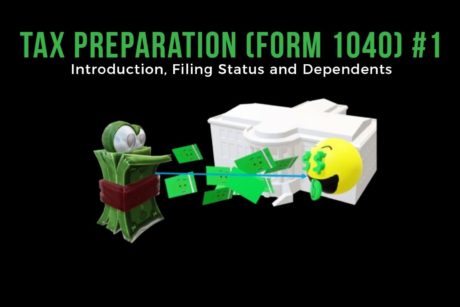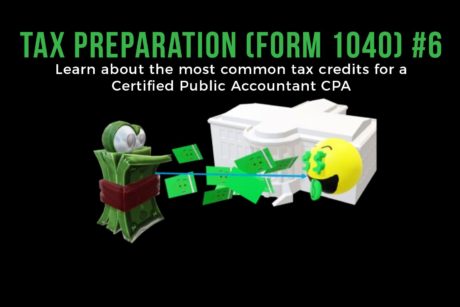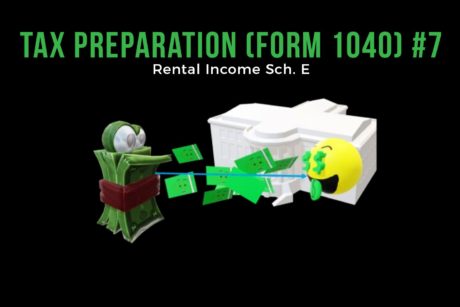This course is designed for those interested to learn the best practices in filling out Form 1040 for income tax and understand complex tax return scenarios. Read more.
Robert (Bob) Steele CPA, CGMA, M.S. Tax, CPI
Access all courses in our library for only $9/month with All Access Pass
Get Started with All Access PassBuy Only This CourseAbout This Course
Who this course is for:
- Tax payers
- Tax preparers
- Accounting professionals
What you’ll learn:
- Best practices for tax data input
- Understanding complex tax return scenarios
Requirements:
- No prior knowledge is required to take this course
This is a project based income tax course.
We will construct a complex tax return in a step by step format, beginning with a basic return and building complexity as we move forward.
The course will demonstrate the data input within income tax forms as well as the use of an Excel worksheet to check the numbers and demonstrate the use of tax software.
Using a tax software and an Excel worksheet, formatted as the income tax equation, are common, and best practices for many tax professionals, practices that greatly increase understanding and accuracy.
The practice problem starts by using basic tax data input forms such as W-2 forms and Form 1099s. We will then add a Schedule A Itemized Deductions. The problem will eventually include a Schedule C Sole Proprietorship and Schedule E Rental Income or Loss.
We will be using Lacerte tax software. You are not required to have Lacerte tax software to follow along. If you do not have tax software you can still follow along using tax forms from the IRS website and use the Excel worksheet. Other tax software can also be used in a similar way.
In some cases, Lacerte may offer a free 30-day trial period of the tax software.
Our Promise to You
By the end of this course, you will have learned the best practices of tax data input.
10 Day Money Back Guarantee. If you are unsatisfied for any reason, simply contact us and we’ll give you a full refund. No questions asked.
Get started today and learn more about Form 1040 and tax preparation.
Course Curriculum
| Section 1 - Income | |||
| Introduction: Organizing Documents | 00:00:00 | ||
| Form W-2 | 00:00:00 | ||
| Form W-2 Tax Formula - Excel | 00:00:00 | ||
| Form 1099-DIV And Form 1099-INT | 00:00:00 | ||
| Form 1099-DIV And Form 1099-INT Tax Formula - Excel | 00:00:00 | ||
| Form 1099-B Proceeds From Broker And Exchange Transactions | 00:00:00 | ||
| Form 1099-B Proceeds From Broker And Exchange Transactions - Excel | 00:00:00 | ||
| State Refund, Unemployment, And Winnings | 00:00:00 | ||
| State Refund, Unemployment, And Winnings Formula - Excel | 00:00:00 | ||
| Section 2 - Adjustments To Income | |||
| Student Loan Interest | 00:00:00 | ||
| Student Loan Interest - Excel | 00:00:00 | ||
| Charitable Contributions | 00:00:00 | ||
| Charitable Contributions - Excel | 00:00:00 | ||
| IRA Deduction | 00:00:00 | ||
| IRA Deduction Tax Formula - Excel | 00:00:00 | ||
| Alimony Paid | 00:00:00 | ||
| Alimony Paid Tax Formula - Excel | 00:00:00 | ||
| Educator Expenses | 00:00:00 | ||
| Educator Expenses Tax Formula - Excel | 00:00:00 | ||
| Section 3 - Itemized Deductions | |||
| Medical And Dental Expenses | 00:00:00 | ||
| Medical And Dental Expenses - Excel | 00:00:00 | ||
| Taxes You Pay | 00:00:00 | ||
| Taxes You Pay - Excel | 00:00:00 | ||
| Interest You Pay | 00:00:00 | ||
| Interest You Pay - Excel | 00:00:00 | ||
| Gifts To Charity | 00:00:00 | ||
| Gifts To Charity - Excel | 00:00:00 | ||
| Gambling Losses | 00:00:00 | ||
| Gambling Losses - Excel | 00:00:00 | ||
| Section 4 - Schedule C | |||
| Setup Business Worksheet | 00:00:00 | ||
| Mark Accounts That May Need Adjustments | 00:00:00 | ||
| Enter Into Tax Return And Record Open Items | 00:00:00 | ||
| Format Worksheet For Tax Adjustments | 00:00:00 | ||
| Auto Expense | 00:00:00 | ||
| Business Use Of Home Office | 00:00:00 | ||
| Retirement Plan And Health Insurance | 00:00:00 | ||
| Business Income | 00:00:00 | ||
| Estimated Tax Payments | 00:00:00 | ||
| Section 5 - Tax Credits | |||
| Child Tax Credit And Other Dependents Tax Credit | 00:00:00 | ||
| Child Tax Credit And Other Dependents Tax Credit - Excel | 00:00:00 | ||
| Education Credit | 00:00:00 | ||
| Education Credit - Excel | 00:00:00 | ||
| Child And Dependent Care Credit | 00:00:00 | ||
| Child And Dependent Care Credit - Excel | 00:00:00 | ||
| Residential Energy Credit | 00:00:00 | ||
| Residential Energy Credit - Excel | 00:00:00 | ||
| Section 6 - Schedule E Rental Income | |||
| Setup Worksheet | 00:00:00 | ||
| Depreciation | 00:00:00 | ||
| Data Input | 00:00:00 | ||
| Data Input Tax Formula - Excel | 00:00:00 | ||
| Diagnostic State And Local Tax (SALT) Deduction Limitation | 00:00:00 | ||
About This Course
Who this course is for:
- Tax payers
- Tax preparers
- Accounting professionals
What you’ll learn:
- Best practices for tax data input
- Understanding complex tax return scenarios
Requirements:
- No prior knowledge is required to take this course
This is a project based income tax course.
We will construct a complex tax return in a step by step format, beginning with a basic return and building complexity as we move forward.
The course will demonstrate the data input within income tax forms as well as the use of an Excel worksheet to check the numbers and demonstrate the use of tax software.
Using a tax software and an Excel worksheet, formatted as the income tax equation, are common, and best practices for many tax professionals, practices that greatly increase understanding and accuracy.
The practice problem starts by using basic tax data input forms such as W-2 forms and Form 1099s. We will then add a Schedule A Itemized Deductions. The problem will eventually include a Schedule C Sole Proprietorship and Schedule E Rental Income or Loss.
We will be using Lacerte tax software. You are not required to have Lacerte tax software to follow along. If you do not have tax software you can still follow along using tax forms from the IRS website and use the Excel worksheet. Other tax software can also be used in a similar way.
In some cases, Lacerte may offer a free 30-day trial period of the tax software.
Our Promise to You
By the end of this course, you will have learned the best practices of tax data input.
10 Day Money Back Guarantee. If you are unsatisfied for any reason, simply contact us and we’ll give you a full refund. No questions asked.
Get started today and learn more about Form 1040 and tax preparation.
Course Curriculum
| Section 1 - Income | |||
| Introduction: Organizing Documents | 00:00:00 | ||
| Form W-2 | 00:00:00 | ||
| Form W-2 Tax Formula - Excel | 00:00:00 | ||
| Form 1099-DIV And Form 1099-INT | 00:00:00 | ||
| Form 1099-DIV And Form 1099-INT Tax Formula - Excel | 00:00:00 | ||
| Form 1099-B Proceeds From Broker And Exchange Transactions | 00:00:00 | ||
| Form 1099-B Proceeds From Broker And Exchange Transactions - Excel | 00:00:00 | ||
| State Refund, Unemployment, And Winnings | 00:00:00 | ||
| State Refund, Unemployment, And Winnings Formula - Excel | 00:00:00 | ||
| Section 2 - Adjustments To Income | |||
| Student Loan Interest | 00:00:00 | ||
| Student Loan Interest - Excel | 00:00:00 | ||
| Charitable Contributions | 00:00:00 | ||
| Charitable Contributions - Excel | 00:00:00 | ||
| IRA Deduction | 00:00:00 | ||
| IRA Deduction Tax Formula - Excel | 00:00:00 | ||
| Alimony Paid | 00:00:00 | ||
| Alimony Paid Tax Formula - Excel | 00:00:00 | ||
| Educator Expenses | 00:00:00 | ||
| Educator Expenses Tax Formula - Excel | 00:00:00 | ||
| Section 3 - Itemized Deductions | |||
| Medical And Dental Expenses | 00:00:00 | ||
| Medical And Dental Expenses - Excel | 00:00:00 | ||
| Taxes You Pay | 00:00:00 | ||
| Taxes You Pay - Excel | 00:00:00 | ||
| Interest You Pay | 00:00:00 | ||
| Interest You Pay - Excel | 00:00:00 | ||
| Gifts To Charity | 00:00:00 | ||
| Gifts To Charity - Excel | 00:00:00 | ||
| Gambling Losses | 00:00:00 | ||
| Gambling Losses - Excel | 00:00:00 | ||
| Section 4 - Schedule C | |||
| Setup Business Worksheet | 00:00:00 | ||
| Mark Accounts That May Need Adjustments | 00:00:00 | ||
| Enter Into Tax Return And Record Open Items | 00:00:00 | ||
| Format Worksheet For Tax Adjustments | 00:00:00 | ||
| Auto Expense | 00:00:00 | ||
| Business Use Of Home Office | 00:00:00 | ||
| Retirement Plan And Health Insurance | 00:00:00 | ||
| Business Income | 00:00:00 | ||
| Estimated Tax Payments | 00:00:00 | ||
| Section 5 - Tax Credits | |||
| Child Tax Credit And Other Dependents Tax Credit | 00:00:00 | ||
| Child Tax Credit And Other Dependents Tax Credit - Excel | 00:00:00 | ||
| Education Credit | 00:00:00 | ||
| Education Credit - Excel | 00:00:00 | ||
| Child And Dependent Care Credit | 00:00:00 | ||
| Child And Dependent Care Credit - Excel | 00:00:00 | ||
| Residential Energy Credit | 00:00:00 | ||
| Residential Energy Credit - Excel | 00:00:00 | ||
| Section 6 - Schedule E Rental Income | |||
| Setup Worksheet | 00:00:00 | ||
| Depreciation | 00:00:00 | ||
| Data Input | 00:00:00 | ||
| Data Input Tax Formula - Excel | 00:00:00 | ||
| Diagnostic State And Local Tax (SALT) Deduction Limitation | 00:00:00 | ||