This course is designed for those interested to learn the basics of instructional design for content creation and be able to put it in a form that is easy to deliver and present in an attractive slideshow. Read more.
Jason Teteak has taught more than one million people how to flawlessly command attention and connect with audiences in their unique style.
Access all courses in our library for only $9/month with All Access Pass
Get Started with All Access PassBuy Only This CourseAbout This Course
How Does It Work?
The Complete Public Speaking and Presentation Bootcamp is a 16 hour online workshop, that is divided into three parts:
Part 1 (Create): Content Creation (YOU ARE HERE)
- Create Welcome and Introduction
- Prepare an Irresistible Menu
- Create Your Core Content
- Map Out Your Message
- Add Variety to Your Visuals
- Create Action Items
Part 2 (Convey): Delivery Skills
- Convey Welcome and Introduction
- Start with a Killer Opener
- Command With Your Body
- Convince With Your Voice
- Overcome Your Presentation Fears
- Appear Confident and Credible
- Convey Action Items
Part 3 (Captain): Audience Management, Engagement, Laughter
- Captain Welcome and Introduction
- Keep the Audience Captivated
- Make Your Presentation Enjoyable
- Tailor Your Approach
- Stay on Schedule
- Answer Any Question
- Minimize Distractions
- Close to Applause
- Captain Action Items
By the time we’re finished, you’ll have an amazing presentation, plus all the skills you need to deliver that presentation with confidence and genuine engagement.
Our Promise to You
By the end of this course, you will have learned about instructional design for content creation.
10 Day Money Back Guarantee. If you are unsatisfied for any reason, simply contact us and we’ll give you a full refund. No questions asked.
Get started today and learn more about instructional design for content creation.
Course Curriculum
| Section 1 - Introduction And Welcome To Curriculum Structural Design | |||
| Start Here - Instructional Design | 00:00:00 | ||
| Downloadable Materials | 00:00:00 | ||
| What Makes an Amazing Training Curriculum - Part 1 | 00:00:00 | ||
| What Makes an Amazing Training Curriculum - Part 2 | 00:00:00 | ||
| Section 2 - Identify With Your Audience | |||
| Identify With Your Audience Introduction | 00:00:00 | ||
| Identify Their Roles | 00:00:00 | ||
| Identify Their Goals | 00:00:00 | ||
| Identify Their Why | 00:00:00 | ||
| Section 3 - Identify What They Do | |||
| Identify What They Already Do | 00:00:00 | ||
| Identify What They Already Do - Activity 1 | 00:00:00 | ||
| Identify What They Want To Do | 00:00:00 | ||
| Identify What They Need To Do | 00:00:00 | ||
| Section 4 - Organize What They Do | |||
| Organize What They Do Intro | 00:00:00 | ||
| Organize Tasks And Sub Tasks - Part 1 | 00:00:00 | ||
| Organize Tasks And Sub Tasks - Part 2 | 00:00:00 | ||
| Create Modules And Lessons | 00:00:00 | ||
| Set Up A Curriculum Design Spreadsheet | 00:00:00 | ||
| Section 5 - Determine What To Teach | |||
| Understanding Objectives | 00:00:00 | ||
| Understanding Objectives - Activity 1 | 00:00:00 | ||
| Determine Conventions To Teach | 00:00:00 | ||
| Determine Algorithms To Teach | 00:00:00 | ||
| Determine Concepts To Teach | 00:00:00 | ||
| Section 6 - Organize What To Teach | |||
| Simplify And Group Objectives - Part 1 | 00:00:00 | ||
| Simplify And Group Objectives - Part 2 | 00:00:00 | ||
| Add Objectives To The Curriculum Design Spreadsheet | 00:00:00 | ||
| Mark Objectives For Assessments | 00:00:00 | ||
| Section 7 - Determine The Initial Class Structure | |||
| Solidify Specific Course Groupings | 00:00:00 | ||
| Customize Course Titles And Lesson Titles | 00:00:00 | ||
| Determine Course Timelines | 00:00:00 | ||
About This Course
How Does It Work?
The Complete Public Speaking and Presentation Bootcamp is a 16 hour online workshop, that is divided into three parts:
Part 1 (Create): Content Creation (YOU ARE HERE)
- Create Welcome and Introduction
- Prepare an Irresistible Menu
- Create Your Core Content
- Map Out Your Message
- Add Variety to Your Visuals
- Create Action Items
Part 2 (Convey): Delivery Skills
- Convey Welcome and Introduction
- Start with a Killer Opener
- Command With Your Body
- Convince With Your Voice
- Overcome Your Presentation Fears
- Appear Confident and Credible
- Convey Action Items
Part 3 (Captain): Audience Management, Engagement, Laughter
- Captain Welcome and Introduction
- Keep the Audience Captivated
- Make Your Presentation Enjoyable
- Tailor Your Approach
- Stay on Schedule
- Answer Any Question
- Minimize Distractions
- Close to Applause
- Captain Action Items
By the time we’re finished, you’ll have an amazing presentation, plus all the skills you need to deliver that presentation with confidence and genuine engagement.
Our Promise to You
By the end of this course, you will have learned about instructional design for content creation.
10 Day Money Back Guarantee. If you are unsatisfied for any reason, simply contact us and we’ll give you a full refund. No questions asked.
Get started today and learn more about instructional design for content creation.
Course Curriculum
| Section 1 - Introduction And Welcome To Curriculum Structural Design | |||
| Start Here - Instructional Design | 00:00:00 | ||
| Downloadable Materials | 00:00:00 | ||
| What Makes an Amazing Training Curriculum - Part 1 | 00:00:00 | ||
| What Makes an Amazing Training Curriculum - Part 2 | 00:00:00 | ||
| Section 2 - Identify With Your Audience | |||
| Identify With Your Audience Introduction | 00:00:00 | ||
| Identify Their Roles | 00:00:00 | ||
| Identify Their Goals | 00:00:00 | ||
| Identify Their Why | 00:00:00 | ||
| Section 3 - Identify What They Do | |||
| Identify What They Already Do | 00:00:00 | ||
| Identify What They Already Do - Activity 1 | 00:00:00 | ||
| Identify What They Want To Do | 00:00:00 | ||
| Identify What They Need To Do | 00:00:00 | ||
| Section 4 - Organize What They Do | |||
| Organize What They Do Intro | 00:00:00 | ||
| Organize Tasks And Sub Tasks - Part 1 | 00:00:00 | ||
| Organize Tasks And Sub Tasks - Part 2 | 00:00:00 | ||
| Create Modules And Lessons | 00:00:00 | ||
| Set Up A Curriculum Design Spreadsheet | 00:00:00 | ||
| Section 5 - Determine What To Teach | |||
| Understanding Objectives | 00:00:00 | ||
| Understanding Objectives - Activity 1 | 00:00:00 | ||
| Determine Conventions To Teach | 00:00:00 | ||
| Determine Algorithms To Teach | 00:00:00 | ||
| Determine Concepts To Teach | 00:00:00 | ||
| Section 6 - Organize What To Teach | |||
| Simplify And Group Objectives - Part 1 | 00:00:00 | ||
| Simplify And Group Objectives - Part 2 | 00:00:00 | ||
| Add Objectives To The Curriculum Design Spreadsheet | 00:00:00 | ||
| Mark Objectives For Assessments | 00:00:00 | ||
| Section 7 - Determine The Initial Class Structure | |||
| Solidify Specific Course Groupings | 00:00:00 | ||
| Customize Course Titles And Lesson Titles | 00:00:00 | ||
| Determine Course Timelines | 00:00:00 | ||




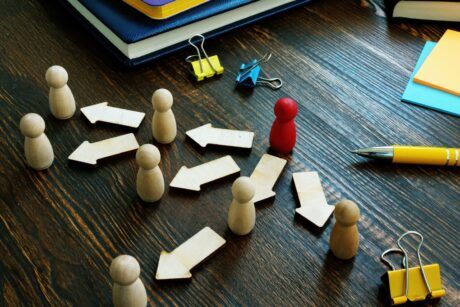
The Usual Suspects Guide to Instructional Designing
Having not studied for ages, and figuring this was a growth industry, it looked like a nice little option to transfer journalism skills. It was weird – and quite amazing how none of this seemed to make the remotest sense unless the last 10 minutes of the course, when it all came together into a perfect illustration of theory – hence my reference to the Usual Suspects, where it all makes sense at the end. Looking forward now to parts two and three.