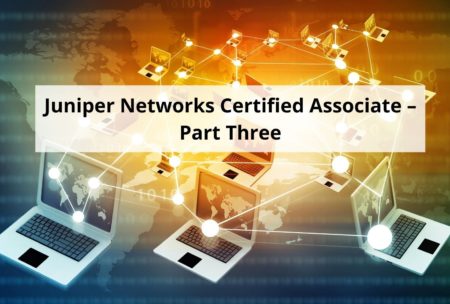This course is designed for those interested to learn how to better navigate around the command line interface and take another step towards gaining the Juniper Networks Certified Internet Associate (JNCIA) Junos certification.
Read more.Instructor
Mclearn team was started in 2018 with a vision to empower people and businesses worldwide with great learning - any time, any place and on any device.
Access all courses in our library for only $9/month with All Access Pass
Get Started with All Access PassBuy Only This CourseAbout This Course
Who this course is for:
- Network engineers and other IT professionals looking to better navigate around the command line interface
What you’ll learn:
- Active and Candidate configurations
- How to make changes to the configuration
- How to revert back to previous configurations
- Modifying, managing, and saving configurations
- J-web browser based alternative to the command line interface
Requirements:
- All you need to have is a basic understanding of the fundamentals of networking before taking this course
- Must have taken Juniper Networks Certified Associate – Part One, Part Two
If you need to prepare for the Juniper Networks Certified Internet Associate (JNCIA) Junos certification and to better navigate around the command line interface, this course is for you.
First, you’ll cover working with Active and Candidate configurations and how to make changes to the configuration. Next, you’ll look at how you can revert back to previous configurations, which is useful if the configuration changes and causes problems for the network and you need to revert them. Then, you’ll look at modifying, managing, and saving configuration files. Finally, you’ll explore the J-Web browser based alternative to the command line interface for managing and configuring your Junos devices.
When you’re finished with this course, you’ll have taken another step towards gaining the Juniper Networks Certified Internet Associate (JNCIA) Junos certification, one of the most sought after in the industry.
Our Promise to You
By the end of this course, you will have learned another step on gaining the Juniper Networks Certified Internet Associate or JNCIA – Junos certification.
10 Day Money Back Guarantee. If you are unsatisfied for any reason, simply contact us and we’ll give you a full refund. No questions asked.
Get started today and learn more about Juniper Networks.
Course Curriculum
| Section 1 - Command Line Interface Functionality: Modes, Navigation, And Help | |||
| Introduction | 00:00:00 | ||
| Introducing The Junos Command Line Interface | 00:00:00 | ||
| Command Line Interface Operational Mode | 00:00:00 | ||
| Command Line Interface Configuration Mode | 00:00:00 | ||
| Navigating The Command Line Interface And Getting Help | 00:00:00 | ||
| Section 2 - Active Vs. Candidate Configuration | |||
| Applying Configuration Changes In Junos | 00:00:00 | ||
| Basic Configuration Commands | 00:00:00 | ||
| Working Smarter With Configurations | 00:00:00 | ||
| Section 3 - Committing Configuration Changes | |||
| Verifying The Candidate Configuration | 00:00:00 | ||
| Committing The Configuration Change | 00:00:00 | ||
| Rolling Back Configuration Changes | 00:00:00 | ||
| Section 4 - Working With Configuration Files | |||
| File Operations In Junos | 00:00:00 | ||
| Saving Configuration Files In Junos | 00:00:00 | ||
| Loading Configuration Files In Junos | 00:00:00 | ||
| Section 5 - J-Web: Core And Common Functionality | |||
| Introducing The J-Web Interface | 00:00:00 | ||