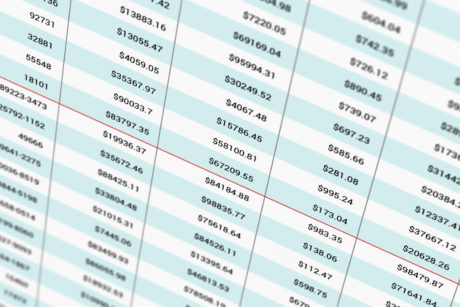Learn how to better manage your emails, calendar, tasks, and contacts, and how to be more productive out of Outlook. Read more.
Tom Fragale is a computer professional w/over 30 years of experience. He is a Microsoft Certified Trainer. Available for webinars, Live Onsite Training and 1-on-1 training. He is also a published author with a book on Pivot Tables published by Wiley Publishing.
Buy this course for $199 $10
and keep lifetime access.
Access all courses in our library for only $9/month with All Access Pass
About This Course
Who this course is for:
- Business people
- Executive assistants
- Administrative professionals
What you’ll learn:
- How to better manage your emails, calendar, tasks, and contacts
- How to be more productive out of Outlook
Requirements:
- No prior knowledge is required to take this course
In today’s busy world, we are inundated with tons of emails. Some are necessary, some are not. Some need a response or an action from you, some do not. How do you manage all of these emails?
Microsoft Outlook is the program that many people use to manage their emails, calendar, tasks, and contacts.
This course will show you how to better manage your emails, calendar, tasks, and contacts in Microsoft Outlook. It will show you how to be more productive out of Outlook, and get the most from the powerful program.
Our Promise to You
By the end of this course, you will have learned Outlook tips and tricks for increased productivity.
10 Day Money Back Guarantee. If you are unsatisfied for any reason, simply contact us and we’ll give you a full refund. No questions asked.
Get started today and learn more about MS Outlook.
Course Curriculum
| Section 1 - Must-Know Outlook Tips And Tricks | |||
| Must-Know Outlook Tips And Tricks 1-5 | 00:00:00 | ||
| Must-Know Outlook Tips And Tricks 6-10 | 00:00:00 | ||
| Must-Know Outlook Tips And Tricks 11-15 | 00:00:00 | ||
| Must-Know Outlook Tips And Tricks 16-20 | 00:00:00 | ||
| Must-Know Outlook Tips And Tricks 21-25 | 00:00:00 | ||
| Section 2 - Course Resources | |||
| Course PowerPoint | 00:00:00 | ||
About This Course
Who this course is for:
- Business people
- Executive assistants
- Administrative professionals
What you’ll learn:
- How to better manage your emails, calendar, tasks, and contacts
- How to be more productive out of Outlook
Requirements:
- No prior knowledge is required to take this course
In today’s busy world, we are inundated with tons of emails. Some are necessary, some are not. Some need a response or an action from you, some do not. How do you manage all of these emails?
Microsoft Outlook is the program that many people use to manage their emails, calendar, tasks, and contacts.
This course will show you how to better manage your emails, calendar, tasks, and contacts in Microsoft Outlook. It will show you how to be more productive out of Outlook, and get the most from the powerful program.
Our Promise to You
By the end of this course, you will have learned Outlook tips and tricks for increased productivity.
10 Day Money Back Guarantee. If you are unsatisfied for any reason, simply contact us and we’ll give you a full refund. No questions asked.
Get started today and learn more about MS Outlook.
Course Curriculum
| Section 1 - Must-Know Outlook Tips And Tricks | |||
| Must-Know Outlook Tips And Tricks 1-5 | 00:00:00 | ||
| Must-Know Outlook Tips And Tricks 6-10 | 00:00:00 | ||
| Must-Know Outlook Tips And Tricks 11-15 | 00:00:00 | ||
| Must-Know Outlook Tips And Tricks 16-20 | 00:00:00 | ||
| Must-Know Outlook Tips And Tricks 21-25 | 00:00:00 | ||
| Section 2 - Course Resources | |||
| Course PowerPoint | 00:00:00 | ||