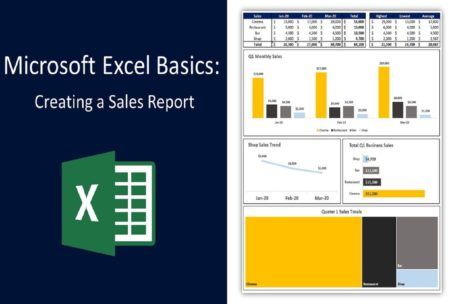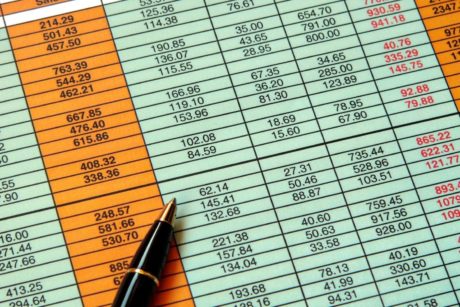Learn to create sales reports and build confidence in your ability to present financial data in an appealing visual format. Read more.
We are here to teach you professional courses that are project based and focus on real life scenarios. All of our courses have assignments that let you practice the new skills that you have learned during your course. We have a wealth of experience in the corporate world and are excited to share our knowledge and skills with you. Learnhoot Professional will be providing courses in the following areas: - Microsoft Office - Accounting - Financial Analysis - Productivity - Gene
Buy this course for $199 $10
and keep lifetime access.
Access all courses in our library for only $9/month with All Access Pass
About This Course
Who this course is for:
- Beginner users of Microsoft Excel
- You would like to improve your Excel skills in the workplace
What you’ll learn:
- Designing a sales report
- Basic data analysis
- How to use Excel in the workplace
- Formatting data
- Absolute and relative cell references
- Moving and amending data
- Creating basic bar charts and line charts
- Printing a worksheet
- Basic functions, such as SUM, AVERAGE, MIN, MAX and COUNT
- How to improve the design of charts and graphs so that they stand out
Requirements:
- No prior knowledge is required to take this course
Learn how to create a great looking sales report in under an hour in this project based course!
If you use Microsoft Excel in your professional life, or even personal life, then this class will be perfect for you.
This class is a project based class in which we will work together from beginning to end to create a sales report in Microsoft Excel. It is designed as if we were in the workplace and have been assigned a new task.
You do not need any knowledge of Microsoft Excel to follow along with this course as we will start with the basics and work our way up to creating a nicely presented sales report.
After taking this class, you should feel confident in your ability to present financial data in an appealing visual format.
Our Promise to You
By the end of this course, you will have learned how to create a sales report in Microsoft Excel.
10 Day Money Back Guarantee. If you are unsatisfied for any reason, simply contact us and we’ll give you a full refund. No questions asked.
Get started today!
Course Curriculum
| Section 1 - An Overview Of Microsoft Excel | |||
| An Overview Of Microsoft Excel | 00:00:00 | ||
| Section 2 - Microsoft Excel Basics - Creating A Sales Report | |||
| Working With Text And Formulas | 00:00:00 | ||
| Using Basic Functions | 00:00:00 | ||
| Amending Data | 00:00:00 | ||
| Formatting Data | 00:00:00 | ||
| Creating Basic Charts And Graphs | 00:00:00 | ||
| Printing A Worksheet | 00:00:00 | ||
| Section 3 - Congratulations! And Your Assignment | |||
| Analysing The Shop's Performance | 00:00:00 | ||
About This Course
Who this course is for:
- Beginner users of Microsoft Excel
- You would like to improve your Excel skills in the workplace
What you’ll learn:
- Designing a sales report
- Basic data analysis
- How to use Excel in the workplace
- Formatting data
- Absolute and relative cell references
- Moving and amending data
- Creating basic bar charts and line charts
- Printing a worksheet
- Basic functions, such as SUM, AVERAGE, MIN, MAX and COUNT
- How to improve the design of charts and graphs so that they stand out
Requirements:
- No prior knowledge is required to take this course
Learn how to create a great looking sales report in under an hour in this project based course!
If you use Microsoft Excel in your professional life, or even personal life, then this class will be perfect for you.
This class is a project based class in which we will work together from beginning to end to create a sales report in Microsoft Excel. It is designed as if we were in the workplace and have been assigned a new task.
You do not need any knowledge of Microsoft Excel to follow along with this course as we will start with the basics and work our way up to creating a nicely presented sales report.
After taking this class, you should feel confident in your ability to present financial data in an appealing visual format.
Our Promise to You
By the end of this course, you will have learned how to create a sales report in Microsoft Excel.
10 Day Money Back Guarantee. If you are unsatisfied for any reason, simply contact us and we’ll give you a full refund. No questions asked.
Get started today!
Course Curriculum
| Section 1 - An Overview Of Microsoft Excel | |||
| An Overview Of Microsoft Excel | 00:00:00 | ||
| Section 2 - Microsoft Excel Basics - Creating A Sales Report | |||
| Working With Text And Formulas | 00:00:00 | ||
| Using Basic Functions | 00:00:00 | ||
| Amending Data | 00:00:00 | ||
| Formatting Data | 00:00:00 | ||
| Creating Basic Charts And Graphs | 00:00:00 | ||
| Printing A Worksheet | 00:00:00 | ||
| Section 3 - Congratulations! And Your Assignment | |||
| Analysing The Shop's Performance | 00:00:00 | ||