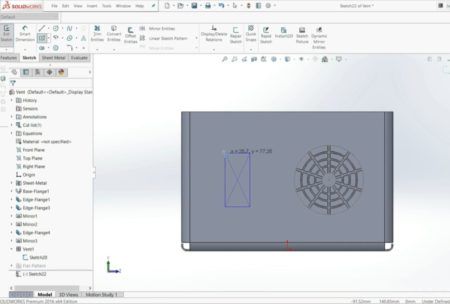Master sheet metal in Solidworks with our comprehensive course. Practical examples included. Start learning and enroll today! Read more.
My first experience with Solidworks was in high school when I was taught different 3D CAD softwares including Solidworks. After high school I continued to develop my skills at University where I earned Master degree in Mechanical Engineering. At University I was already working part time as a Solidworks designer. After University I started working as a full-time Solidworks designer, designing welding resistance machines. After 3 years designing welding machines I started freelancing and
Access all courses in our library for only $9/month with All Access Pass
Get Started with All Access PassBuy Only This CourseAbout This Course
Who This Course Is For:
- Beginner and Intermediate Solidworks Users
- Individuals looking to learn or improve their Sheet Metal skills
- Engineers and Students
What You’ll Learn:
- Master essential Sheet Metal parameters.
- Utilize basic and advanced tools to create sheet metal components.
- Leverage forming tools for efficient design.
- Convert solid models to sheet metal and create multi-body sheet metal parts and assemblies.
- Generate professional sheet metal drawings.
Requirements:
- Apply your skills by creating a steel bracket, fence, sink, welding device enclosure, and electric panel.
- Work on practical examples like a steel bracket and fence to solidify your understanding.
- Solidworks 2016 or newer (course uses Solidworks 2016)
- Basic knowledge of part modeling in Solidworks
Course Overview:
Master Sheet Metal in Solidworks from Beginner to Professional Level with Real-World Examples
Become a Sheet Metal Pro!
Many students struggle with:
- Developing a designer mindset.
- Finding the most efficient design solutions.
- Approaching design problems strategically.
This course tackles these obstacles by:
- Teaching through real-world examples that are relevant to industry applications.
- Equipping you with the skills to transition from beginner to professional Solidworks Sheet Metal user.
If you want to master sheet metal in Solidworks and use it with ease, this training will elevate you to the pro level, even if you have never touched sheet metal in Solidworks before.
Why Choose Me?
- Master’s degree in Mechanical Engineering.
- Solidworks Certified Professional Designer.
- Over 5 years of industry experience designing with Solidworks, CATIA, and AutoCAD (including resistance welding machines).
Invest in your future!
This course can transform your Solidworks skills and open doors in your career.
Student Testimonials:
★★★★★ “Excellent course! Explains Sheet Metal functions in detail, leaving no room for doubt.” – Angel Eleno Lopez R.
★★★★★ “Great guide through all the important commands in Solidworks. Thank you!” – Mahir H.
Learning never stops! Stay ahead of the curve with my ever-expanding course library. Enroll now!
Our Promise
you’ll be confident in creating sheet metal components.
10-Day Money-Back Guarantee: If you are unsatisfied for any reason, simply contact us for a full refund. No questions asked.
Get started today!
Course Curriculum
| Section 1 - Welcome | |||
| About The Course | 00:00:00 | ||
| Download SOLIDWORKS 2016 | 00:00:00 | ||
| Supporting Materials | 00:00:00 | ||
| Section 2 - Introduction | |||
| What Is Sheet Metal? | 00:00:00 | ||
| Solidworks Sheet Metal Environment | 00:00:00 | ||
| Section 3 - Sheet Metal Parameters | |||
| Base Flange - Thickness And Bend Radius | 00:00:00 | ||
| Feature Manager Design Tree | 00:00:00 | ||
| Gauge Tables | 00:00:00 | ||
| Bend Allowance | 00:00:00 | ||
| Auto Relief | 00:00:00 | ||
| Section 4 - Basic Tools | |||
| Edge Flange | 00:00:00 | ||
| Edge Flange - Length And Position | 00:00:00 | ||
| Tab Feature | 00:00:00 | ||
| Extruded Cut And Hole | 00:00:00 | ||
| Miter Flange | 00:00:00 | ||
| Sketched Bend | 00:00:00 | ||
| Jog Bend | 00:00:00 | ||
| Hem | 00:00:00 | ||
| Cross Break | 00:00:00 | ||
| Section 5 - Corner Modification Tools | |||
| Closed Corner | 00:00:00 | ||
| Welded Corner | 00:00:00 | ||
| Break - Corner Or Corner - Trim | 00:00:00 | ||
| Corner Relief | 00:00:00 | ||
| Section 6 - Advanced Tools | |||
| Lofted Bend - Formed Method | 00:00:00 | ||
| Lofted Bend - Bent Method | 00:00:00 | ||
| Gusset | 00:00:00 | ||
| Swept Flange | 00:00:00 | ||
| Vent | 00:00:00 | ||
| Section 7 - Forming Tools | |||
| Insert Forming Tool | 00:00:00 | ||
| Edit Forming Tool | 00:00:00 | ||
| Create Forming Tool | 00:00:00 | ||
| Design Library Cuts | 00:00:00 | ||
| Create Cuts | 00:00:00 | ||
| Section 8 - Converting To Sheet Metal Body | |||
| Converting A 3D Solid Into Sheet Metal | 00:00:00 | ||
| Converting A 3D Shelled Part Into A Sheet Metal | 00:00:00 | ||
| Section 9 - Multi Sheet Body And Assembly | |||
| Multi Sheet Part 1 Creation | 00:00:00 | ||
| Multi Sheet Part 2 Creation | 00:00:00 | ||
| Assembly Creation | 00:00:00 | ||
| Section 10 - Final Steps In Sheet Metal Creation | |||
| Unfold And Fold | 00:00:00 | ||
| Generating A Drawing View | 00:00:00 | ||
| Generating A Drawing View Of The Flat Pattern | 00:00:00 | ||
| Exporting 2D Files For Manufacturing | 00:00:00 | ||
| Section 11 - Sheet Metal Examples | |||
| Steel Bracket | 00:00:00 | ||
| Fence | 00:00:00 | ||
| Section 12 - Project 1 - Sink | |||
| Creating Forming Tools | 00:00:00 | ||
| Sink | 00:00:00 | ||
| Section 13 - Project 2 - Welding Device Enclosure | |||
| Body 1 - Base | 00:00:00 | ||
| Body 2 - Cover | 00:00:00 | ||
| Section 14 - Project 3 - Electric Panel | |||
| Part 1 - Housing | 00:00:00 | ||
| Part 2 - Door | 00:00:00 | ||
| Assembly - Electric Panel | 00:00:00 | ||
| Section 15 - Conclusion | |||
| Congratulations | 00:00:00 | ||
About This Course
Who This Course Is For:
- Beginner and Intermediate Solidworks Users
- Individuals looking to learn or improve their Sheet Metal skills
- Engineers and Students
What You’ll Learn:
- Master essential Sheet Metal parameters.
- Utilize basic and advanced tools to create sheet metal components.
- Leverage forming tools for efficient design.
- Convert solid models to sheet metal and create multi-body sheet metal parts and assemblies.
- Generate professional sheet metal drawings.
Requirements:
- Apply your skills by creating a steel bracket, fence, sink, welding device enclosure, and electric panel.
- Work on practical examples like a steel bracket and fence to solidify your understanding.
- Solidworks 2016 or newer (course uses Solidworks 2016)
- Basic knowledge of part modeling in Solidworks
Course Overview:
Master Sheet Metal in Solidworks from Beginner to Professional Level with Real-World Examples
Become a Sheet Metal Pro!
Many students struggle with:
- Developing a designer mindset.
- Finding the most efficient design solutions.
- Approaching design problems strategically.
This course tackles these obstacles by:
- Teaching through real-world examples that are relevant to industry applications.
- Equipping you with the skills to transition from beginner to professional Solidworks Sheet Metal user.
If you want to master sheet metal in Solidworks and use it with ease, this training will elevate you to the pro level, even if you have never touched sheet metal in Solidworks before.
Why Choose Me?
- Master’s degree in Mechanical Engineering.
- Solidworks Certified Professional Designer.
- Over 5 years of industry experience designing with Solidworks, CATIA, and AutoCAD (including resistance welding machines).
Invest in your future!
This course can transform your Solidworks skills and open doors in your career.
Student Testimonials:
★★★★★ “Excellent course! Explains Sheet Metal functions in detail, leaving no room for doubt.” – Angel Eleno Lopez R.
★★★★★ “Great guide through all the important commands in Solidworks. Thank you!” – Mahir H.
Learning never stops! Stay ahead of the curve with my ever-expanding course library. Enroll now!
Our Promise
you’ll be confident in creating sheet metal components.
10-Day Money-Back Guarantee: If you are unsatisfied for any reason, simply contact us for a full refund. No questions asked.
Get started today!
Course Curriculum
| Section 1 - Welcome | |||
| About The Course | 00:00:00 | ||
| Download SOLIDWORKS 2016 | 00:00:00 | ||
| Supporting Materials | 00:00:00 | ||
| Section 2 - Introduction | |||
| What Is Sheet Metal? | 00:00:00 | ||
| Solidworks Sheet Metal Environment | 00:00:00 | ||
| Section 3 - Sheet Metal Parameters | |||
| Base Flange - Thickness And Bend Radius | 00:00:00 | ||
| Feature Manager Design Tree | 00:00:00 | ||
| Gauge Tables | 00:00:00 | ||
| Bend Allowance | 00:00:00 | ||
| Auto Relief | 00:00:00 | ||
| Section 4 - Basic Tools | |||
| Edge Flange | 00:00:00 | ||
| Edge Flange - Length And Position | 00:00:00 | ||
| Tab Feature | 00:00:00 | ||
| Extruded Cut And Hole | 00:00:00 | ||
| Miter Flange | 00:00:00 | ||
| Sketched Bend | 00:00:00 | ||
| Jog Bend | 00:00:00 | ||
| Hem | 00:00:00 | ||
| Cross Break | 00:00:00 | ||
| Section 5 - Corner Modification Tools | |||
| Closed Corner | 00:00:00 | ||
| Welded Corner | 00:00:00 | ||
| Break - Corner Or Corner - Trim | 00:00:00 | ||
| Corner Relief | 00:00:00 | ||
| Section 6 - Advanced Tools | |||
| Lofted Bend - Formed Method | 00:00:00 | ||
| Lofted Bend - Bent Method | 00:00:00 | ||
| Gusset | 00:00:00 | ||
| Swept Flange | 00:00:00 | ||
| Vent | 00:00:00 | ||
| Section 7 - Forming Tools | |||
| Insert Forming Tool | 00:00:00 | ||
| Edit Forming Tool | 00:00:00 | ||
| Create Forming Tool | 00:00:00 | ||
| Design Library Cuts | 00:00:00 | ||
| Create Cuts | 00:00:00 | ||
| Section 8 - Converting To Sheet Metal Body | |||
| Converting A 3D Solid Into Sheet Metal | 00:00:00 | ||
| Converting A 3D Shelled Part Into A Sheet Metal | 00:00:00 | ||
| Section 9 - Multi Sheet Body And Assembly | |||
| Multi Sheet Part 1 Creation | 00:00:00 | ||
| Multi Sheet Part 2 Creation | 00:00:00 | ||
| Assembly Creation | 00:00:00 | ||
| Section 10 - Final Steps In Sheet Metal Creation | |||
| Unfold And Fold | 00:00:00 | ||
| Generating A Drawing View | 00:00:00 | ||
| Generating A Drawing View Of The Flat Pattern | 00:00:00 | ||
| Exporting 2D Files For Manufacturing | 00:00:00 | ||
| Section 11 - Sheet Metal Examples | |||
| Steel Bracket | 00:00:00 | ||
| Fence | 00:00:00 | ||
| Section 12 - Project 1 - Sink | |||
| Creating Forming Tools | 00:00:00 | ||
| Sink | 00:00:00 | ||
| Section 13 - Project 2 - Welding Device Enclosure | |||
| Body 1 - Base | 00:00:00 | ||
| Body 2 - Cover | 00:00:00 | ||
| Section 14 - Project 3 - Electric Panel | |||
| Part 1 - Housing | 00:00:00 | ||
| Part 2 - Door | 00:00:00 | ||
| Assembly - Electric Panel | 00:00:00 | ||
| Section 15 - Conclusion | |||
| Congratulations | 00:00:00 | ||