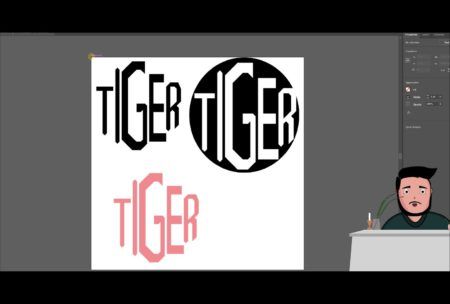Learn the basics of typography.
Read more.Instructor
Hello, I'm Tiger, owner of TIGERVERSE, a 2D,3D Artist, animator and Teacher. I am also into music production, website creation, video editing and VFX stuff. " Even if you feel TRASh, remember you have a STAR in you " ~ TIGER
Access all courses in our library for only $9/month with All Access Pass
Get Started with All Access PassBuy Only This CourseAbout This Course
Who this course is for:
- Graphic Designers
- Anyone interested in Graphic Design
What you’ll learn:
- Making Grid for Designing
- Typography using the Grid
- Making Text Design inside a Shape
Requirements:
- No prior knowledge is required to take this course
This class explains the basics of typography by elaborating the making process of some designs. It also explains the use of a tool in Illustrator (Live Paint Bucket Tool), which is important in Typography. This class is more focused towards beginners as all the things are explained in a comprehensive way. However, experts can also get informative stuff by taking this session.
Softwares used in this Session:
Adobe Illustrator ( Any Version will work fine )
Topics covered in this Session:
Making Grid for Designing
Typography using the Grid
Making Text Design inside a Shape
Shortcut Keys used and explained in this Session:
Repeat Process : CTRL+ D
Zoom Tool : Z
Selection Tool : V
Have a Good Day!
Tiger
Our Promise to You
By the end of this course, you will have learned how to do typography.
10 Day Money Back Guarantee. If you are unsatisfied for any reason, simply contact us and we’ll give you a full refund. No questions asked.
Get started today!
Course Curriculum
| Section 1 - Typography Basics | |||
| Introduction | 00:00:00 | ||
| Process Elaboration | 00:00:00 | ||
| Making Pattern | 00:00:00 | ||
| Adding Reference | 00:00:00 | ||
| Use Of Magical Tool | 00:00:00 | ||
| Finalizing Design | 00:00:00 | ||
| Tips | 00:00:00 | ||