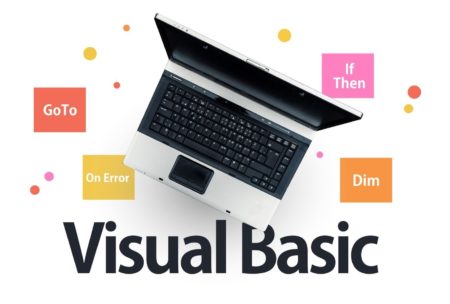This course is designed for those interested to learn the basics of Visual Basic programming and understand its many concepts, coding semantics, design practices of applications, and network, application, website programming. Read more.
I am CEO of Sonar Systems which is the world leader in educational material.
Access all courses in our library for only $9/month with All Access Pass
Get Started with All Access PassBuy Only This CourseAbout This Course
Who this course is for:
- Anyone looking to learn about Visual Basic
- Developers looking to learn the skills needed to acquire Microsoft Certifications
- People looking to learn about programming
- Those seeking to understand how Visual Basic works
- People seeking guidance on how to create Visual Basic based programs
- Beginners and experts in this field
- People seeking more knowledge on the various features of the Visual Basic programming language
What you’ll learn:
- What Visual Basic is
- Microsoft Certifications
- How to program in the Visual Basic language
- Features of the Visual Basic programming language
- Coding semantics
- Website programming
- Design practices of applications
- Application programming
- Object Oriented programming
- Network programming
- Multithreading programming
Visual Basic is fast becoming a worldwide Tour De Force that is used by all companies such as Google, Facebook and Microsoft. This course will ensure you are not left as more and more companies use this awesome language.
Learn about everything there is to know about Visual Basic applications and how to program them. A step-by-step process is used to show and explain every facet of these topics.
If you have any questions regarding the topics covered in this course, please feel free to ask. I’m always happy to help those who want to learn.
Our Promise to You
By the end of this course, you will have learned Visual Basic and VBScript.
10 Day Money Back Guarantee. If you are unsatisfied for any reason, simply contact us and we’ll give you a full refund. No questions asked.
Get started today and learn more about programming using Visual Basic.
Course Curriculum
| Section 1 - Introduction | |||
| Introduction | 00:00:00 | ||
| Setup On Windows | 00:00:00 | ||
| Run Code Online | 00:00:00 | ||
| Section 2 - Basics | |||
| Console Output | 00:00:00 | ||
| Comments | 00:00:00 | ||
| Variables | 00:00:00 | ||
| Console Input | 00:00:00 | ||
| Data Types | 00:00:00 | ||
| Constants | 00:00:00 | ||
| Enumerations | 00:00:00 | ||
| Directives | 00:00:00 | ||
| Operators | 00:00:00 | ||
| If Statement | 00:00:00 | ||
| Switch Statement | 00:00:00 | ||
| Loops | 00:00:00 | ||
| Strings | 00:00:00 | ||
| Date And Time | 00:00:00 | ||
| Arrays | 00:00:00 | ||
| For Each Loop | 00:00:00 | ||
| ArrayList | 00:00:00 | ||
| Hashtable | 00:00:00 | ||
| SortedList | 00:00:00 | ||
| Stack | 00:00:00 | ||
| Queue | 00:00:00 | ||
| BitArray | 00:00:00 | ||
| Subs | 00:00:00 | ||
| Functions | 00:00:00 | ||
| Exception Handling | 00:00:00 | ||
| Section 3 - Classes | |||
| Simple Class Example | 00:00:00 | ||
| Constructor | 00:00:00 | ||
| Destructor | 00:00:00 | ||
| Shared Properties | 00:00:00 | ||
| Inheritance | 00:00:00 | ||
| Scope | 00:00:00 | ||
| Section 4 - File Handling | |||
| File Handling | 00:00:00 | ||
| Section 5 - GUI | |||
| Setup A GUI Project | 00:00:00 | ||
| Forms | 00:00:00 | ||
| Textbox | 00:00:00 | ||
| Label | 00:00:00 | ||
| Button | 00:00:00 | ||
| ListBox | 00:00:00 | ||
| ComboBox | 00:00:00 | ||
| RadioButton | 00:00:00 | ||
| CheckBox | 00:00:00 | ||
| PictureBox | 00:00:00 | ||
| ProgressBar | 00:00:00 | ||
| GroupBox | 00:00:00 | ||
| DateTimePicker | 00:00:00 | ||
| TreeView | 00:00:00 | ||
| ListView | 00:00:00 | ||
| Events | 00:00:00 | ||
| WebBrowser | 00:00:00 | ||
| TabControl | 00:00:00 | ||
| Section 6 - Dialog Box | |||
| Color Dialog | 00:00:00 | ||
| Font Dialog | 00:00:00 | ||
| Open File Dialog | 00:00:00 | ||
| Save File Dialog | 00:00:00 | ||
| Print Dialog | 00:00:00 | ||
| Section 7 - Advanced | |||
| Menus | 00:00:00 | ||
| Anchoring And Docking | 00:00:00 | ||
| Modals | 00:00:00 | ||
| Regular Expressions | 00:00:00 | ||
| Parsing An XML FIle | 00:00:00 | ||
| Additional Learning Resources | 00:00:00 | ||
About This Course
Who this course is for:
- Anyone looking to learn about Visual Basic
- Developers looking to learn the skills needed to acquire Microsoft Certifications
- People looking to learn about programming
- Those seeking to understand how Visual Basic works
- People seeking guidance on how to create Visual Basic based programs
- Beginners and experts in this field
- People seeking more knowledge on the various features of the Visual Basic programming language
What you’ll learn:
- What Visual Basic is
- Microsoft Certifications
- How to program in the Visual Basic language
- Features of the Visual Basic programming language
- Coding semantics
- Website programming
- Design practices of applications
- Application programming
- Object Oriented programming
- Network programming
- Multithreading programming
Visual Basic is fast becoming a worldwide Tour De Force that is used by all companies such as Google, Facebook and Microsoft. This course will ensure you are not left as more and more companies use this awesome language.
Learn about everything there is to know about Visual Basic applications and how to program them. A step-by-step process is used to show and explain every facet of these topics.
If you have any questions regarding the topics covered in this course, please feel free to ask. I’m always happy to help those who want to learn.
Our Promise to You
By the end of this course, you will have learned Visual Basic and VBScript.
10 Day Money Back Guarantee. If you are unsatisfied for any reason, simply contact us and we’ll give you a full refund. No questions asked.
Get started today and learn more about programming using Visual Basic.
Course Curriculum
| Section 1 - Introduction | |||
| Introduction | 00:00:00 | ||
| Setup On Windows | 00:00:00 | ||
| Run Code Online | 00:00:00 | ||
| Section 2 - Basics | |||
| Console Output | 00:00:00 | ||
| Comments | 00:00:00 | ||
| Variables | 00:00:00 | ||
| Console Input | 00:00:00 | ||
| Data Types | 00:00:00 | ||
| Constants | 00:00:00 | ||
| Enumerations | 00:00:00 | ||
| Directives | 00:00:00 | ||
| Operators | 00:00:00 | ||
| If Statement | 00:00:00 | ||
| Switch Statement | 00:00:00 | ||
| Loops | 00:00:00 | ||
| Strings | 00:00:00 | ||
| Date And Time | 00:00:00 | ||
| Arrays | 00:00:00 | ||
| For Each Loop | 00:00:00 | ||
| ArrayList | 00:00:00 | ||
| Hashtable | 00:00:00 | ||
| SortedList | 00:00:00 | ||
| Stack | 00:00:00 | ||
| Queue | 00:00:00 | ||
| BitArray | 00:00:00 | ||
| Subs | 00:00:00 | ||
| Functions | 00:00:00 | ||
| Exception Handling | 00:00:00 | ||
| Section 3 - Classes | |||
| Simple Class Example | 00:00:00 | ||
| Constructor | 00:00:00 | ||
| Destructor | 00:00:00 | ||
| Shared Properties | 00:00:00 | ||
| Inheritance | 00:00:00 | ||
| Scope | 00:00:00 | ||
| Section 4 - File Handling | |||
| File Handling | 00:00:00 | ||
| Section 5 - GUI | |||
| Setup A GUI Project | 00:00:00 | ||
| Forms | 00:00:00 | ||
| Textbox | 00:00:00 | ||
| Label | 00:00:00 | ||
| Button | 00:00:00 | ||
| ListBox | 00:00:00 | ||
| ComboBox | 00:00:00 | ||
| RadioButton | 00:00:00 | ||
| CheckBox | 00:00:00 | ||
| PictureBox | 00:00:00 | ||
| ProgressBar | 00:00:00 | ||
| GroupBox | 00:00:00 | ||
| DateTimePicker | 00:00:00 | ||
| TreeView | 00:00:00 | ||
| ListView | 00:00:00 | ||
| Events | 00:00:00 | ||
| WebBrowser | 00:00:00 | ||
| TabControl | 00:00:00 | ||
| Section 6 - Dialog Box | |||
| Color Dialog | 00:00:00 | ||
| Font Dialog | 00:00:00 | ||
| Open File Dialog | 00:00:00 | ||
| Save File Dialog | 00:00:00 | ||
| Print Dialog | 00:00:00 | ||
| Section 7 - Advanced | |||
| Menus | 00:00:00 | ||
| Anchoring And Docking | 00:00:00 | ||
| Modals | 00:00:00 | ||
| Regular Expressions | 00:00:00 | ||
| Parsing An XML FIle | 00:00:00 | ||
| Additional Learning Resources | 00:00:00 | ||