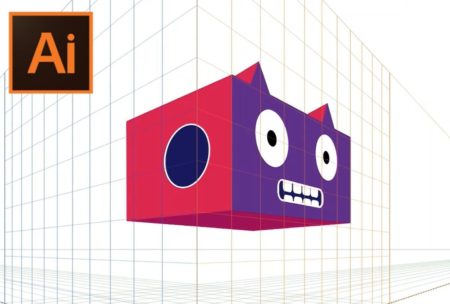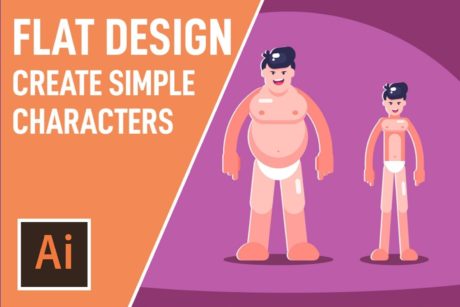This course is designed for those interested to learn how to use Adobe Illustrator, advanced techniques and tricks, as well as the latest design trends and art directions.
Read more.Instructor
Khalil Ibrahim, aka "Abraham", Studied Arts, Advertising & Graphic design in the faculty of Applied Arts Helwan University. Then worked as a designer & got promoted to be a Chief design officer in International Advertising Agencies in many countries like DDB, TBWA & Sahara Petroleum Services. Then switched to freelancing while working in the Aviation field to pursue his passion for Flying & to travel the world (check Instagram for interesting photos) while learning about different Art dire
Access all courses in our library for only $9/month with All Access Pass
Get Started with All Access PassBuy Only This CourseAbout This Course
Who this course is for:
- Individuals looking for an Adobe Illustrator CC Masterclass
- Those with some Illustrator knowledge looking to advance their skills
- Enthusiasts in design or art
- Entrepreneurs seeking to create their own business designs
- Creative individuals interested in expressing themselves through illustrations and vector art
What you’ll learn:
- Mastery of various drawing and illustration tools and techniques
- Diverse graphic styles and artistic directions
- Expertise in managing and controlling colors using various Illustrator panels
- Workflow optimization and Illustrator performance enhancement
- Mastery of Illustrator brushes, including creating custom brushes
- Typography skills
- Utilizing glyphs, stylistic sets, and variable fonts
- Knowledge of the latest design trends and art directions
- Techniques for designing with images, vectorizing, and enhancing them
- Understanding the intricate settings and options within Illustrator
- Exporting artwork in various formats and preparing it for printing or screen use
Requirements:
- Adobe Illustrator, with the latest version preferred
Software version used in the course:
- Adobe Illustrator CC 2017-2021
Unlock the full potential of a versatile design application in this Adobe Illustrator CC Masterclass. Learn to create captivating logos, brand designs, eye-catching posters, informative infographics, captivating illustrations, intricate typography, and design for both print and screen media. This comprehensive course comprises nine modules, each delving into various aspects of Illustrator CC. You’ll also have access to downloadable artistic exercises that we are sure will aid in your journey to becoming an Illustrator pro. Don’t miss this opportunity to harness your creative abilities – enroll now and embark on your design odyssey!
Our Promise to You
By the end of this course, you will have learned how to use Adobe Illustrator to create different types of design.
10 Day Money Back Guarantee. If you are unsatisfied for any reason, simply contact us and we’ll give you a full refund. No questions asked.
Get started today and learn more about Adobe Illustrator.
Course Curriculum
| Section 1 - Introduction To Course | |||
| Illustrator Course Outline | 00:00:00 | ||
| The Power Of Adobe Illustrator | 00:00:00 | ||
| Achieving The Best Learning Experience | 00:00:00 | ||
| Downloadable Illustrator Course Resources | 00:00:00 | ||
| Section 2 - Illustrator Fundamentals And Basics | |||
| Illustrator Documents | 00:00:00 | ||
| Illustrator Workspaces And Properties Panel | 00:00:00 | ||
| Artboards | 00:00:00 | ||
| Navigation And Zooming In Illustrator | 00:00:00 | ||
| New Illustrator CC 2019 View Features | 00:00:00 | ||
| Illustrator Preferences And Settings | 00:00:00 | ||
| Illustrator Basic Geometric Shapes | 00:00:00 | ||
| Illustrator Transformation And Rotation | 00:00:00 | ||
| Illustrator Pathfinder Panel And Shape Builder Tool | 00:00:00 | ||
| Illustrator Selection Tools And Methods | 00:00:00 | ||
| Grouping Elements In Illustrator | 00:00:00 | ||
| Illustrator Layers | 00:00:00 | ||
| Illustrator Align And Distribute Panel | 00:00:00 | ||
| Illustrator Guides, Grids And Rulers | 00:00:00 | ||
| Exercise: Drawing Basic Geometric Shapes | 00:00:00 | ||
| Illustrator Stroke Panel | 00:00:00 | ||
| Section 3 - Colors, Appearance And Graphic Styles In Illustrator | |||
| Illustrator Color Panels (Color, Swatches, Themes, Guide) | 00:00:00 | ||
| Illustrator Gradient Colors Panel | 00:00:00 | ||
| Free Form Gradient ( Illustrator 2019 Users) | 00:00:00 | ||
| Illustrator Appearance And Graphic Style Panels | 00:00:00 | ||
| Illustrator Effects | 00:00:00 | ||
| Exercise: Appearance, Graphic Style, Gradients | 00:00:00 | ||
| Section 4 - Drawing Tools And Techniques | |||
| Illustrator Pencil Tool | 00:00:00 | ||
| Illustrator Brush Tool | 00:00:00 | ||
| Illustrator Drawing Modes And Blob Brush Tool | 00:00:00 | ||
| Illustrator Pen Tools | 00:00:00 | ||
| Illustrator Curvature Tool | 00:00:00 | ||
| Pen Tools And Curvature Tool Exercise | 00:00:00 | ||
| Illustrator Drawing Modifying Tools | 00:00:00 | ||
| Illustrator Transform And Distort Tools (Liquify Tools) | 00:00:00 | ||
| Illustrator Puppet Warp Tool | 00:00:00 | ||
| Illustrator Envelope Distort | 00:00:00 | ||
| Drawing Symmetric Shapes | 00:00:00 | ||
| Drawing Concentric Symmetrical Design | 00:00:00 | ||
| Illustrator Clipping Masks | 00:00:00 | ||
| Illustrator Opacity Masks | 00:00:00 | ||
| Illustrator Live Paint Bucket Tool | 00:00:00 | ||
| Recolor Artwork | 00:00:00 | ||
| Complex Drawing Exercise | 00:00:00 | ||
| Illustrator Complex Drawing Techniques | 00:00:00 | ||
| Section 5 - Illustrator CC Updates | |||
| Illustrator CC 2021 New Features And Updates | 00:00:00 | ||
| Illustrator CC 2020 New Features | 00:00:00 | ||
| Section 6 - Illustrator Brushes | |||
| Illustrator Art Brushes | 00:00:00 | ||
| Illustrator Scatter Brush | 00:00:00 | ||
| Illustrator Bristle Brush | 00:00:00 | ||
| Illustrator Calligraphic Brush | 00:00:00 | ||
| Illustrator Pattern Brush | 00:00:00 | ||
| Illustrator Images Brushes | 00:00:00 | ||
| Illustrator Brushes Exercise | 00:00:00 | ||
| Section 7 - Design With Images In Illustrator | |||
| Handling Images In Illustrator | 00:00:00 | ||
| Images Modifying For Tracing | 00:00:00 | ||
| Tracing Images In Illustrator | 00:00:00 | ||
| Enhancing Traced Vectors And Coloring Hints | 00:00:00 | ||
| Illustrator Image Exercise | 00:00:00 | ||
| Section 8 - Typography In Illustrator | |||
| Illustrator Typography Anatomy And Character Control | 00:00:00 | ||
| Illustrator Paragraph Control | 00:00:00 | ||
| Illustrator Character And Paragraph Styles Panels | 00:00:00 | ||
| Font Selection (Illustrator CC 2019 Users) | 00:00:00 | ||
| Illustrator Fonts (Filtering, Variable, Glyphs, Stylistic Sets, Open Type, Svg) | 00:00:00 | ||
| Illustrator Touch Type Tool | 00:00:00 | ||
| Illustrator Type On A Path Tools | 00:00:00 | ||
| Clipping Typography Masks | 00:00:00 | ||
| Illustrator Typography Art Directions And Trending Visual Effects | 00:00:00 | ||
| Illustrator Type Envelope Distort | 00:00:00 | ||
| Illustrator Text Wrap | 00:00:00 | ||
| Exercise: Typography Composition | 00:00:00 | ||
| Section 9 - Illustrator Advanced Techniques And Tricks | |||
| Illustrator Blend Tool | 00:00:00 | ||
| Illustrator Perspective Drawing | 00:00:00 | ||
| Illustrator Symbols | 00:00:00 | ||
| Illustrator Global Edits (Illustrator CC 2019 Users) | 00:00:00 | ||
| Creating Patterns In Illustrator | 00:00:00 | ||
| Illustrator Graphs | 00:00:00 | ||
| Illustrator Gradient Mesh | 00:00:00 | ||
| Section 10 - Exporting And Finalizing Artwork In Illustrator | |||
| Exporting Illustrator Files And Save For Web | 00:00:00 | ||
| Preparing And Exporting Illustrator File For Printing | 00:00:00 | ||
| Asset Export Panel | 00:00:00 | ||
| Creative Cloud And Illustrator Libraries | 00:00:00 | ||
| Illustrator Export For Screens, Save For Web And Archiving Files | 00:00:00 | ||