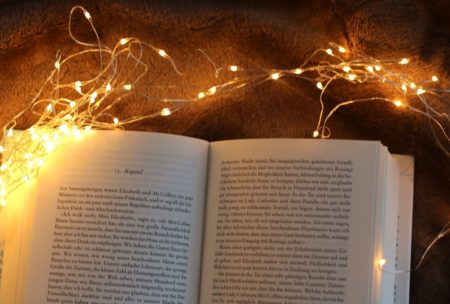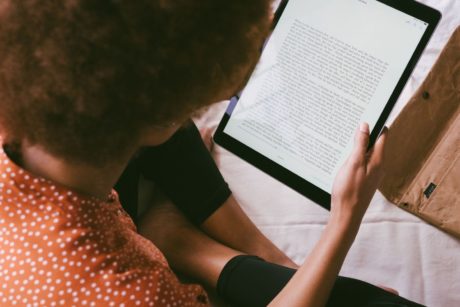This course is designed for those interested to learn the basics of creating a professional looking fiction and textbook layout using Adobe InDesign, with real projects and real manuscripts. Read more.
Digital arts instructor, Adobe products instructor, professional book designer, photographer, and polar explorer.
Access all courses in our library for only $9/month with All Access Pass
Get Started with All Access PassBuy Only This CourseAbout This Course
Do you need to make a layout for a fiction book for professional publication? Perhaps you are an author and want to learn how the book layout process works so you can make your own PDF. This course is for you! Most other InDesign courses teach lots of extra material that won’t help you. This course is specifically targeted to people who want to learn fiction and textbook layout without all the fluff.
Hi there, my name is Aaron and I’ve professionally taught InDesign to hundreds of students. I’ve created hundreds of layouts in InDesign, from simple fiction books to complex guides and textbooks. Together, we’ll work through real projects with real manuscripts. You’ll learn everything you need to know to be successful. This course is filled with instruction that gets you to success fast.
This course will save you from wasting hundreds if not thousands of your hard-earned money. Many “pro” book layout designers learn from YouTube as they go, wasting your money. Other InDesign contractors charge insane amounts of money. That’s why I made this course. It’s for people who want to learn fiction book layout or need to do the job themselves.
This course helps you avoid these mistakes:
- Creating text that’s incorrectly spaced out and looks weird
- Justified text that still looks jagged – pro tips
- Overload of hyphen breaks
- Orphans and widows – random text starting a page
- Wrong hyphens – you probably used the wrong hyphens
It’s so easy to make mistakes and not see them during book layout. I have seen books with beautiful covers but the inside looked like a hack job. Trying to do book layout in Microsoft Word will make your book look terrible. Word just doesn’t have the right tools.
This course includes:
- Sample complete manuscripts for practice
- Sample copyright page text completely free to use
- Sample word processing program files for challenge assignments
I will share the tricks I’ve learned over years of doing fiction book layout design. The goal of this course is to teach you how to make your own book PDF and not look like an amateur doing it. You’ll learn the necessary skills to turn your manuscript into a pro PDF.
Manuscript software formatting guidelines include:
- Microsoft Word
- Google Docs
- OpenOffice
- Scrivener
- Apple Pages
Even if you used a different program, I will help you figure out what you need to do. There are a lot of small but important details in fiction book layout. Avoid making errors with this course. You spent hundreds of hours perfecting your manuscript. Don’t make the rookie mistake of making your book look like it was prepared by a fifth-grader.
Who this course is for:
- This course is for people completely new to InDesign who want to avoid beginner mistakes.
- No previous design or publishing experience is necessary.
- You want to make your fiction book look professional and have an error-free file.
- This is a well-paced course that will enable you to produce a final interior file to use for printing your fiction book.
Our Promise to You
By the end of this course, you will have learned how to create a book layout in Adobe InDesign.
10 Day Money Back Guarantee. If you are unsatisfied for any reason, simply contact us and we’ll give you a full refund. No questions asked.
Get started today and learn more about Adobe InDesign.
Course Curriculum
| Section 1 - Overview And Getting InDesign Ready For You | |||
| Course Overview | 00:00:00 | ||
| Course Resources | 00:00:00 | ||
| Getting InDesign Ready | 00:00:00 | ||
| Mouse Clicks And Keyboard Shortcuts Overview | 00:00:00 | ||
| Setting Up Preferences In InDesign | 00:00:00 | ||
| Creating Your First Project | 00:00:00 | ||
| Setting Up And Customizing The InDesign Workspace For Your Needs | 00:00:00 | ||
| Creating And Saving Workspaces | 00:00:00 | ||
| Section 2 - Creating Your First Book Layout And Generating A PDF | |||
| Overview Of Your First Book Layout | 00:00:00 | ||
| Adding The First Text Box To Your Layout | 00:00:00 | ||
| Text Box Adjustments And Mini Exercise | 00:00:00 | ||
| Font Selections And Adjustments | 00:00:00 | ||
| Text Horizontal And Vertical Positioning | 00:00:00 | ||
| Snap And Smart Alignment | 00:00:00 | ||
| Preview Your Layout, Bonus Pro Tip | 00:00:00 | ||
| Zoom And Navigation Controls, Plus Shortcut Keys | 00:00:00 | ||
| Pages Panel - Your Book Overview | 00:00:00 | ||
| Create the Book's Title Page, Pro tips | 00:00:00 | ||
| Creating The Basic Copyright Page, Bonus Content, Student Challenge | 00:00:00 | ||
| Adding A Dedication Page, Common Book Standards | 00:00:00 | ||
| Generate Filler Text To Start Your Book - Pro Tip | 00:00:00 | ||
| Body Text Formatting Basics, Pro Critical Layout Tip | 00:00:00 | ||
| Copying Text Boxes - Pro Tip For Speed | 00:00:00 | ||
| Pages Panel: How to Manage Pages, Pro Tip To Avoid Errors | 00:00:00 | ||
| Saving File Formats, Generating A PDF, Sample Included | 00:00:00 | ||
| Handling Older Or Incompatible Files, Samples Included | 00:00:00 | ||
| Section 3 - Preparing A Microsoft Manuscript For Book Layout | |||
| Overview of Preparing a Microsoft Word Document for Layout | 00:00:00 | ||
| Paragraph Styles | 00:00:00 | ||
| Special Characters | 00:00:00 | ||
| Manage And Remove Tabs | 00:00:00 | ||
| Double And Triple Spaces, Spaces Before And After Paragraphs | 00:00:00 | ||
| Use A Single Font | 00:00:00 | ||
| Paragraph Style Management | 00:00:00 | ||
| Tracking And Changes | 00:00:00 | ||
| Grammar And Spelling | 00:00:00 | ||
| Section 4 - Preparing A Google Docs Manuscript For Book Layout | |||
| Overview Of Preparing A Google Docs Manuscript For Layout | 00:00:00 | ||
| Paragraph Formatting And Styles | 00:00:00 | ||
| Finding And Removing Special Characters | 00:00:00 | ||
| Removing Tab Indentation From Google Docs | 00:00:00 | ||
| Remove Spaces Before And After Paragraphs | 00:00:00 | ||
| How To Set To A Single Font If Possible | 00:00:00 | ||
| Grammar And Spelling | 00:00:00 | ||
| Exporting From Google Docs For InDesign | 00:00:00 | ||
| Section 5 - Preparing An OpenOffice Manuscript For Book Layout | |||
| Prepare An OpenOffice Manuscript For Book Layout | 00:00:00 | ||
| Removing Paragraph Styles | 00:00:00 | ||
| Finding And Removing Special Characters | 00:00:00 | ||
| Removing Tab Indentation | 00:00:00 | ||
| Removing Spaces Before And After Paragraphs | 00:00:00 | ||
| Remove Double, Triple, Or More Spaces | 00:00:00 | ||
| Set To A Single Font If Possible | 00:00:00 | ||
| Remove Tracking And Comments | 00:00:00 | ||
| Using Your Spelling And Grammar Checker | 00:00:00 | ||
| Exporting For InDesign | 00:00:00 | ||
| Section 6 - Preparing A Scrivener Manuscript For Book Layout | |||
| Overview Of Preparing A Scrivener Manuscript For Layout | 00:00:00 | ||
| Removing Paragraph Styles | 00:00:00 | ||
| Finding And Removing Special Characters | 00:00:00 | ||
| Removing Tab Indentation | 00:00:00 | ||
| Remove Spaces Before And After Paragraphs | 00:00:00 | ||
| Remove Double, Triple, Or More Spaces | 00:00:00 | ||
| Set To A Single Font If Possible | 00:00:00 | ||
| Use Your Spelling And Grammar Checker | 00:00:00 | ||
| Exporting For InDesign | 00:00:00 | ||
| Section 7 - Preparing An Apple Pages Manuscript For Book Layout | |||
| Overview Of Preparing An Apple Pages Manuscript For Book Layout | 00:00:00 | ||
| Removing Paragraph Styles | 00:00:00 | ||
| Finding And Removing Special Characters | 00:00:00 | ||
| Removing Tab Indentation | 00:00:00 | ||
| Remove Spaces Before And After Paragraphs | 00:00:00 | ||
| Remove Double, Triple, Or More Spaces | 00:00:00 | ||
| Set To A Single Font If Possible | 00:00:00 | ||
| Use Your Spelling And Grammar Checker | 00:00:00 | ||
| Exporting For InDesign | 00:00:00 | ||
| Section 8 - Adding A Manuscript To A Book Layout | |||
| Overview Of Placing A Manuscript Into InDesign | 00:00:00 | ||
| Placing A Manuscript | 00:00:00 | ||
| Using File-Place To Drop Your Manuscript Into Your Book Layout | 00:00:00 | ||
| Using Copy - Paste To Add A Manuscript | 00:00:00 | ||
| Linked Documents - Pros And Cons | 00:00:00 | ||
| Section 9 - Layout Editing Fundamentals | |||
| Overview of the Fundamentals of InDesign Layout | 00:00:00 | ||
| Move The Title And Other Text To Another Page | 00:00:00 | ||
| Text Threading | 00:00:00 | ||
| Breaking Up Chapters | 00:00:00 | ||
| Section 10 - Paragraph Styles For The Whole Layout | |||
| Overview Of The Paragraph Styles Panel | 00:00:00 | ||
| Chapter Title Paragraph Style, Apply Title Style, Pro Tip And Hacks | 00:00:00 | ||
| Chapter Body Text Paragraph Style Setup And Alignment | 00:00:00 | ||
| Adjust The Rest Of The Chapter Body Paragraphs | 00:00:00 | ||
| Second Paragraph Styles In The Body | 00:00:00 | ||
| Managing Forced Line Break Special Characters | 00:00:00 | ||
| Managing Hyphenation | 00:00:00 | ||
| Orphans And Widow Lines - More Ways To Fix Them | 00:00:00 | ||
| Drop Caps, Character Styles | 00:00:00 | ||
| Section 11 - Master Pages For Page Templates | |||
| Overview Of Master Pages And What They Do For You | 00:00:00 | ||
| Creating Running Headers With Master Pages | 00:00:00 | ||
| Page Numbers - Creating And Positioning | 00:00:00 | ||
| Book Structure - What Is In It And What's The Order? | 00:00:00 | ||
| Section 12 - All About Fonts | |||
| Overview Of Fonts And Their Impact | 00:00:00 | ||
| Looking At Fonts On Your System | 00:00:00 | ||
| Searching Your Layout For Different Fonts | 00:00:00 | ||
| Choosing A Font For Your Book - Serif And Sans Serif Fonts | 00:00:00 | ||
| Section 13 - Getting Rid Of Problems | |||
| Overview Of Managing Problems With InDesign Fiction Layouts | 00:00:00 | ||
| Using Find-Replace To Eliminate Problems From Special Characters | 00:00:00 | ||
| Hyphens, N-Dashes, And M-Dashes | 00:00:00 | ||
| Section 14 - Generating The Final PDF | |||
| Overview Of The PDF Creation Process | 00:00:00 | ||
| Spell Check And Generate A PDF | 00:00:00 | ||
| Congratulations On Your Course Completion! | 00:00:00 | ||
| Bonus Lecture - Manuscript Assistance | 00:00:00 | ||
About This Course
Do you need to make a layout for a fiction book for professional publication? Perhaps you are an author and want to learn how the book layout process works so you can make your own PDF. This course is for you! Most other InDesign courses teach lots of extra material that won’t help you. This course is specifically targeted to people who want to learn fiction and textbook layout without all the fluff.
Hi there, my name is Aaron and I’ve professionally taught InDesign to hundreds of students. I’ve created hundreds of layouts in InDesign, from simple fiction books to complex guides and textbooks. Together, we’ll work through real projects with real manuscripts. You’ll learn everything you need to know to be successful. This course is filled with instruction that gets you to success fast.
This course will save you from wasting hundreds if not thousands of your hard-earned money. Many “pro” book layout designers learn from YouTube as they go, wasting your money. Other InDesign contractors charge insane amounts of money. That’s why I made this course. It’s for people who want to learn fiction book layout or need to do the job themselves.
This course helps you avoid these mistakes:
- Creating text that’s incorrectly spaced out and looks weird
- Justified text that still looks jagged – pro tips
- Overload of hyphen breaks
- Orphans and widows – random text starting a page
- Wrong hyphens – you probably used the wrong hyphens
It’s so easy to make mistakes and not see them during book layout. I have seen books with beautiful covers but the inside looked like a hack job. Trying to do book layout in Microsoft Word will make your book look terrible. Word just doesn’t have the right tools.
This course includes:
- Sample complete manuscripts for practice
- Sample copyright page text completely free to use
- Sample word processing program files for challenge assignments
I will share the tricks I’ve learned over years of doing fiction book layout design. The goal of this course is to teach you how to make your own book PDF and not look like an amateur doing it. You’ll learn the necessary skills to turn your manuscript into a pro PDF.
Manuscript software formatting guidelines include:
- Microsoft Word
- Google Docs
- OpenOffice
- Scrivener
- Apple Pages
Even if you used a different program, I will help you figure out what you need to do. There are a lot of small but important details in fiction book layout. Avoid making errors with this course. You spent hundreds of hours perfecting your manuscript. Don’t make the rookie mistake of making your book look like it was prepared by a fifth-grader.
Who this course is for:
- This course is for people completely new to InDesign who want to avoid beginner mistakes.
- No previous design or publishing experience is necessary.
- You want to make your fiction book look professional and have an error-free file.
- This is a well-paced course that will enable you to produce a final interior file to use for printing your fiction book.
Our Promise to You
By the end of this course, you will have learned how to create a book layout in Adobe InDesign.
10 Day Money Back Guarantee. If you are unsatisfied for any reason, simply contact us and we’ll give you a full refund. No questions asked.
Get started today and learn more about Adobe InDesign.
Course Curriculum
| Section 1 - Overview And Getting InDesign Ready For You | |||
| Course Overview | 00:00:00 | ||
| Course Resources | 00:00:00 | ||
| Getting InDesign Ready | 00:00:00 | ||
| Mouse Clicks And Keyboard Shortcuts Overview | 00:00:00 | ||
| Setting Up Preferences In InDesign | 00:00:00 | ||
| Creating Your First Project | 00:00:00 | ||
| Setting Up And Customizing The InDesign Workspace For Your Needs | 00:00:00 | ||
| Creating And Saving Workspaces | 00:00:00 | ||
| Section 2 - Creating Your First Book Layout And Generating A PDF | |||
| Overview Of Your First Book Layout | 00:00:00 | ||
| Adding The First Text Box To Your Layout | 00:00:00 | ||
| Text Box Adjustments And Mini Exercise | 00:00:00 | ||
| Font Selections And Adjustments | 00:00:00 | ||
| Text Horizontal And Vertical Positioning | 00:00:00 | ||
| Snap And Smart Alignment | 00:00:00 | ||
| Preview Your Layout, Bonus Pro Tip | 00:00:00 | ||
| Zoom And Navigation Controls, Plus Shortcut Keys | 00:00:00 | ||
| Pages Panel - Your Book Overview | 00:00:00 | ||
| Create the Book's Title Page, Pro tips | 00:00:00 | ||
| Creating The Basic Copyright Page, Bonus Content, Student Challenge | 00:00:00 | ||
| Adding A Dedication Page, Common Book Standards | 00:00:00 | ||
| Generate Filler Text To Start Your Book - Pro Tip | 00:00:00 | ||
| Body Text Formatting Basics, Pro Critical Layout Tip | 00:00:00 | ||
| Copying Text Boxes - Pro Tip For Speed | 00:00:00 | ||
| Pages Panel: How to Manage Pages, Pro Tip To Avoid Errors | 00:00:00 | ||
| Saving File Formats, Generating A PDF, Sample Included | 00:00:00 | ||
| Handling Older Or Incompatible Files, Samples Included | 00:00:00 | ||
| Section 3 - Preparing A Microsoft Manuscript For Book Layout | |||
| Overview of Preparing a Microsoft Word Document for Layout | 00:00:00 | ||
| Paragraph Styles | 00:00:00 | ||
| Special Characters | 00:00:00 | ||
| Manage And Remove Tabs | 00:00:00 | ||
| Double And Triple Spaces, Spaces Before And After Paragraphs | 00:00:00 | ||
| Use A Single Font | 00:00:00 | ||
| Paragraph Style Management | 00:00:00 | ||
| Tracking And Changes | 00:00:00 | ||
| Grammar And Spelling | 00:00:00 | ||
| Section 4 - Preparing A Google Docs Manuscript For Book Layout | |||
| Overview Of Preparing A Google Docs Manuscript For Layout | 00:00:00 | ||
| Paragraph Formatting And Styles | 00:00:00 | ||
| Finding And Removing Special Characters | 00:00:00 | ||
| Removing Tab Indentation From Google Docs | 00:00:00 | ||
| Remove Spaces Before And After Paragraphs | 00:00:00 | ||
| How To Set To A Single Font If Possible | 00:00:00 | ||
| Grammar And Spelling | 00:00:00 | ||
| Exporting From Google Docs For InDesign | 00:00:00 | ||
| Section 5 - Preparing An OpenOffice Manuscript For Book Layout | |||
| Prepare An OpenOffice Manuscript For Book Layout | 00:00:00 | ||
| Removing Paragraph Styles | 00:00:00 | ||
| Finding And Removing Special Characters | 00:00:00 | ||
| Removing Tab Indentation | 00:00:00 | ||
| Removing Spaces Before And After Paragraphs | 00:00:00 | ||
| Remove Double, Triple, Or More Spaces | 00:00:00 | ||
| Set To A Single Font If Possible | 00:00:00 | ||
| Remove Tracking And Comments | 00:00:00 | ||
| Using Your Spelling And Grammar Checker | 00:00:00 | ||
| Exporting For InDesign | 00:00:00 | ||
| Section 6 - Preparing A Scrivener Manuscript For Book Layout | |||
| Overview Of Preparing A Scrivener Manuscript For Layout | 00:00:00 | ||
| Removing Paragraph Styles | 00:00:00 | ||
| Finding And Removing Special Characters | 00:00:00 | ||
| Removing Tab Indentation | 00:00:00 | ||
| Remove Spaces Before And After Paragraphs | 00:00:00 | ||
| Remove Double, Triple, Or More Spaces | 00:00:00 | ||
| Set To A Single Font If Possible | 00:00:00 | ||
| Use Your Spelling And Grammar Checker | 00:00:00 | ||
| Exporting For InDesign | 00:00:00 | ||
| Section 7 - Preparing An Apple Pages Manuscript For Book Layout | |||
| Overview Of Preparing An Apple Pages Manuscript For Book Layout | 00:00:00 | ||
| Removing Paragraph Styles | 00:00:00 | ||
| Finding And Removing Special Characters | 00:00:00 | ||
| Removing Tab Indentation | 00:00:00 | ||
| Remove Spaces Before And After Paragraphs | 00:00:00 | ||
| Remove Double, Triple, Or More Spaces | 00:00:00 | ||
| Set To A Single Font If Possible | 00:00:00 | ||
| Use Your Spelling And Grammar Checker | 00:00:00 | ||
| Exporting For InDesign | 00:00:00 | ||
| Section 8 - Adding A Manuscript To A Book Layout | |||
| Overview Of Placing A Manuscript Into InDesign | 00:00:00 | ||
| Placing A Manuscript | 00:00:00 | ||
| Using File-Place To Drop Your Manuscript Into Your Book Layout | 00:00:00 | ||
| Using Copy - Paste To Add A Manuscript | 00:00:00 | ||
| Linked Documents - Pros And Cons | 00:00:00 | ||
| Section 9 - Layout Editing Fundamentals | |||
| Overview of the Fundamentals of InDesign Layout | 00:00:00 | ||
| Move The Title And Other Text To Another Page | 00:00:00 | ||
| Text Threading | 00:00:00 | ||
| Breaking Up Chapters | 00:00:00 | ||
| Section 10 - Paragraph Styles For The Whole Layout | |||
| Overview Of The Paragraph Styles Panel | 00:00:00 | ||
| Chapter Title Paragraph Style, Apply Title Style, Pro Tip And Hacks | 00:00:00 | ||
| Chapter Body Text Paragraph Style Setup And Alignment | 00:00:00 | ||
| Adjust The Rest Of The Chapter Body Paragraphs | 00:00:00 | ||
| Second Paragraph Styles In The Body | 00:00:00 | ||
| Managing Forced Line Break Special Characters | 00:00:00 | ||
| Managing Hyphenation | 00:00:00 | ||
| Orphans And Widow Lines - More Ways To Fix Them | 00:00:00 | ||
| Drop Caps, Character Styles | 00:00:00 | ||
| Section 11 - Master Pages For Page Templates | |||
| Overview Of Master Pages And What They Do For You | 00:00:00 | ||
| Creating Running Headers With Master Pages | 00:00:00 | ||
| Page Numbers - Creating And Positioning | 00:00:00 | ||
| Book Structure - What Is In It And What's The Order? | 00:00:00 | ||
| Section 12 - All About Fonts | |||
| Overview Of Fonts And Their Impact | 00:00:00 | ||
| Looking At Fonts On Your System | 00:00:00 | ||
| Searching Your Layout For Different Fonts | 00:00:00 | ||
| Choosing A Font For Your Book - Serif And Sans Serif Fonts | 00:00:00 | ||
| Section 13 - Getting Rid Of Problems | |||
| Overview Of Managing Problems With InDesign Fiction Layouts | 00:00:00 | ||
| Using Find-Replace To Eliminate Problems From Special Characters | 00:00:00 | ||
| Hyphens, N-Dashes, And M-Dashes | 00:00:00 | ||
| Section 14 - Generating The Final PDF | |||
| Overview Of The PDF Creation Process | 00:00:00 | ||
| Spell Check And Generate A PDF | 00:00:00 | ||
| Congratulations On Your Course Completion! | 00:00:00 | ||
| Bonus Lecture - Manuscript Assistance | 00:00:00 | ||