This course is designed for those interested in using Adobe Premiere Pro.
Read more.Instructor
My passion is inspiring people through online courses. I love learning new skills, and since 2012 have been teaching people like you everything I know. Through my online learning business, I create courses that teach you how to become the better version of yourself with all kinds of skills. I've always tried to live life presently and to the fullest. Some of the things I love to do in my spare time include mountain biking, nerding out on personal finance, traveling to new places, watching spo
Access all courses in our library for only $9/month with All Access Pass
Get Started with All Access PassBuy Only This CourseAbout This Course
Who this course is for:
- Those who want to learn more about Adobe Premiere Pro CC 2017
What you’ll learn:
- Adobe Premiere Pro Overview
- Starting a Project
- Organization and Subclipping
- Timeline and Basic Editing Tools
- Editing Audio in Adobe Premiere Pro
- Video Effects in Adobe Premiere Pro
- Color Correction and Grading
- Titles and Motion
- Exporting and Posting Online
Requirements:
- No prior knowledge is required to take this course
Software version used in the course
- Adobe Premiere Pro CC 2017
Start editing your video professionally with Adobe Premiere Pro!
If you are looking for a video editing application that will allow you to edit videos however you want them, Adobe Premiere Pro is the best answer. Premiere Pro is used by professionals across the world for every type of production from business & marketing videos, music videos to documentaries and feature films. This full course is the best way to jump right in and start editing.
Make videos the way you imagine them!
In this complete guide to Adobe Premiere Pro video editing course, professional video editor Phil Ebiner takes you through the basic skills using Adobe Premiere Pro. You can be editing on a Mac or a PC with any version of Adobe Premiere Pro (cs3, cs4, cs5, cs6, etc) to learn in this course. This course will cover everything you need to know to start video editing, including:
Learn from someone who is currently working in the industry, who knows the most current editing techniques, and who has a Bachelor of Arts in Film and Television Production from one of the country’s top film schools.
Our Promise to You
By the end of this course, you will have the knowledge to use Adobe Premiere Pro.
10 Day Money Back Guarantee. If you are unsatisfied for any reason, simply contact us and we’ll give you a full refund. No questions asked.
Get started today and develop the skill of using Adobe Premiere Pro!
Course Curriculum
| Section 1 - Course Introduction | |||
| Course Overview | 00:00:00 | ||
| About The Instructor | 00:00:00 | ||
| Downloadable Resources | 00:00:00 | ||
| Section 2 - Adobe Premiere Pro Basics | |||
| Adobe Premiere Pro Program Layout | 00:00:00 | ||
| Starting A Project | 00:00:00 | ||
| Importing Footage | 00:00:00 | ||
| Organization | 00:00:00 | ||
| The Timeline And Basic Editing Tools | 00:00:00 | ||
| Creating A New Sequence | 00:00:00 | ||
| The New Item Button | 00:00:00 | ||
| Subclipping In Adobe Premiere Pro | 00:00:00 | ||
| Pulling Selects | 00:00:00 | ||
| Section 3 - Audio Editing In Adobe Premiere Pro | |||
| Audio: Leveling | 00:00:00 | ||
| Audio: EQ/Equalization | 00:00:00 | ||
| Audio: Fades | 00:00:00 | ||
| Audio: Effects | 00:00:00 | ||
| Audio: Music | 00:00:00 | ||
| Section 4 - Color Correction And Color Grading In Adobe Premiere Pro | |||
| White Balancing | 00:00:00 | ||
| Adding Contrast | 00:00:00 | ||
| Color Grading – Styles | 00:00:00 | ||
| Section 5 - Text And Titles | |||
| Choosing A Font | 00:00:00 | ||
| Intro Titles | 00:00:00 | ||
| Lower Thirds Titles | 00:00:00 | ||
| Adding Motion To Titles with Keyframes | 00:00:00 | ||
| Section 6 - Video Effects And Transitions In Adobe Premiere Pro | |||
| Special Effects | 00:00:00 | ||
| Transitions | 00:00:00 | ||
| Adding A Beautiful Vignette | 00:00:00 | ||
| Section 7 - Green Screen // Chroma Keying | |||
| The Color Key | 00:00:00 | ||
| The Ultra Key | 00:00:00 | ||
| Cropping For Keying | 00:00:00 | ||
| Adding A Background | 00:00:00 | ||
| Color Correction And Green Screen | 00:00:00 | ||
| Green Screen Wrap Up | 00:00:00 | ||
| Section 8 - The Final Cut, Exporting, And Uploading Online | |||
| Exporting And Uploading to YouTube | 00:00:00 | ||
| Section 9 - Course Wrap Up And Thank You | |||
| Landing A Job – From Video Editing 101 | 00:00:00 | ||
| Course Wrap Up And Thank You | 00:00:00 | ||
| Section 10 - BONUS Lessons | |||
| Picture In Picture Tutorial | 00:00:00 | ||
| How To Edit Vertical Footage (Like From A Smart Phone) And Make It Look Better | 00:00:00 | ||


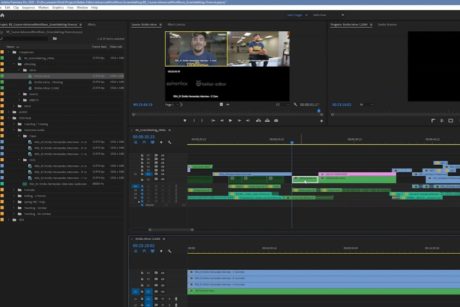


Nice course
Perfect for beginners. I really enjoy all lessons.
Thank you, PHil.
Informative and valuable course.
Excellent course - easy to follow for a beginner.
I am relatively new to Adobe Premiere Pro and needed an easy way to quickly gain essential skills and confidence in a number of editing techniques. I would definitely take another course by the same author. The course built on the skills I have acquired during several one-to-one lessons with a video editing tutor held via Zoom and I have been able to type extensive notes as I worked through the course to help me later on.
Great Teacher
I went into this with hopes of learning more, and I was more than amazed at the quality of this class, and how easy he broke it down! Thank you!
Great course!!! Well paced and easy to follow along with. I’ve taken other of Phil’s online courses and always come out with new knowledge and confidence in my newly acquired skills.
Thanks Phil and I wish you continued success!
5 Stars
Kirby