This course is designed for those interested to learn the basics of Microsoft Server SQL and T-SQL, together with the kinds of query languages, a holistic understanding of it, and tasks that will get you into an actual company. Read more.
I believe that with hard work, dedication and consistency anybody who sets their mind towards learning a particular skill can do so.
Access all courses in our library for only $9/month with All Access Pass
Get Started with All Access PassBuy Only This CourseAbout This Course
Who this course is for:
- Anyone who is fascinated by databases and wants to learn more by learning about SQL Server and T-SQL
- Individuals who know a little bit about T-SQL but feel frustrated because they feel like they are not fully competent
- Those who might have worked with SQL before and might even be fully competent but wants to fill in any gaps in their knowledge
What you’ll learn:
- You will be crystal clear on why there are so many kinds of SQLs and the difference between the query language and the databases
- Gain a holistic understanding – starting from how data is stored within SQL Server then how to create your own database objects and finally how to write data into them and access them after
- We will have real-life missions in the end which would require you to perform tasks similar to ones you would get at an actual company – this will take all that you have
Requirements:
- A computer that could run SQL Server 2017+
- The computer should also be able to run SQL Server Management Studio 18.3.1+
Microsoft SQL Server (SQL Server) is one of the most mature technologies that allows companies to handle data, store it securely, access it quickly and much more.
Now if you know about Microsoft SQL Server (SQL Server) and you know how to create database objects, how to normalize tables, how to retrieve data, prepare reports, insert and delete data safely and you know about best practices then you are an amazingly valuable asset to the company. Now guess what? All of those things we will be learning in this course and much more!
Our Promise to You
By the end of this course, you will have learned Microsoft SQL.
10 Day Money Back Guarantee. If you are unsatisfied for any reason, simply contact us and we’ll give you a full refund. No questions asked.
Get started today and learn more about Microsoft SQL Server.
Course Curriculum
| Section 1 - Thank You | |||
| Welcome | 00:00:00 | ||
| What To Expect? | 00:00:00 | ||
| Section 2 - Common Misconceptions | |||
| What Is SQL? | 00:00:00 | ||
| What Is SQL Server? | 00:00:00 | ||
| Section 3 - Setting Up SQL Server And SSMS | |||
| Download SQL Server 2017 | 00:00:00 | ||
| Install SQL Server 2017 | 00:00:00 | ||
| Download SQL Server Management Studio 18.3.1 | 00:00:00 | ||
| Install SQL Server Management Studio 18.3.1 | 00:00:00 | ||
| Connect to SQL Server 2017 | 00:00:00 | ||
| Section 4 - How Is Data Stored In SQL Server | |||
| Simple Hierarchy And Structure | 00:00:00 | ||
| Why Relational? | 00:00:00 | ||
| Indexes | 00:00:00 | ||
| Section 5 - DDL In SQL Server | |||
| Data Definition Language Commands | 00:00:00 | ||
| How To Create? | 00:00:00 | ||
| How To Modify? | 00:00:00 | ||
| How To Truncate? | 00:00:00 | ||
| How To Drop? | 00:00:00 | ||
| Normalization | 00:00:00 | ||
| Download And Import Adventure Works Database | 00:00:00 | ||
| More On Index Creation | 00:00:00 | ||
| Section 6 - DML In SQL Server1 | |||
| Data Manipulation Language Commands | 00:00:00 | ||
| Begin With Retrieval | 00:00:00 | ||
| Scalar Functions | 00:00:00 | ||
| Sorting | 00:00:00 | ||
| Column And Row Logic | 00:00:00 | ||
| Joins | 00:00:00 | ||
| Distinct Data | 00:00:00 | ||
| Aggregate Functions | 00:00:00 | ||
| Subqueries | 00:00:00 | ||
| Set Operations | 00:00:00 | ||
| Manipulate Data | 00:00:00 | ||
| Section 7 - DCL in SQL Server2 | |||
| Data Control Language Commands | 00:00:00 | ||
| Grant And Revoke | 00:00:00 | ||
| Section 8 - Practical SQL Scenarios | |||
| Introduction Of Section | 00:00:00 | ||
| Get Every Value Except | 00:00:00 | ||
| Between A Time Range | 00:00:00 | ||
| Update With A Join | 00:00:00 | ||
| Summary With Custom Columns | 00:00:00 | ||
| Count Groups | 00:00:00 | ||
| One Exists In Another | 00:00:00 | ||
| Insert With A Select/Join | 00:00:00 | ||
| Delete With A Join | 00:00:00 | ||
| Section 9 - Farewell | |||
| Last Words | 00:00:00 | ||
| Section 10 - Application Code | |||
| Download Application Code Here | 00:00:00 | ||
About This Course
Who this course is for:
- Anyone who is fascinated by databases and wants to learn more by learning about SQL Server and T-SQL
- Individuals who know a little bit about T-SQL but feel frustrated because they feel like they are not fully competent
- Those who might have worked with SQL before and might even be fully competent but wants to fill in any gaps in their knowledge
What you’ll learn:
- You will be crystal clear on why there are so many kinds of SQLs and the difference between the query language and the databases
- Gain a holistic understanding – starting from how data is stored within SQL Server then how to create your own database objects and finally how to write data into them and access them after
- We will have real-life missions in the end which would require you to perform tasks similar to ones you would get at an actual company – this will take all that you have
Requirements:
- A computer that could run SQL Server 2017+
- The computer should also be able to run SQL Server Management Studio 18.3.1+
Microsoft SQL Server (SQL Server) is one of the most mature technologies that allows companies to handle data, store it securely, access it quickly and much more.
Now if you know about Microsoft SQL Server (SQL Server) and you know how to create database objects, how to normalize tables, how to retrieve data, prepare reports, insert and delete data safely and you know about best practices then you are an amazingly valuable asset to the company. Now guess what? All of those things we will be learning in this course and much more!
Our Promise to You
By the end of this course, you will have learned Microsoft SQL.
10 Day Money Back Guarantee. If you are unsatisfied for any reason, simply contact us and we’ll give you a full refund. No questions asked.
Get started today and learn more about Microsoft SQL Server.
Course Curriculum
| Section 1 - Thank You | |||
| Welcome | 00:00:00 | ||
| What To Expect? | 00:00:00 | ||
| Section 2 - Common Misconceptions | |||
| What Is SQL? | 00:00:00 | ||
| What Is SQL Server? | 00:00:00 | ||
| Section 3 - Setting Up SQL Server And SSMS | |||
| Download SQL Server 2017 | 00:00:00 | ||
| Install SQL Server 2017 | 00:00:00 | ||
| Download SQL Server Management Studio 18.3.1 | 00:00:00 | ||
| Install SQL Server Management Studio 18.3.1 | 00:00:00 | ||
| Connect to SQL Server 2017 | 00:00:00 | ||
| Section 4 - How Is Data Stored In SQL Server | |||
| Simple Hierarchy And Structure | 00:00:00 | ||
| Why Relational? | 00:00:00 | ||
| Indexes | 00:00:00 | ||
| Section 5 - DDL In SQL Server | |||
| Data Definition Language Commands | 00:00:00 | ||
| How To Create? | 00:00:00 | ||
| How To Modify? | 00:00:00 | ||
| How To Truncate? | 00:00:00 | ||
| How To Drop? | 00:00:00 | ||
| Normalization | 00:00:00 | ||
| Download And Import Adventure Works Database | 00:00:00 | ||
| More On Index Creation | 00:00:00 | ||
| Section 6 - DML In SQL Server1 | |||
| Data Manipulation Language Commands | 00:00:00 | ||
| Begin With Retrieval | 00:00:00 | ||
| Scalar Functions | 00:00:00 | ||
| Sorting | 00:00:00 | ||
| Column And Row Logic | 00:00:00 | ||
| Joins | 00:00:00 | ||
| Distinct Data | 00:00:00 | ||
| Aggregate Functions | 00:00:00 | ||
| Subqueries | 00:00:00 | ||
| Set Operations | 00:00:00 | ||
| Manipulate Data | 00:00:00 | ||
| Section 7 - DCL in SQL Server2 | |||
| Data Control Language Commands | 00:00:00 | ||
| Grant And Revoke | 00:00:00 | ||
| Section 8 - Practical SQL Scenarios | |||
| Introduction Of Section | 00:00:00 | ||
| Get Every Value Except | 00:00:00 | ||
| Between A Time Range | 00:00:00 | ||
| Update With A Join | 00:00:00 | ||
| Summary With Custom Columns | 00:00:00 | ||
| Count Groups | 00:00:00 | ||
| One Exists In Another | 00:00:00 | ||
| Insert With A Select/Join | 00:00:00 | ||
| Delete With A Join | 00:00:00 | ||
| Section 9 - Farewell | |||
| Last Words | 00:00:00 | ||
| Section 10 - Application Code | |||
| Download Application Code Here | 00:00:00 | ||
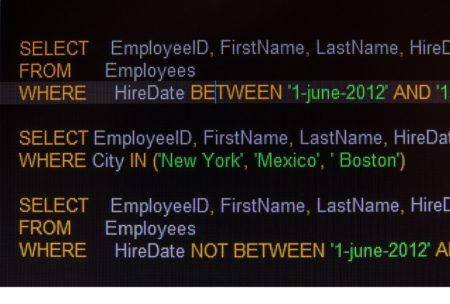
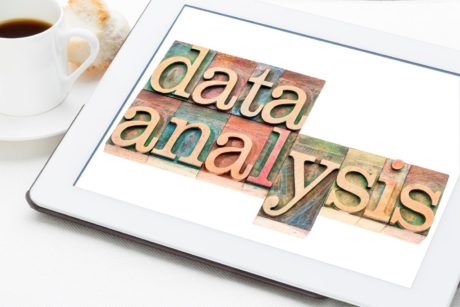


Great Videos
Very easy to follow along.