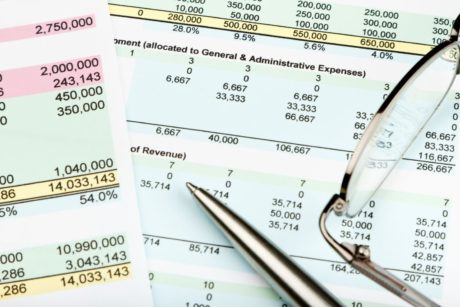Master Excel with practical Excel hacking techniques. Learn tricks, shortcuts, and save time. Unlock the power of Excel hacking now!
Read more.Instructor
I'm an Internet Entrepreneur with a background in both the Management Consulting & Telecommunications industries. The skills that I have acquired during those stints and in previous years, in general, have unleashed my passion to teach. Until recently I never really envisioned myself starting my own business. In fact, it was quite the opposite - my dream was to work for a large Multinational Consulting company and enjoy the riches of the Corporate life… I soon found myself in what I
Access all courses in our library for only $9/month with All Access Pass
Get Started with All Access PassBuy Only This CourseAbout This Course
Who this course is for:
- Excel users looking for Excel hacks and tips for Microsoft Excel.
- Accountants
- Data analysts
What you’ll learn:
- The Excel Essentials – discover Excel hacking and tricks to save time for quick navigation and data manipulation.
- 20+ Quick & Killer Hacks – These are individual lectures focused on Excel hacks which boost your productivity & use of Excel.
- Bulls-Eye Formula Blueprint – master Excel Formulas by shifting the focus away from HOW they work to WHAT their usability is in practical scenarios.
Requirements:
- No prior knowledge is required to take this course.
Software version used in the course:
- Microsoft Excel
Here’s the truth – Excel is extremely complex and is not an easy thing to master. However, I truly believe that you can hack your way into learning it – that is, know exactly what the most important aspects of Excel are and master them one by one. That’s why I organized this course into so-called “Hacks” so that you can focus on the most important information first and foremost.
Have you ever been confused by the sheer complexity of Excel? Ever struggled with an annoying problem that you couldn’t solve fast enough? Or maybe you’re just looking to start learning to use Excel and master it quickly…
A lot of the Excel Trainings out there throw a bunch of formulas at you and teach you how to use them. However, they neglect to tell you their practical applications and what the most important shortcuts are.
A few years ago I was an Excel rookie. I thought I knew how to use it (what’s so hard right?), but found out about my limitations as soon as I started a job in a Financial Controlling role. Everything that I have learned in Excel came as a result of the challenges that I faced on the job and my relentless drive to discover solutions that were more and more efficient.
The truth is I didn’t have one of the most efficient learning curves because nobody told me what the most efficient path to mastering Excel was.
What do experts do on a daily basis? What are the key formula combinations for particular situations? What sort of tips for Microsoft Excel do they use to be faster & more efficient when using Excel?
Those questions led to this course. I bundled all of my knowledge in a way that prioritizes the most important Excel hacks. This will ensure that you will get to your best Excel level in the fastest possible time. Doesn’t that sound better than sitting through boring Excel Training Seminars for 8 hours during a whole day? Take this course today and improve your Excel skills.
Our Promise to You
By the end of this course, you will have learned Excel hacking and tricks to save time and enhance your Excel skills.
10 Day Money Back Guarantee. If you are unsatisfied for any reason, simply contact us and we’ll give you a full refund. No questions asked.
Get started today and learn tips for Microsoft Excel to boost your productivity and efficiency!
Course Curriculum
| Section 1 - Introduction To This Course | |||
| Welcome To This Course! | 00:00:00 | ||
| The Truth About Learning Excel | 00:00:00 | ||
| What I Recommend When Watching This Course | 00:00:00 | ||
| Excel Hacking – Course Material Download | 00:00:00 | ||
| Section 2 - Functionality & Formatting Basics | |||
| Introduction To The Basics | 00:00:00 | ||
| Download This First: Spreadsheet For This Section | 00:00:00 | ||
| Getting Started & Auto-Fill | 00:00:00 | ||
| Getting Smart With Alignment-Based Formatting | 00:00:00 | ||
| Customising The Format With Borders | 00:00:00 | ||
| How To Effectively Manipulate Rows And Columns | 00:00:00 | ||
| Quick Hack #1: Insert Several Rows More Effectively | 00:00:00 | ||
| Beginners’ Guide: Cell-Level Formatting | 00:00:00 | ||
| The Fundamental Excel Tool You Must Be Aware Of | 00:00:00 | ||
| Quick Hack #2: The Double Click Trick | 00:00:00 | ||
| Use Hide & Group To Your Advantage | 00:00:00 | ||
| Quick Hack #3: Effortlessly Select The Whole Sheet | 00:00:00 | ||
| Section 3 - Manipulating Data In Excel: The Hacks You Need To Know | |||
| Introduction | 00:00:00 | ||
| Download This First: Spreadsheets For This Section | 00:00:00 | ||
| The Tool To Effortlessly Replicate Formulas & Values | 00:00:00 | ||
| Quick Hack #4: Auto-Fill… With A Twist! | 00:00:00 | ||
| The Easy Solution To Transposing Your Tables | 00:00:00 | ||
| Excel Hack #1: The Essential Functionality I Heavily Used To Build Spreadsheets | 00:00:00 | ||
| Quick Hack #5: Searching With Wildcard | 00:00:00 | ||
| How To Make Sense Of Data-Packed Tables | 00:00:00 | ||
| Sorting Efficiently In Excel | 00:00:00 | ||
| Quick Hack #6: Fast Navigation With A Few Keys Preview | 00:00:00 | ||
| Ultimate Guide: Filtering | 00:00:00 | ||
| How To Get Rid Of Duplicates In Your Data | 00:00:00 | ||
| Using Subtotals To Your Advantage | 00:00:00 | ||
| Quick Hack #7: How To Copy Visible Cells Only | 00:00:00 | ||
| Excel Hack #2: Introducing Flash-Fill | 00:00:00 | ||
| Section 4 - Introduction To Formulas In Excel | |||
| Introduction To This Chapter | 00:00:00 | ||
| Download This First: Spreadsheet For This Section | 00:00:00 | ||
| Formula Syntax Explained | 00:00:00 | ||
| A Complete Guide To Absolute & Relative Referencing | 00:00:00 | ||
| 3 Essential Formulas To Master | 00:00:00 | ||
| Quick Hack #8: Verify Formulas Fast | 00:00:00 | ||
| 2 Ways To Identify Maximum & Minimum Values | 00:00:00 | ||
| How To Use The IF Function The Right Way | 00:00:00 | ||
| 3 Operators To Expand Your Condition-Based Formulas | 00:00:00 | ||
| No-Nonsense Guide To Solving Nested IFs | 00:00:00 | ||
| Excel Hack #3: Organised Formula Writing For Enhanced Visibility & Productivity | 00:00:00 | ||
| Section 5 - Manipulate Text Using Formulas | |||
| Introduction | 00:00:00 | ||
| Download This First: Spreadsheet For This Section | 00:00:00 | ||
| Formulas To Ensure Proper Formatting | 00:00:00 | ||
| How To Stick Text Strings Together | 00:00:00 | ||
| Quick Hack #9: Combine Strings Without A Formula | 00:00:00 | ||
| 3 Ways To Extract Bits Of Text | 00:00:00 | ||
| Ultimate Guide: Extracting Text By Identifying Specific Strings | 00:00:00 | ||
| Quick Hack #10: Ensure Text Accuracy | 00:00:00 | ||
| The Built-In Functionality To Customise Text Strings | 00:00:00 | ||
| Section 6 - Advanced Excel Formulas For Heavy Users | |||
| Introduction | 00:00:00 | ||
| Download This First: Spreadsheet For This Section | 00:00:00 | ||
| Time Saver: How To Define Names In Excel | 00:00:00 | ||
| Beginners Guide: Using VLookup | 00:00:00 | ||
| Quick Hack #11: Vlookups For 100% Accuracy | 00:00:00 | ||
| How To Identify Row & Column Indicators With Unique Values | 00:00:00 | ||
| Quick Hack #12: The VLookup & Match Combo | 00:00:00 | ||
| When To Use Nested VLookups | 00:00:00 | ||
| Excel Hack #4: Extract Values From A Database With Row & Column Indicators | 00:00:00 | ||
| The Tidiest Way To Deal With Errors | 00:00:00 | ||
| Excel Hack #5: Looking Up Values With 2+ Unique Criteria | 00:00:00 | ||
| The Fastest Way To Sum Up Different Sheets | 00:00:00 | ||
| The Easy Way To Transpose Tables With Formulas | 00:00:00 | ||
| Quick Hack #13: Excel Goal-Seeker | 00:00:00 | ||
| Section 7 - Excel Tables & Conditional Formatting | |||
| Introduction | 00:00:00 | ||
| Download This First: Spreadsheet For This Section | 00:00:00 | ||
| Beginners’ Guide: Excel Table Creation | 00:00:00 | ||
| Table Design Basics | 00:00:00 | ||
| Quick Hack #14: Adding Total Rows To Tables | 00:00:00 | ||
| Quick Hack #15: 3 Awesome Table Functionalities | 00:00:00 | ||
| Conditional Formatting Essentials | 00:00:00 | ||
| How To Manage Conditional Formatting | 00:00:00 | ||
| Conditional Formatting With Formulas | 00:00:00 | ||
| Excel Hack #6: 3 Features To Take Conditional Formatting To The Next LEvel | 00:00:00 | ||
| Excel Chart Creation Tutorial | 00:00:00 | ||
| Quick Hack #16: How Do I Know What Type Of Chart To Choose? | 00:00:00 | ||
| Customising Excel Charts | 00:00:00 | ||
| Excel Hack #7: How To Make Snap Judgements On Large Sets Of Data | 00:00:00 | ||