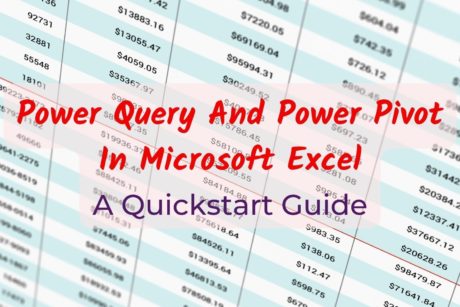Learn the basics of Microsoft Excel, from every button in the ribbon to basic and advanced Excel functionalities.
Read more.Instructor
Background & Experience: Supreet Agrawal is a Chartered Accountant (India) with multiple years of work experience in the Assurance Division of Ernst & Young (EY) Pune, India. While working at Ernst & Young (EY), he has been awarded EY I AM EXCEPTIONAL AWARD which aims to celebrate people who live and create 'the exceptional experience' for themselves and for their colleagues. He has extensively used Microsoft Excel while working at Ernst & Young (EY) as a result of which, he has de
Access all courses in our library for only $9/month with All Access Pass
Get Started with All Access PassBuy Only This CourseAbout This Course
Who this course is for:
- Students and Freshers who want to learn and understand Microsoft Excel starting from the fundamentals to advanced
- Professionals who want to learn and understand the advanced functionalities of Microsoft Excel, such as Advanced Formulae, Power Pivot, Power Query, etc.
What you’ll learn:
- Learn and understand Microsoft Excel starting from the foundations to the most advanced functionalities such as Advanced Formulae, Power Pivot, Power Query, etc
- Learn about the functionality of each button given in Microsoft Excel’s Ribbon with the use of practical examples
- Learn and master frequently-used shortcut keys and formulae to accelerate your efficiency and career
- Learn to create interactive and communicative reports with the help of Pivot Tables, Charts, Slicers, Power Pivot, Power Query, etc
- Learn to use several functionalities available under Power Query to enhance efficiency and perform work faster
Requirements:
- No prior excel knowledge required
- You will need a computer or laptop with Windows with any version of Excel installed in it to follow along with the instructor (some techniques might not work on Mac)
- Willingness to learn, understand and build and enhance confidence while using Microsoft Excel
This course would particularly help you in gaining confidence while working on Microsoft Excel because of the following reasons:
- The course starts with the discussion of most basic items, such as key terminologies used in Microsoft Excel, and goes up to the advanced level of using power pivot, power query, etc.
- The course includes understanding of every button available in Microsoft Excel’s Ribbon with the help of practical examples.
- Microsoft Excel and PPT files are available for download for better understanding as well as future reference.
- The lectures have been sequentially designed so as to understand all the items in a structured manner.
- The lectures have been divided into video lectures with an average duration of 4 mins each for ease of learning and reference.
After the completion of this course, you will learn and understand the utility of Microsoft Excel and will be confident while using it in your professional as well as personal lives.
Our Promise to You
By the end of this course, you will have learned how to use Microsoft Excel.
10 Day Money Back Guarantee. If you are unsatisfied for any reason, simply contact us and we’ll give you a full refund. No questions asked.
Get started today!
Course Curriculum
| Section 1 - Introduction To Microsoft Excel | |||
| Introduction To Microsoft Excel | 00:00:00 | ||
| Downloadable Course Resources | 00:00:00 | ||
| Key Terminologies Used In Microsoft Excel | 00:00:00 | ||
| Main Functions Of Microsoft Excel’s Ribbon | 00:00:00 | ||
| Section 2 - Data Entry And Most Frequently Used Shortcut Keys | |||
| Data Entry And Analysis | 00:00:00 | ||
| Most Frequently Used Shortcut Keys | 00:00:00 | ||
| Section 3 - Most Frequently Used Formulae | |||
| Meaning Of Formulae And Steps To Apply Formulae | 00:00:00 | ||
| Most Frequently Used Formulae | 00:00:00 | ||
| Vlookup – Syntax And Rules | 00:00:00 | ||
| Vlookup – Practical Example | 00:00:00 | ||
| Section 4 - Pivot Tables And Charts | |||
| Basics Of Pivot Tables | 00:00:00 | ||
| Pivot Tables – Practical Example | 00:00:00 | ||
| Charts | 00:00:00 | ||
| Section 5 - Special Functionalities Available In Microsoft Excel | |||
| Special Functionalities – File Tab | 00:00:00 | ||
| Special Functionalities – Home Tab | 00:00:00 | ||
| Special Functionalities – Insert Tab | 00:00:00 | ||
| Special Functionalities – Page Layout Tab | 00:00:00 | ||
| Special Functionalities – Formulas Tab | 00:00:00 | ||
| Special Functionalities – Data Tab | 00:00:00 | ||
| Special Functionalities – Review Tab | 00:00:00 | ||
| Special Functionalities – View Tab | 00:00:00 | ||
| Special Functionalities – Help Tab | 00:00:00 | ||
| Special Functionalities – File Extensions | 00:00:00 | ||
| Section 6 - Advanced Functionalities Available In Microsoft Excel | |||
| Advanced Functionalities – Consolidate Button | 00:00:00 | ||
| Advanced Functionalities – Relationships And Power Pivot | 00:00:00 | ||
| Advanced Functionalities – What-If Analysis | 00:00:00 | ||
| Advanced Functionalities – Forecast Sheet And Outline Section | 00:00:00 | ||
| Advanced Functionalities – Advanced Formulae And Cell Referencing | 00:00:00 | ||
| Advanced Functionalities – Microsoft Excel Templates | 00:00:00 | ||
| Power Query – Text Functions | 00:00:00 | ||
| Power Query – Date Functions | 00:00:00 | ||
| Power Query – Merge Tables Or Vlookup | 00:00:00 | ||
| Power Query – Merge Queries From Different Workbooks | 00:00:00 | ||
| Power Query – Find Only Working Days | 00:00:00 | ||
| Advanced Functionalities – Printing The Workbook | 00:00:00 | ||
| Section 7 - Course Wrap Up And Next Steps | |||
| Course Wrap Up And Next Steps | 00:00:00 | ||