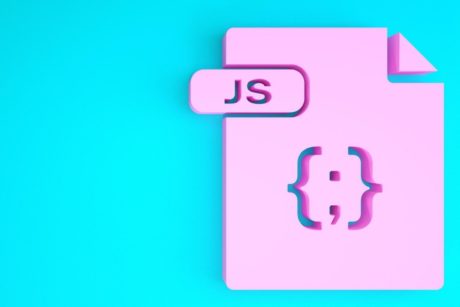This course is designed for those interested to learn about Adobe Brackets.
Read more.Instructor
I'm here to help you learn, achieve your dreams, come join me on this amazing adventure today. Providing Web development courses and digital marketing
Access all courses in our library for only $9/month with All Access Pass
Get Started with All Access PassBuy Only This CourseAbout This Course
Who this course is for:
- Web developers
- Programmers
- People planning to learn how to code
What you’ll learn:
- Learn how to ue Brackets
- How to set it up and some of its advanced features
- Setup your own XAMPP server
Requirements:
- No prior knowledge is required to take this course
Software version used in the course:
- Brackets
Learn more about using Brackets as your code editor.
A modern, open source text editor that understands web design. Learn how to use Brackets and see all the functionality in action. Learn about top extensions and add-ons. Review of best setup techniques.
Learn how to use Brackets and how you can easily switch to using Brackets as your code editor.
I’ve been a web developer since 2000 and have used a number of code editors. I was originally using Dreamweaver in a number of my courses. I found that there were many students who wanted to have the same editor and setup that I have as they follow along with course content. I switched to several open source editors until I found Brackets. I’ve been using Brackets on a regular basis and found that I don’t open Dreamweaver as much anymore. The best part of Brackets – it’s free, so anyone who wants to use the same editor as I do in my courses can do so without a barrier.
I decided to create this course to illustrate how to get brackets, how to set it up and some of the advanced features available in Brackets. In addition, I wanted to list out top extensions to really power up your Brackets application.
I also cover my XAMPP server setup which allows me to use localhost as my web server. XAMPP is really straightforward about getting going so most of the course is focused on using Brackets.
Our Promise to You
By the end of this course, you will be able to learn about Adobe Brackets.
10 Day Money Back Guarantee. If you are unsatisfied for any reason, simply contact us and we’ll give you a full refund. No questions asked.
Get started today and develop your skills in using Brackets as your code editor!
Course Curriculum
| Section 1 - How To Use Brackets Open Source Text Editor That Understands Web Design | |||
| Introduction To Brackets | 00:00:00 | ||
| Brackets Intro | 00:00:00 | ||
| Brackets Install Update | 00:00:00 | ||
| Course Resources | 00:00:00 | ||
| Brackets XAMPP Setup And Run | 00:00:00 | ||
| Brackets Live | 00:00:00 | ||
| Brackets Open Source Resoures | 00:00:00 | ||
| Brackets Get Change Themes | 00:00:00 | ||
| Brackets Top Extensions | 00:00:00 | ||
| Brackets Extension Manager | 00:00:00 | ||
| Brackets Edit Options | 00:00:00 | ||
| Brackets Quick Edit | 00:00:00 | ||
| Brackets View Options | 00:00:00 | ||
| Brackets Navigate | 00:00:00 | ||
| Brackets Summary | 00:00:00 | ||
| Brackets Quick Menu | 00:00:00 | ||
| Extracting Styling Images From PSD Files | 00:00:00 | ||
| Extract Resources | 00:00:00 | ||
| Brackets Auto Image Downloads PSD File Layer Info | 00:00:00 | ||
| Use Your Adobe Cloud Account To Get PSD Files For Extraction | 00:00:00 | ||
| Brackets Shortcuts Windows And Mac | 00:00:00 | ||
| Section 2 - Bonus Resources | |||
| Resources | 00:00:00 | ||