This course is designed for those interested to learn the basics of Microsoft Excel, functions such as date, generating random numbers, and use the RANDARRAY function. Read more.
Based in Scotland, I am a Fellow of the Chartered Institute of Management Accountants. I am a process improvement consultant and course author.
Access all courses in our library for only $9/month with All Access Pass
Get Started with All Access PassBuy Only This CourseAbout This Course
Who this course is for:
- Students of business
- Anyone wanting to develop their Microsoft Excel skills
What you’ll learn:
- Basic Excel functions including SUM, AVERAGE, MIN, MAX, PRODUCT, POWER and SQRT
- Useful date functions including TODAY, EOMONTH, EDATE, and DAYS
- Generating random numbers using RAND and RANDBETWEEN; generating random dates; and randomly picking an item from a list or table
- The new RANDARRAY function in Office 365
Requirements:
- No prior knowledge is required to take this course
There is so much in Microsoft Excel that I can’t cover it all in one course – that might need 100 courses. Instead, in this course – Learn Simple But Powerful Excel Functions – I start with some simple calculations and move onto some of the features and functions that I use most often. There’s no visual basic or macros in here, just powerful but simple to use functions. These functions are easy to use, and, unless your role is extremely specialised, they are probably the ones you’ll use 90% of the time.
Microsoft Excel has hundreds, if not thousands, of functions and features. This course aims to cover some of the best – that is the ones I find most useful. In this course, I cover the simple-to-use but powerful functions that I use most often.
Our Promise to You
By the end of this course, you will have learned about Excel functions.
10 Day Money Back Guarantee. If you are unsatisfied for any reason, simply contact us and we’ll give you a full refund. No questions asked.
Get started today and learn more about Microsoft Excel.
Course Curriculum
| Section 1 - Introduction And Course Lessons | |||
| Introduction | 00:00:00 | ||
| Downloadable Course Workbook | 00:00:00 | ||
| Basic Functions | 00:00:00 | ||
| Date Functions | 00:00:00 | ||
| Random Numbers | 00:00:00 | ||
| IFS So Many IFS | 00:00:00 | ||
| Text Functions | 00:00:00 | ||
| Logical Functions | 00:00:00 | ||
| Creating A Drop-Down List | 00:00:00 | ||
| VLOOKUP And XLOOKUP | 00:00:00 | ||
| Pivot Tables | 00:00:00 | ||
About This Course
Who this course is for:
- Students of business
- Anyone wanting to develop their Microsoft Excel skills
What you’ll learn:
- Basic Excel functions including SUM, AVERAGE, MIN, MAX, PRODUCT, POWER and SQRT
- Useful date functions including TODAY, EOMONTH, EDATE, and DAYS
- Generating random numbers using RAND and RANDBETWEEN; generating random dates; and randomly picking an item from a list or table
- The new RANDARRAY function in Office 365
Requirements:
- No prior knowledge is required to take this course
There is so much in Microsoft Excel that I can’t cover it all in one course – that might need 100 courses. Instead, in this course – Learn Simple But Powerful Excel Functions – I start with some simple calculations and move onto some of the features and functions that I use most often. There’s no visual basic or macros in here, just powerful but simple to use functions. These functions are easy to use, and, unless your role is extremely specialised, they are probably the ones you’ll use 90% of the time.
Microsoft Excel has hundreds, if not thousands, of functions and features. This course aims to cover some of the best – that is the ones I find most useful. In this course, I cover the simple-to-use but powerful functions that I use most often.
Our Promise to You
By the end of this course, you will have learned about Excel functions.
10 Day Money Back Guarantee. If you are unsatisfied for any reason, simply contact us and we’ll give you a full refund. No questions asked.
Get started today and learn more about Microsoft Excel.
Course Curriculum
| Section 1 - Introduction And Course Lessons | |||
| Introduction | 00:00:00 | ||
| Downloadable Course Workbook | 00:00:00 | ||
| Basic Functions | 00:00:00 | ||
| Date Functions | 00:00:00 | ||
| Random Numbers | 00:00:00 | ||
| IFS So Many IFS | 00:00:00 | ||
| Text Functions | 00:00:00 | ||
| Logical Functions | 00:00:00 | ||
| Creating A Drop-Down List | 00:00:00 | ||
| VLOOKUP And XLOOKUP | 00:00:00 | ||
| Pivot Tables | 00:00:00 | ||

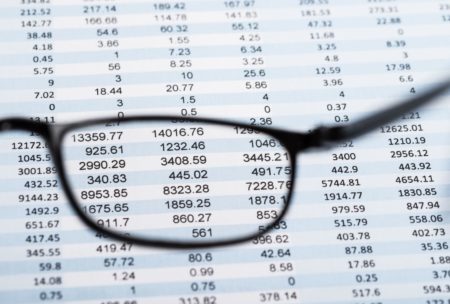



very well explained
I especially found it helpful to have the downloaded excel sheet to follow along with the exercises.
Informative
Lots of great information and even though I’ve used Excel I learned a lot. Thank you!
Really liked this class!