Discover how to make Vector Art, learn the essentials of crafting lifelike images with Adobe Illustrator. Dive into realism today! Read more.
Hello, I'm Tiger, owner of TIGERVERSE, a 2D,3D Artist, animator and Teacher. I am also into music production, website creation, video editing and VFX stuff. " Even if you feel TRASh, remember you have a STAR in you " ~ TIGER
Access all courses in our library for only $9/month with All Access Pass
Get Started with All Access PassBuy Only This CourseAbout This Course
Who this course is for:
- Adobe Illustrator beginners
- People who are looking for Adobe Illustrator tips and tricks
- People who are transitioning from similar applications like Photoshop
- Those interested in graphic design
What you’ll learn:
- Basics of using Adobe Illustrator tools
- How to make a cartoon version of yourself
- Line work, coloring, shading using Adobe Illustrator
- How to create vector graphics
Requirements:
- No prior knowledge is required to take this course
- This class is more focused on Tablet users
Learn how to make vector art! This class is based on the principle of Vector Tracing. I will teach you how to convert your picture into a cartoon/illustration. Everything will be done using ADOBE ILLUSTRATOR, and the additional software used is online illustrator alternative and vector graphic editor.
This class is more focused on Tablet Users and will give the best experience if you have some basic knowledge of Illustrator.
The course project
You have to make at least one vector Art. You may use your own picture, the reference image I provided or you can browse on for copyright free images.
Our Promise to You
By the end of this course, you will have learned how to use Adobe Illustrator to make vector art portraits.
10 Day Money Back Guarantee. If you are unsatisfied for any reason, simply contact us and we’ll give you a full refund. No questions asked.
Get started today! You might also want to check this course Learn Making Vector Arts In Adobe Illustrator CC.
Course Curriculum
| Section 1 - How To Make Vector Art In Adobe Illustrator | |||
| Introduction | 00:00:00 | ||
| Outlining And Hairs | 00:00:00 | ||
| Eyes And Lips | 00:00:00 | ||
| Accessories And Coloring | 00:00:00 | ||
| Shading Darks | 00:00:00 | ||
| Shading Bright Areas | 00:00:00 | ||
| Exporting Artwork | 00:00:00 | ||
| Reference Illustration.ai | 00:00:00 | ||
About This Course
Who this course is for:
- Adobe Illustrator beginners
- People who are looking for Adobe Illustrator tips and tricks
- People who are transitioning from similar applications like Photoshop
- Those interested in graphic design
What you’ll learn:
- Basics of using Adobe Illustrator tools
- How to make a cartoon version of yourself
- Line work, coloring, shading using Adobe Illustrator
- How to create vector graphics
Requirements:
- No prior knowledge is required to take this course
- This class is more focused on Tablet users
Learn how to make vector art! This class is based on the principle of Vector Tracing. I will teach you how to convert your picture into a cartoon/illustration. Everything will be done using ADOBE ILLUSTRATOR, and the additional software used is online illustrator alternative and vector graphic editor.
This class is more focused on Tablet Users and will give the best experience if you have some basic knowledge of Illustrator.
The course project
You have to make at least one vector Art. You may use your own picture, the reference image I provided or you can browse on for copyright free images.
Our Promise to You
By the end of this course, you will have learned how to use Adobe Illustrator to make vector art portraits.
10 Day Money Back Guarantee. If you are unsatisfied for any reason, simply contact us and we’ll give you a full refund. No questions asked.
Get started today! You might also want to check this course Learn Making Vector Arts In Adobe Illustrator CC.
Course Curriculum
| Section 1 - How To Make Vector Art In Adobe Illustrator | |||
| Introduction | 00:00:00 | ||
| Outlining And Hairs | 00:00:00 | ||
| Eyes And Lips | 00:00:00 | ||
| Accessories And Coloring | 00:00:00 | ||
| Shading Darks | 00:00:00 | ||
| Shading Bright Areas | 00:00:00 | ||
| Exporting Artwork | 00:00:00 | ||
| Reference Illustration.ai | 00:00:00 | ||
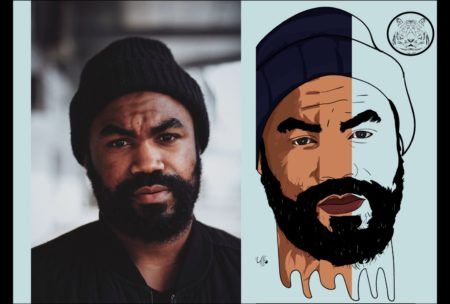



Like Buttuh
Gucci. I said this lesson was GUCCI. My boy!
GREETINGS AND BLESSINGS... FROM THE AMERICA´S HEART!!! EL SALVADOR!!!
HEY! GOOD JOB!
THANK YOU FOR EXPLAINING THE BASICS OF CREATING REALISTIC VECTOR ART USING ADOBE ILLUSTRATOR!